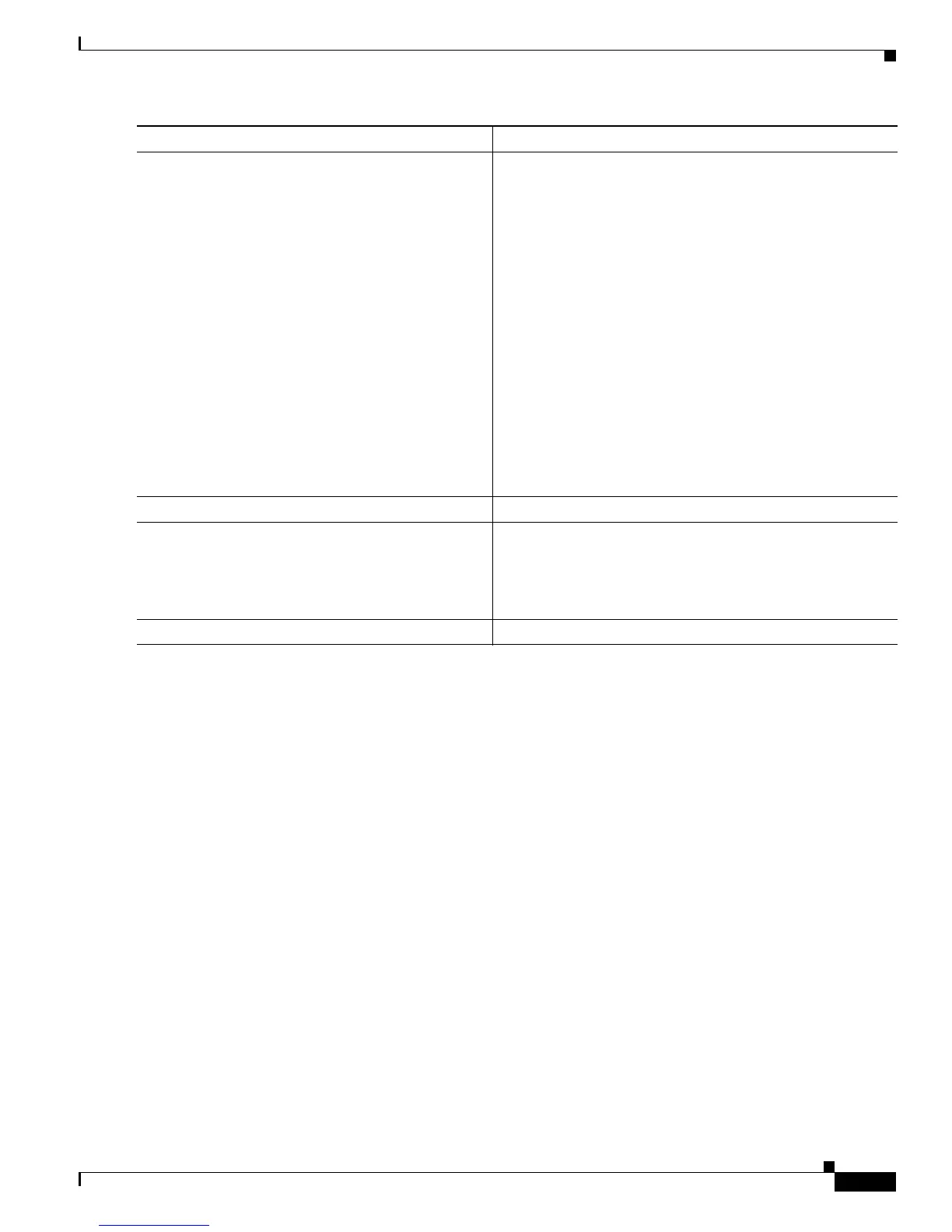43-17
Catalyst 3750-X and 3560-X Switch Software Configuration Guide
OL-21521-01
Chapter 43 Configuring IPv6 Unicast Routing
Configuring IPv6
To delete a DHCPv6 pool, use the no ipv6 dhcp pool poolname global configuration command. Use the
no form of the DHCP pool configuration mode commands to change the DHCPv6 pool characteristics.
To disable the DHCPv6 server function on an interface, use the no ipv6 dhcp server interface
configuration command.
This example shows how to configure a pool called en
gineering with an IPv6 address prefix:
Switch# configure terminal
Switch(config)# ipv6 dhcp pool eng
ineering
Switch(config-dhcpv6)#address pref
ix 2001:1000::0/64
Switch(config-dhcpv6)# end
This example shows how to configure a pool called testgroup with three link-addresses and an IPv6
address prefix:
Switch# configure terminal
Switch(config)# ipv6 dhcp pool tes
tgroup
Switch(config-dhcpv6)# link-addres
s 2001:1001::0/64
Switch(config-dhcpv6)# link-addres
s 2001:1002::0/64
Switch(config-dhcpv6)# link-addres
s 2001:2000::0/48
Switch(config-dhcpv6)# address pre
fix 2001:1003::0/64
Switch(config-dhcpv6)# end
Step 10
ipv6 dhcp server [poolname | automatic]
[rapid-commit] [preference value] [allow-hint]
Enable DHCPv6 server function on an interface.
• poolname—(Optional) User-defined name for the IPv6
DHCP pool. The pool name can be a symbolic string
(such as Engineering) or an integer (such as 0).
• automatic—(Optional) Enables the system to
automatically determine which pool to use when
allocating addresses for a client.
• rapid-commit—(Optional) Allow two-message
exchange method.
• preference value—(Optional) The preference value
carried in the preference option in the advertise message
sent by the server. The range is from 0 to 255. The
preference value default is 0.
• allow-hint—(Optional) Specifies whether the server
should consider client suggestions in the SOLICIT
message. By default, the server ignores client hints.
Step 11
end Return to privileged EXEC mode.
Step 12
show ipv6 dhcp pool
or
show ipv6 dhcp interface
Verify DHCPv6 pool configuration.
Verify that the DHCPv6 server function is enabled on an
in
terface.
Step 13
copy running-config startup-config (Optional) Save your entries in the configuration file.
Command Purpose