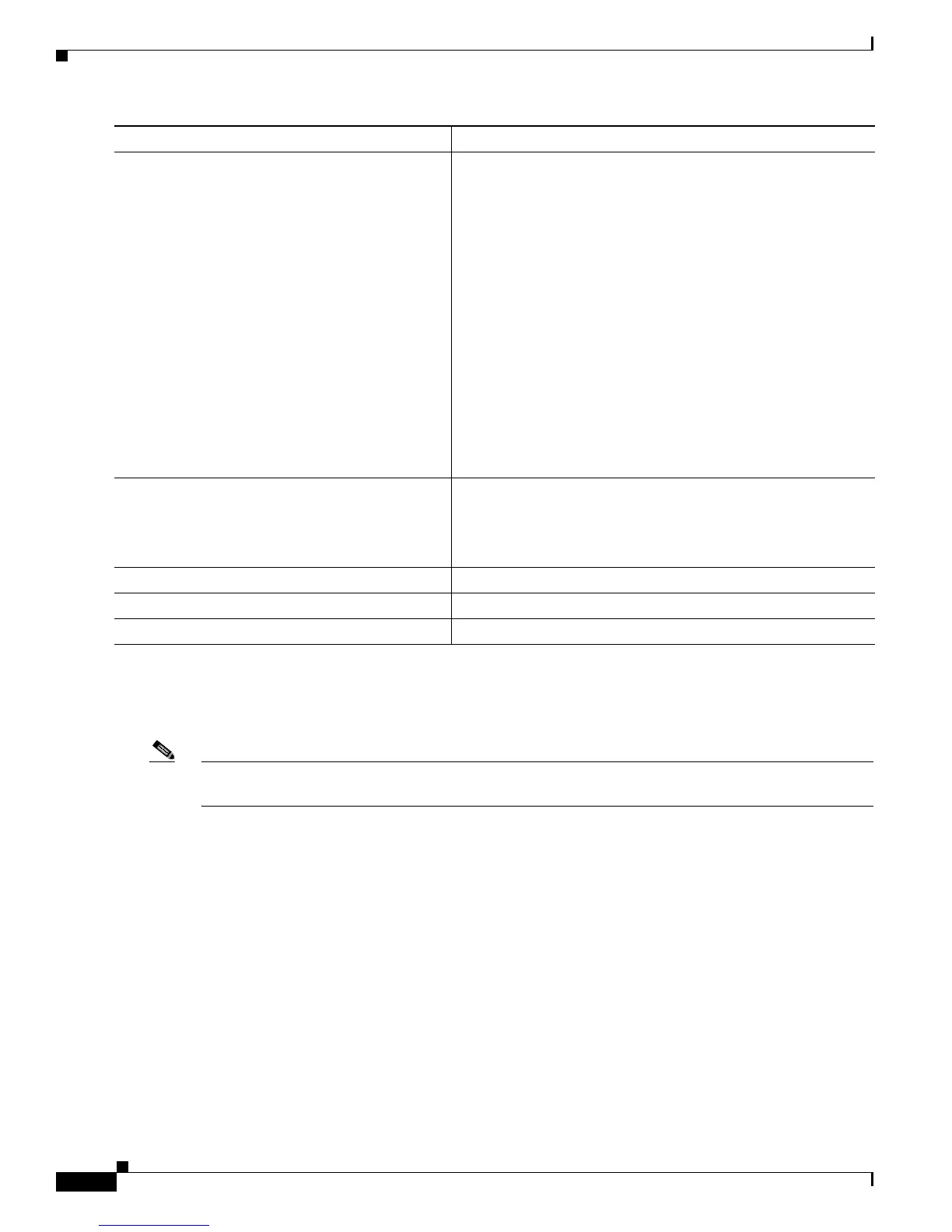43-26
Catalyst 3750-X and 3560-X Switch Software Configuration Guide
OL-21521-01
Chapter 43 Configuring IPv6 Unicast Routing
Configuring IPv6
Use the no standby [group-number] ipv6 interface configuration command to disable HSRP for IPv6.
This example shows how to activate HSRP for IPv6 for group 1 on a port. The IP address used by the
h
ot standby group is learned by using HSRP for IPv6.
Note This procedure is the minimum number of steps required to enable HSRP for IPv6. Other configurations
are optional.
Switch# configure terminal
Switch(config)# interface gigabit
ethernet1/0/1
Switch(config-if)# no switchport
Switch(config-if)# standby 1 ipv6
autoconfig
Switch(config-if)# end
Switch# s
how standby
For more information about configuring HSRP for IPv6, see the “Configuring First Hop Redundancy
Protocols in IPv6” chapter in the Cisco IOS IPv6 Configuration Library on Cisco.com.
Step 4
standby [group-number] preempt [delay
{minimum seconds | reload seconds | sync
seconds}]
Configure the router to preempt, which means that when the
local router has a higher priority than the active router, it
assumes control as the active router.
• (Optional) group-number—The group number to which the
command applies.
• (Optional) delay—Set to cause the local router to postpone
taking over the active role for the shown number of seconds.
The range is 0 to 3600 (1 hour). The default is 0 (no delay
b
efore taking over).
• (Optional) reload—Set the preemption delay, in seconds,
after a reload. The delay period applies only to the first
interface-up event after the router reloads.
• (Optional) sync—Set the maximum synchronization
period, in seconds, for IP redundancy clients.
Use the no form
of the command to restore the default values.
Step 5
standby [group-number] priority priority Set a priority value used in choosing the active router. The
range is 1 to 255; the default priority is 100. The highest number
represents the highest priority.
Use the no form
of the command to restore the default values.
Step 6
end Return to privileged EXEC mode.
Step 7
show standby [interface-id [group-number]] Verify the configuration.
Step 8
copy running-config startup-config (Optional) Save your entries in the configuration file.
Command Purpose