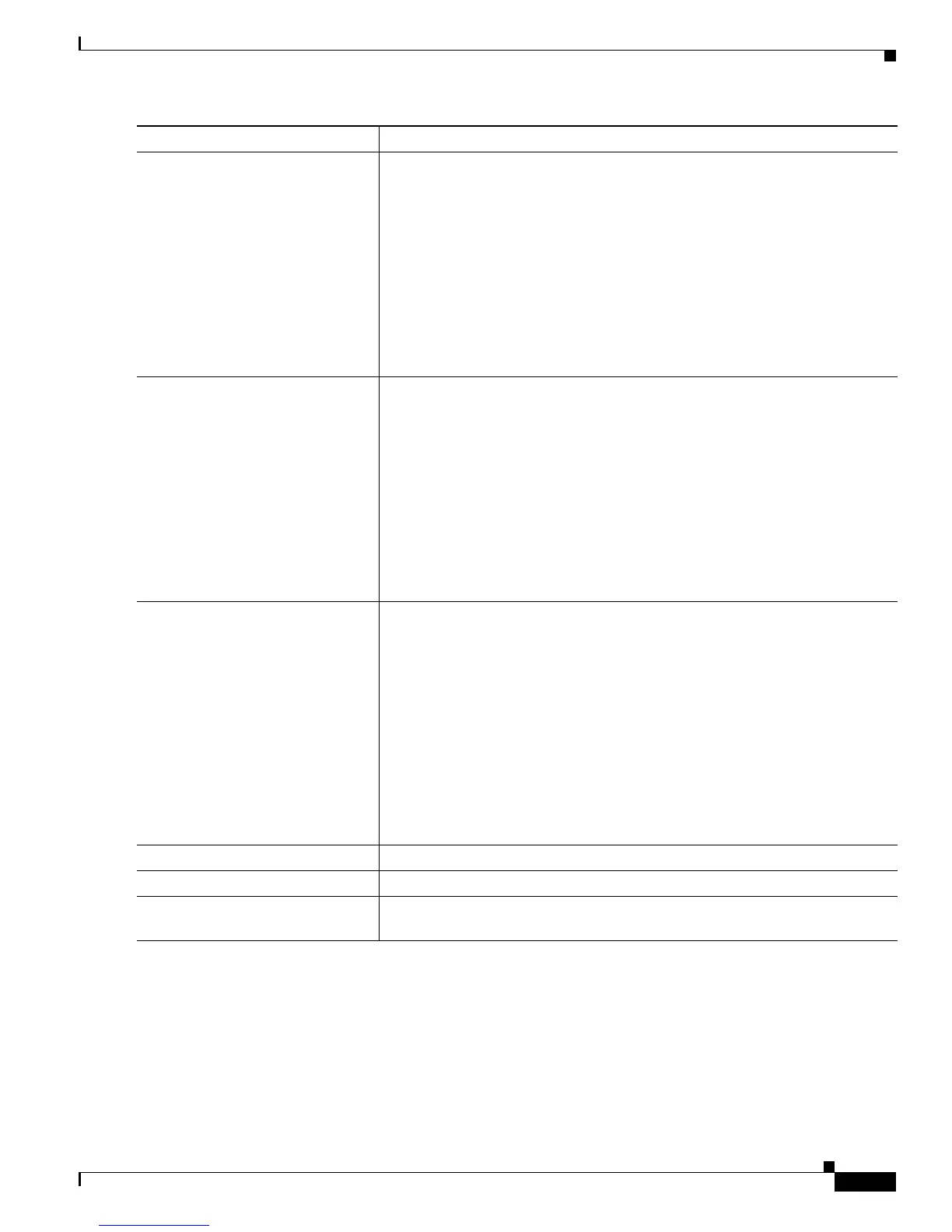44-9
Catalyst 3750-X and 3560-X Switch Software Configuration Guide
OL-21521-01
Chapter 44 Configuring HSRP
Configuring HSRP
Use the no standby [group-number] priority priority [preempt [delay delay]] and no standby
[group-number] [priority priority] preempt [delay delay] interface configuration commands to restore
default priority, preempt, and delay values.
Use the no standby [g
roup-number] track type number [interface-priority] interface configuration
command to remove the tracking.
Step 3
standby [group-number] priority
priority [preempt [delay delay]]
Set a priority value used in choosing the active router. The range is 1 to 255;
the default priority is 100. The highest number represents the highest priority.
• (Optional) group-number—The group number to which the command
applies.
• (Optional) preempt—Select so that when the local router has a higher
priority than the active router, it assumes control as the active router.
• (Optional) delay—Set to cause the local router to postpone taking over the
active role for the shown number of seconds. The range is 0 to
3600(1 hour); the default is 0 (no delay before taking over).
Use the no form
of the command to restore the default values.
Step 4
standby [group-number] [priority
priority] preempt [delay delay]
Configure the router to preempt, which means that when the local router has
a higher priority than the active router, it assumes control as the active router.
• (Optional) group-number—The group number to which the command
applies.
• (Optional) priority—Enter to set or change the group priority. The range
is 1 to 255; the default is 100.
• (Optional) delay—Set to cause the local router to postpone taking over the
active role for the number of seconds shown. The range is 0 to 3600
(1 hour); the default is 0 (no delay before taking over).
Use the no form
of the command to restore the default values.
Step 5
standby [group-number] track
type number [interface-priority]
Configure an interface to track other interfaces so that if one of the other
interfaces goes down, the device’s Hot Standby priority is lowered.
• (Optional) group-number—The group number to which the command
applies.
• type—Enter the interface type (combined with interface number) that is
tracked.
• number—Enter the interface number (combined with interface type) that is
tracked.
• (Optional) interface-priority—Enter the amount by which the hot standby
priority for the router is decremented or incremented when the interface
goes down or comes back up. The default value is 10.
Step 6
end Return to privileged EXEC mode.
Step 7
show running-config Verify the configuration of the standby groups.
Step 8
copy running-config
startup-config
(Optional) Save your entries in the configuration file.
Command Purpose