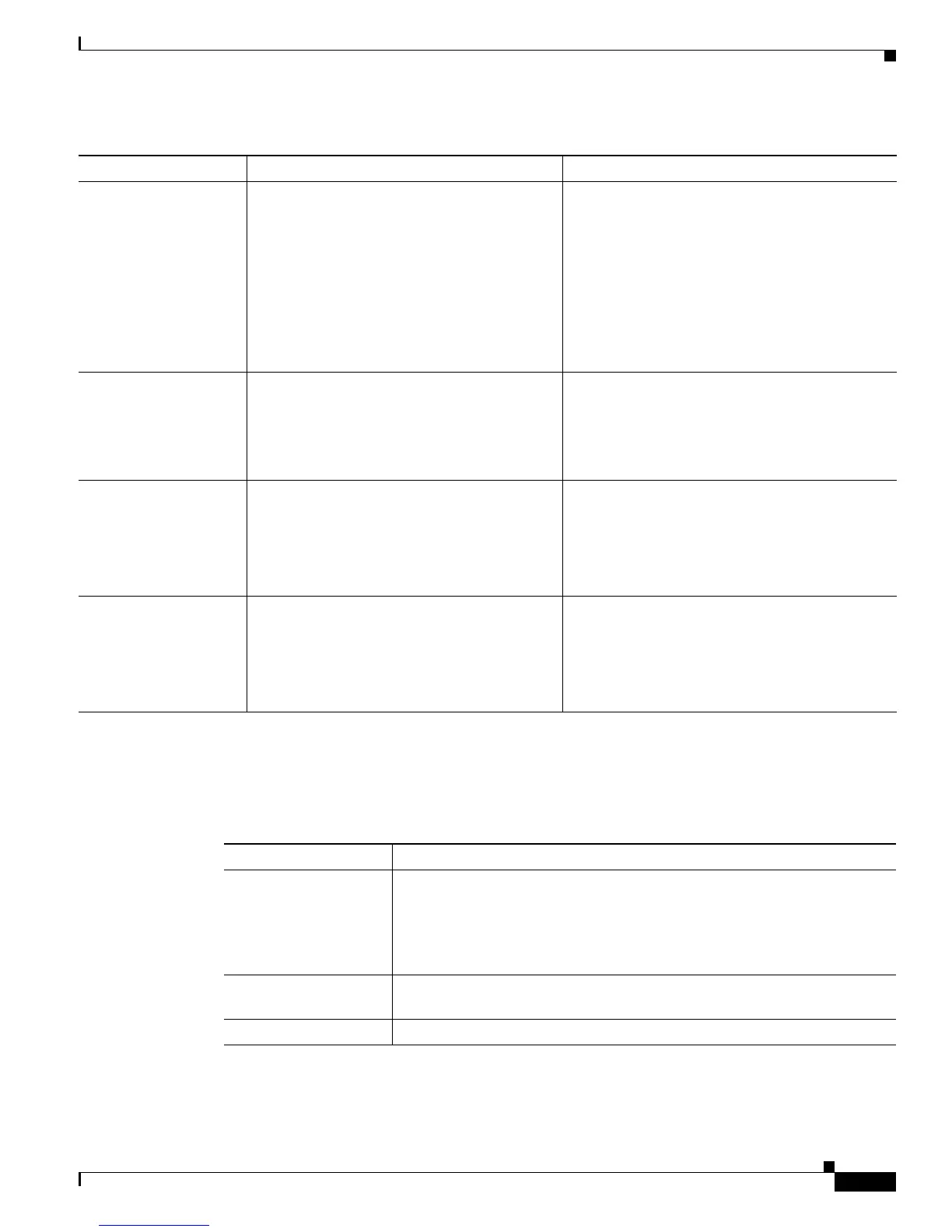3-21
Catalyst 3750-X and 3560-X Switch Software Configuration Guide
OL-21521-01
Chapter 3 Assigning the Switch IP Address and Default Gateway
Modifying the Startup Configuration
When the switch is connected to a PC through the Ethernet management port, you can download or
upload a configuration file to the boot loader by using TFTP. Make sure the environment variables in
Table 3-5 are configured.
MANUAL_BOOT set MANUAL_BOOT yes
Decides whether the switch automatically or
manuall
y boots.
Valid values are 1, yes, 0, an
d no. If it is set to
no or 0, the boot loader attempts to
automatically boot up the system. If it is set to
anything else, you must manually boot up the
switch from the boot loader mode.
boot manual
Enables manually booting the switch during the
n
ext boot cycle and changes the setting of the
MANUAL_BOOT environment variable.
The next time you reboot the system, the switch is
i
n boot loader mode. To boot up the system, use
the boot flash:filesystem:/file-url boot loader
command, and specify the name of the bootable
image.
CONFIG_FILE set CONFIG_FILE flash:
/file-url
Changes the filename that Cisco IOS uses to
rea
d and write a nonvolatile copy of the system
configuration.
boot config-file flash:/f
ile-url
Specifies the filename that Cisco IOS uses to read
and w
rite a nonvolatile copy of the system
configuration. This command changes the
CONFIG_FILE environment variable.
SWITCH_NUMBER set SWITCH_NUMBER
sta
ck-member-number
Changes the member number of a stack
member
.
switch cur
rent-stack-member-number renumber
new-stack-member-number
Changes the member number of a stack member
.
Note This command is supported only on
Catalyst 3750-X switches.
SWITCH_PRIORITY set SWITCH_PRIORITY
sta
ck-member-number
Changes the priority value of a stack member.
switch stack-member-number priority
priority-number
Changes the priority value of a stack member.
Note This command is supported only on
Catalyst 3750-X switches.
Table 3-4 Environment Variables (continued)
Variable Boot Loader Command Cisco IOS Global Configuration Command
Ta ble 3-5 Environment Variables for TFTP
Variable Description
MAC_ADDR Specifies the MAC address of the switch.
Note We recommend that you do not modify this variable.
However, if you modify this variable after the boot loader is up or the value
is di
fferent than the saved value, enter this command before using TFTP.
IP_ADDR Specifies the IP address and the subnet mask for the
associated IP subnet of
the switch.
DEFAULT_ROUTER Specifies the IP address and subnet
mask of the default gateway.