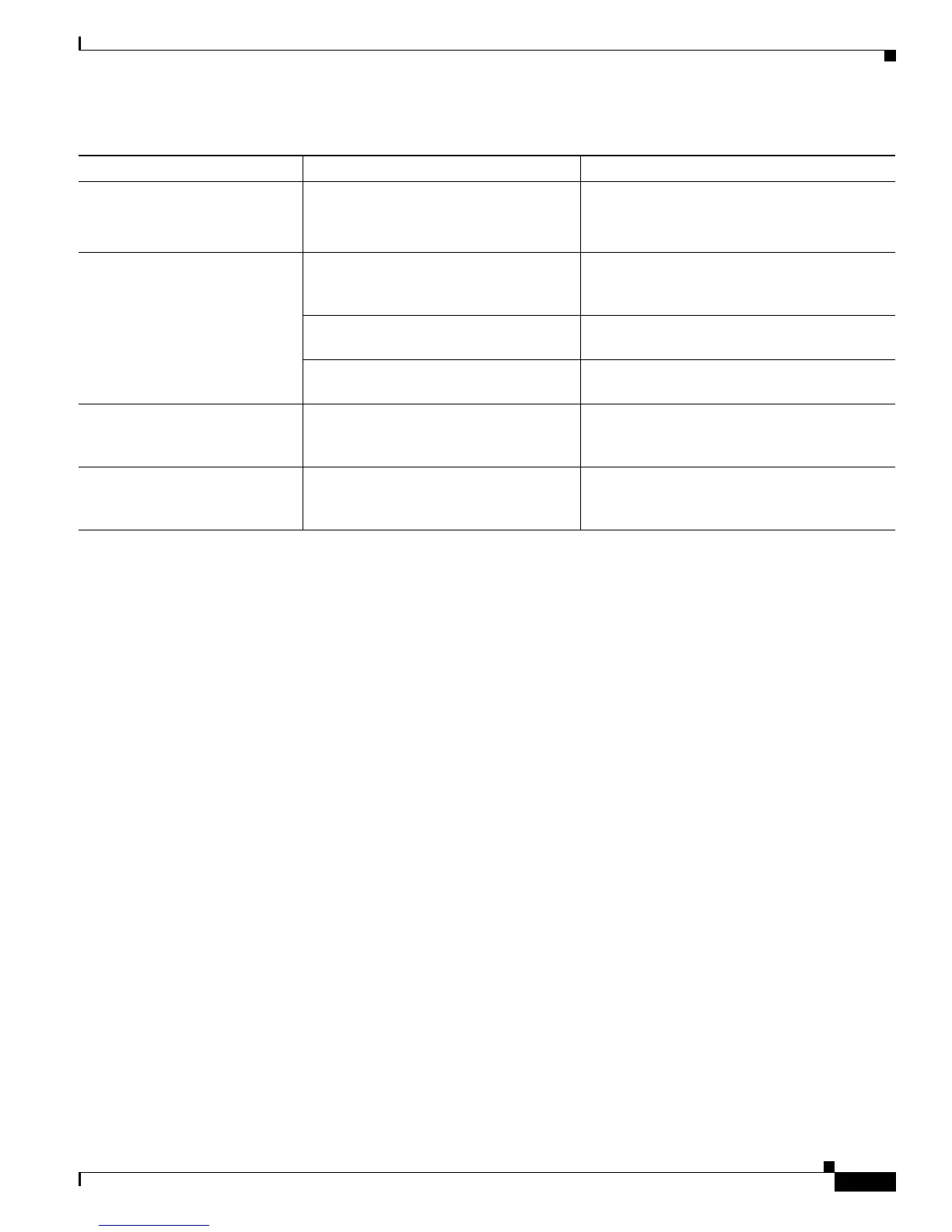51-33
Catalyst 3750-X and 3560-X Switch Software Configuration Guide
OL-21521-01
Chapter 51 Troubleshooting
Troubleshooting Tables
Slow traffic throughput on stack
ring
Test the switch interface. Defective StackWise switch interface.
Note The only solution is to replace the
switch.
Problems with stack master
elec
tion. stacks merging, or new
switches joining stack
Review the rules of stack master election. Current stack master is rebooted or
disconnected (see Stack Master is Rebooted or
Disconnected).
Port numbering seems off. Verify port numbering (see Stac
k Master
Election and Port Number Assignment.)
Enter the sho
w switch privileged EXEC
command.
Interpret state messages. (see Joining a Stack:
Typical Sequence States and Rules.)
Stack members need to be
up
graded.
Stack members running different major
or minor versions of the Cisco IOS
software.
Defective StackWise switch interface or cable
(see Quick-and-Easy Catalyst 3750 and
Catalyst 3750E Switch Stack Upgrades.)
StackWise link connection
pro
blems
Look at the LED behavior. Stack not operating at full bandwidth (see
Verifying StackWise Link Connections Using
LEDs.)
Table 51-5 Switch Stack Troubleshooting Scenarios (continued)
Symptom/problem How to Verify Problem Possible Cause/Solution