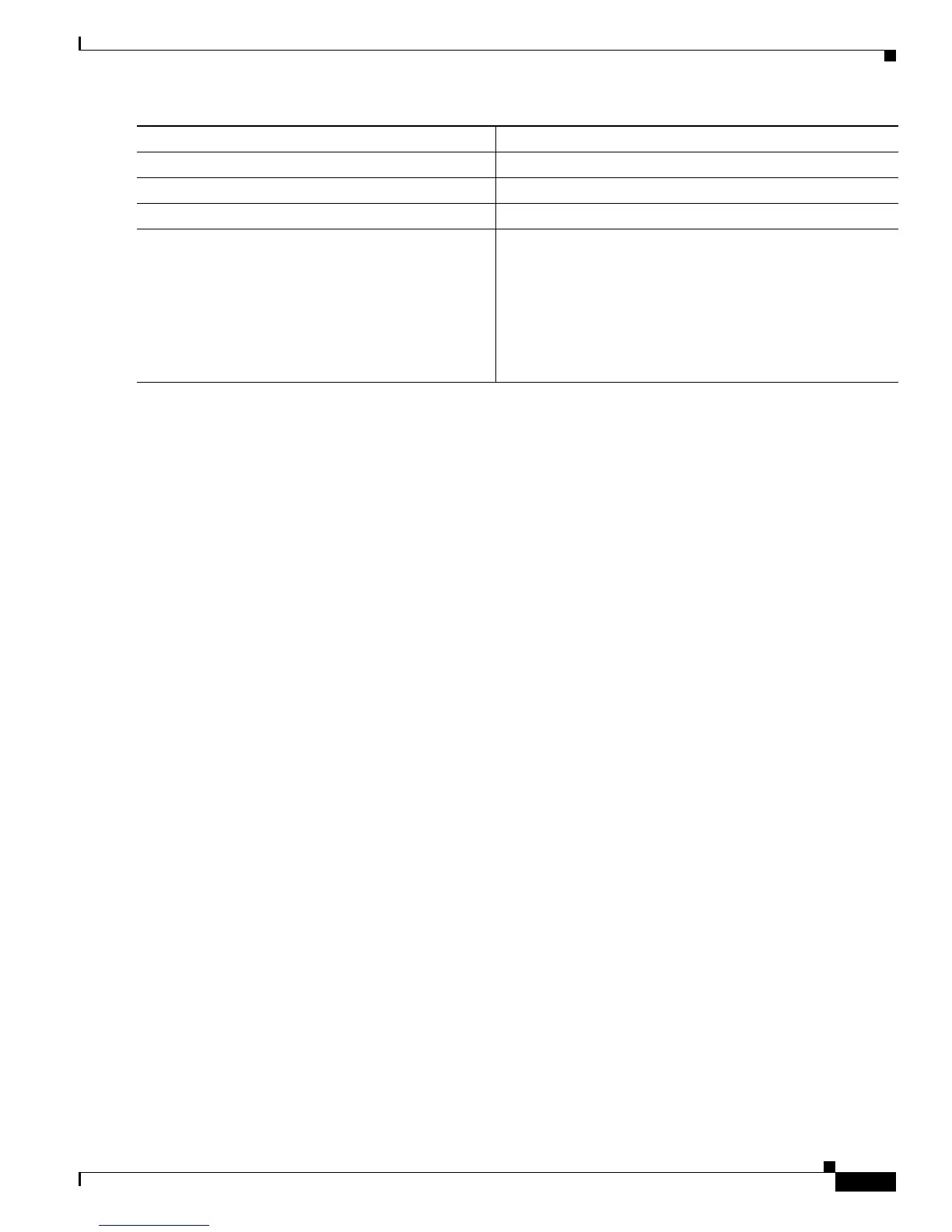B-15
Catalyst 3750-X and 3560-X Switch Software Configuration Guide
OL-21521-01
Appendix B Working with the Cisco IOS File System, Configuration Files, and Software Images
Working with Configuration Files
This example shows how to copy a configuration file named host1-confg from the netadmin1 directory
on the remote server with an IP address of 172.16.101.101 and to load and run those commands on the
switch:
Switch# copy ftp://netadmin1:mypass@172.16.101.101/host1-confg system:running-config
Configure using host1-confg from 172.16.101.101? [confirm]
Connected to 172.16.101.101
Loading 1112 byte file host1-confg:![OK]
Switch#
%SYS-5-CONFIG: Configured from host1-config by ftp from 172.16.101.101
This example shows how to specify a remote username of netadmin1. The software copies the
configuration file host2-confg from the netadmin1 directory on the remote server with an IP address
of 172.16.101.101 to the switch startup configuration.
Switch# configure terminal
Switch(config)# ip ftp username ne
tadmin1
Switch(config)# ip ftp password my
pass
Switch(config)# end
Switch# c
opy ftp: nvram:startup-config
Address of remote host [255.255.255.255]? 172.16.101.101
Name of configuration file[rtr2-confg]? host2-confg
Configure using host2-confg from 172.16.101.101?[confirm]
Connected to 172.16.101.101
Loading 1112 byte file host2-confg:![OK]
[OK]
Switch#
%SYS-5-CONFIG_NV:Non-volatile store configured from host2-config by ftp from
172.16.10
1.101
Step 4
ip ftp username username (Optional) Change the default remote username.
Step 5
ip ftp password password (Optional) Change the default password.
Step 6
end Return to privileged EXEC mode.
Step 7
copy
ftp:[[[//[username[:password]@]location]/directory]
/filename] system:running-config
or
copy
ftp:[[
[//[username[:password]@]location]/directory]
/filename] nvram:startup-config
Using FTP, copy the configuration
file from a network server
to the running configuration or to the startup configuration
file.
Command Purpose