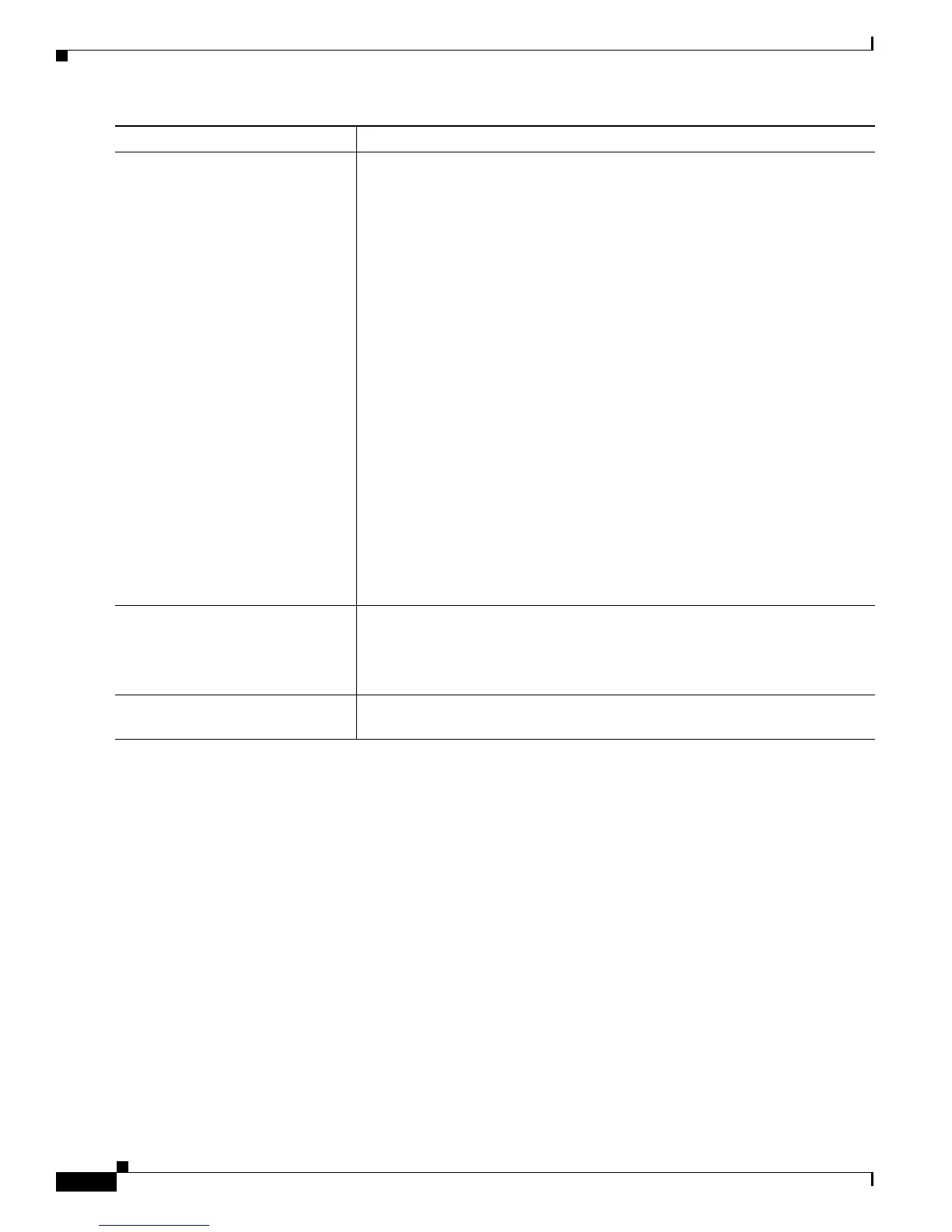B-24
Catalyst 3750-X and 3560-X Switch Software Configuration Guide
OL-21521-01
Appendix B Working with the Cisco IOS File System, Configuration Files, and Software Images
Working with Configuration Files
Step 5
configure replace target-url [list]
[force] [time seconds] [nolock]
Replace the running configuration file with a saved configuration file.
target-url—U
RL (accessible by the file system) of the saved configuration file
that is to replace the running configuration, such as the configuration file
created in Step 2 by using the archive config privileged EXEC command.
list—Display
a list of the command entries applied by the software parser
during each pass of the configuration replacement operation. The total number
of passes also appears.
force— Re
place the running configuration file with the specified saved
configuration file without prompting you for confirmation.
time se
conds—Specify the time (in seconds) within which you must enter the
configure confirm command to confirm replacement of the running
configuration file. If you do not enter the configure confirm command within
the specified time limit, the configuration replacement operation is
automatically stopped. (In other words, the running configuration file is
restored to the configuration that existed before you entered the configure
replace command).
Note You must first enable the configuration archive before you can use the
time seconds command line option.
nolock—D
isable the locking of the running configuration file that prevents
other users from changing the running configuration during a configuration
replacement operation.
Step 6
configure confirm (Optional) Confirm replacement of the running configuration with a saved
configuration file.
Note Use this command only if the time seconds keyword and argument of
the configure replace command are specified.
Step 7
copy running-config
startup-config
(Optional) Save your entries in the configuration file.
Command Purpose