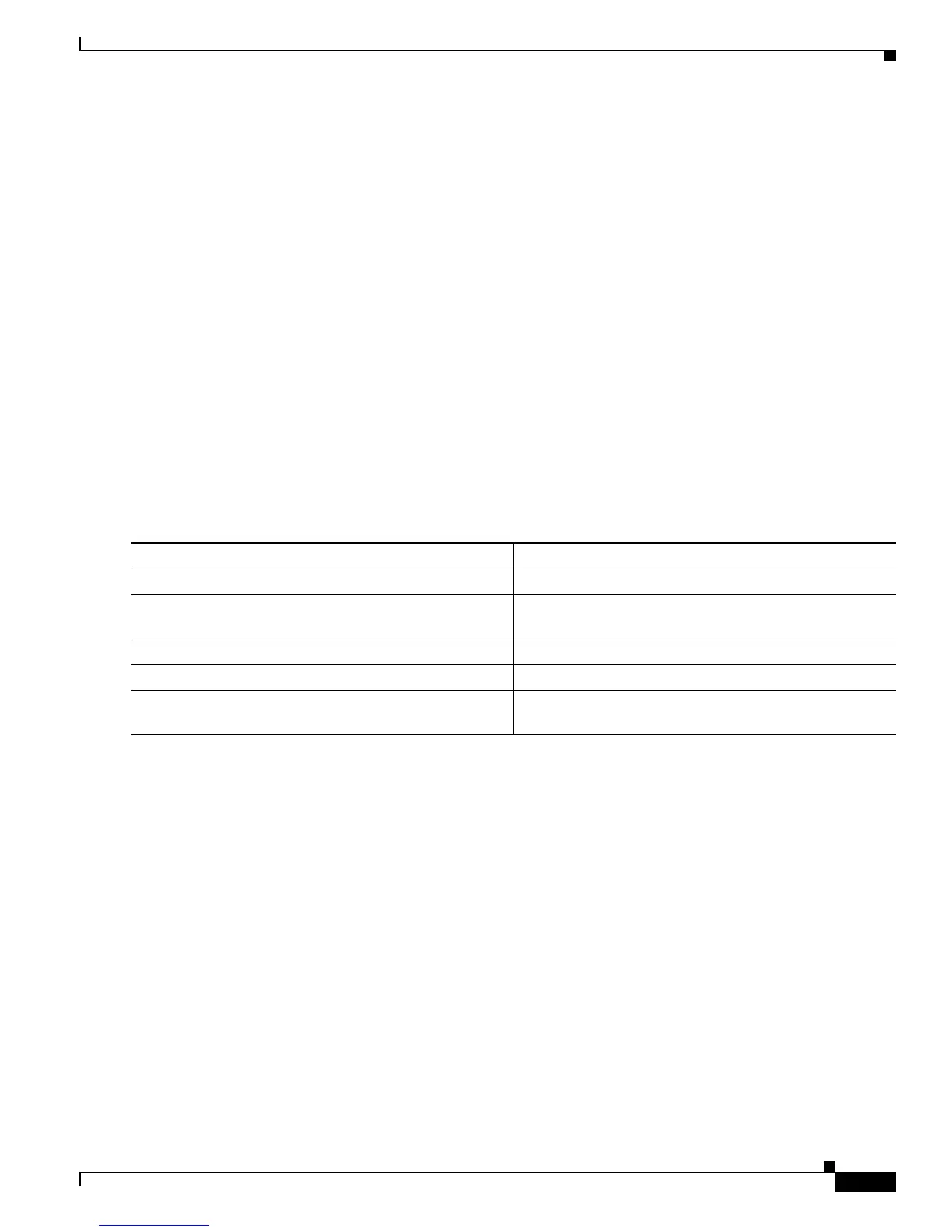23-13
Catalyst 3750-X and 3560-X Switch Software Configuration Guide
OL-21521-01
Chapter 23 Configuring Flex Links and the MAC Address-Table Move Update Feature
Configuring Flex Links and MAC Address-Table Move Update
This example shows how to verify the configuration:
Switch# show mac-address-table move update
Switch-ID : 010b.4630.1780
Dst mac-address : 0180.c200.0010
Vlans/Macs supported : 1023/8320
Default/Current settings: Rcv Off/On, Xmt Off/On
Max packets per min : Rcv 40, Xmt 60
Rcv packet count : 5
Rcv conforming packet count : 5
Rcv invalid packet count : 0
Rcv packet count this min : 0
Rcv threshold exceed count : 0
Rcv last sequence# this min : 0
Rcv last interface : Po2
Rcv last src-mac-address : 000b.462d.c502
Rcv last switch-ID : 0403.fd6a.8700
Xmt packet count : 0
Xmt packet count this min : 0
Xmt threshold exceed count : 0
Xmt pak buf unavail cnt : 0
Xmt last interface : None
Beginning in privileged EXEC mode, follow these steps to configure a switch to get and process MAC
address-table move update messages:
To disable the MAC address-table move update feature, use the no mac addr
ess-table move update
receive configuration command. To display the MAC address-table move update information, use the
show mac address-table move update privileged EXEC command.
This example shows how to configure a switch to get and process MAC address-table move update
messa
ges:
Switch# configure terminal
Switch(conf)# mac address-table mo
ve update receive
Switch(conf)# end
Command Purpose
Step 1
configure terminal Enter global configuration mode.
Step 2
mac address-table move update receive Enable the switch to get and process the MAC
address-table move updates.
Step 3
end Return to privileged EXEC mode.
Step 4
show mac address-table move update Verify the configuration.
Step 5
copy running-config startup config (Optional) Save your entries in the switch startup
configuration file.