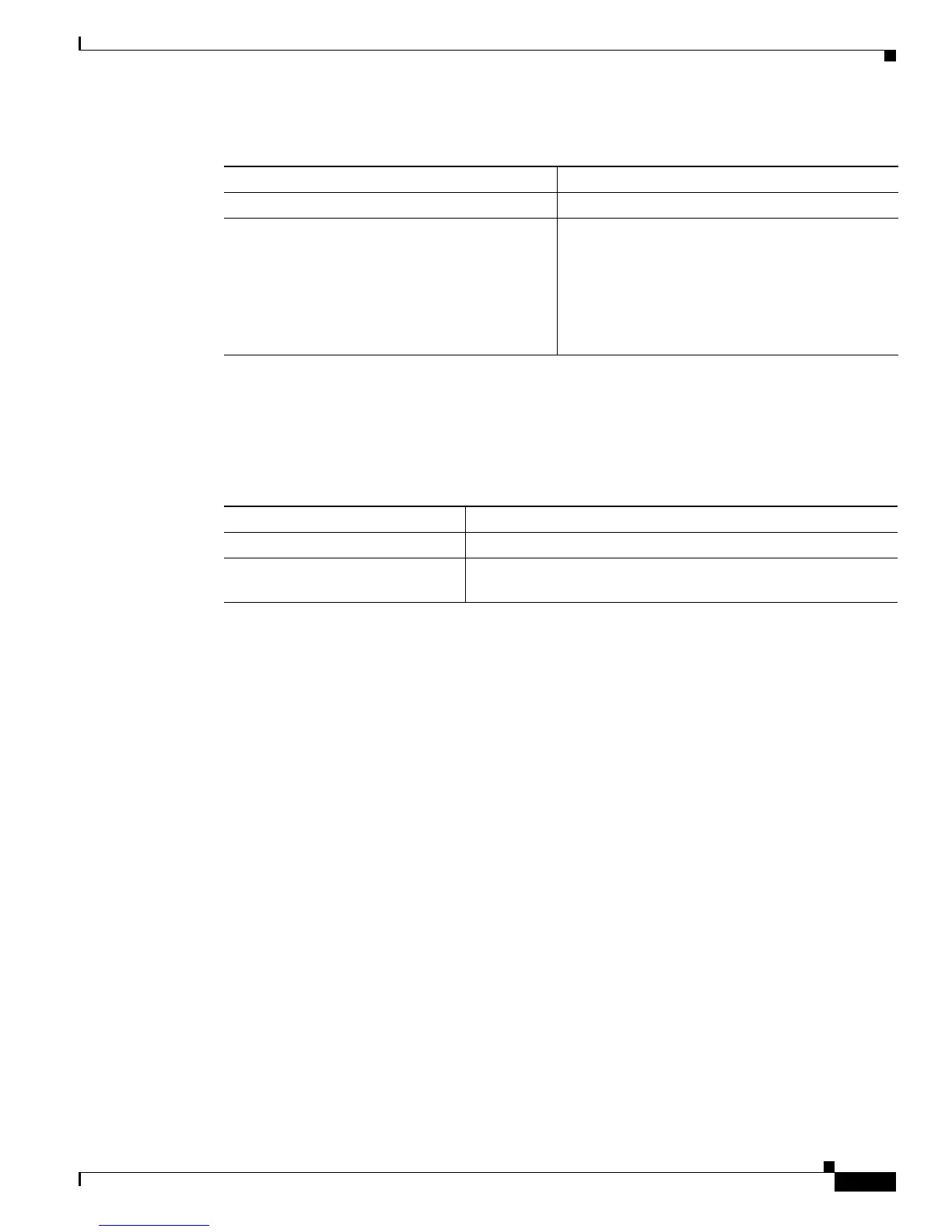25-15
Catalyst 3750-X and 3560-X Switch Software Configuration Guide
OL-21521-01
Chapter 25 Configuring Dynamic ARP Inspection
Displaying Dynamic ARP Inspection Information
For the show ip arp inspection statistics command, the switch increments the number of forwarded
packets for each ARP request and response packet on a trusted dynamic ARP inspection port. The switch
increments the number of ACL or DHCP permitted packets for each packet that is denied by source
MAC, destination MAC, or IP validation checks, and the switch increments the appropriate failure count.
For more information about these commands, see the command refere
nce for this release.
Ta ble 25-3 Commands for Clearing or Displaying Dynamic ARP Inspection Statistics
Command Description
clear ip arp inspection statistics Clears dynamic ARP inspection statistics.
show ip arp inspection statistics [vl
an
vlan-range]
Displays statistics for forwarded, dropped, MAC
validation failure, IP validation failure, ACL
permitted and denied, and DHCP permitted and
denied packets for the specified VLAN. If no
VLANs are specified or if a range is specified,
displays information only for VLANs with
dynamic ARP inspection enabled (active).
Ta ble 25-4 Commands for Clearing or Displaying Dynamic ARP Inspection Logging Information
Command Description
clear ip arp inspection log Clears the dynamic ARP inspection log buffer.
show ip arp inspection log Displays the configuration and contents of the dynamic ARP
i
nspection log buffer.