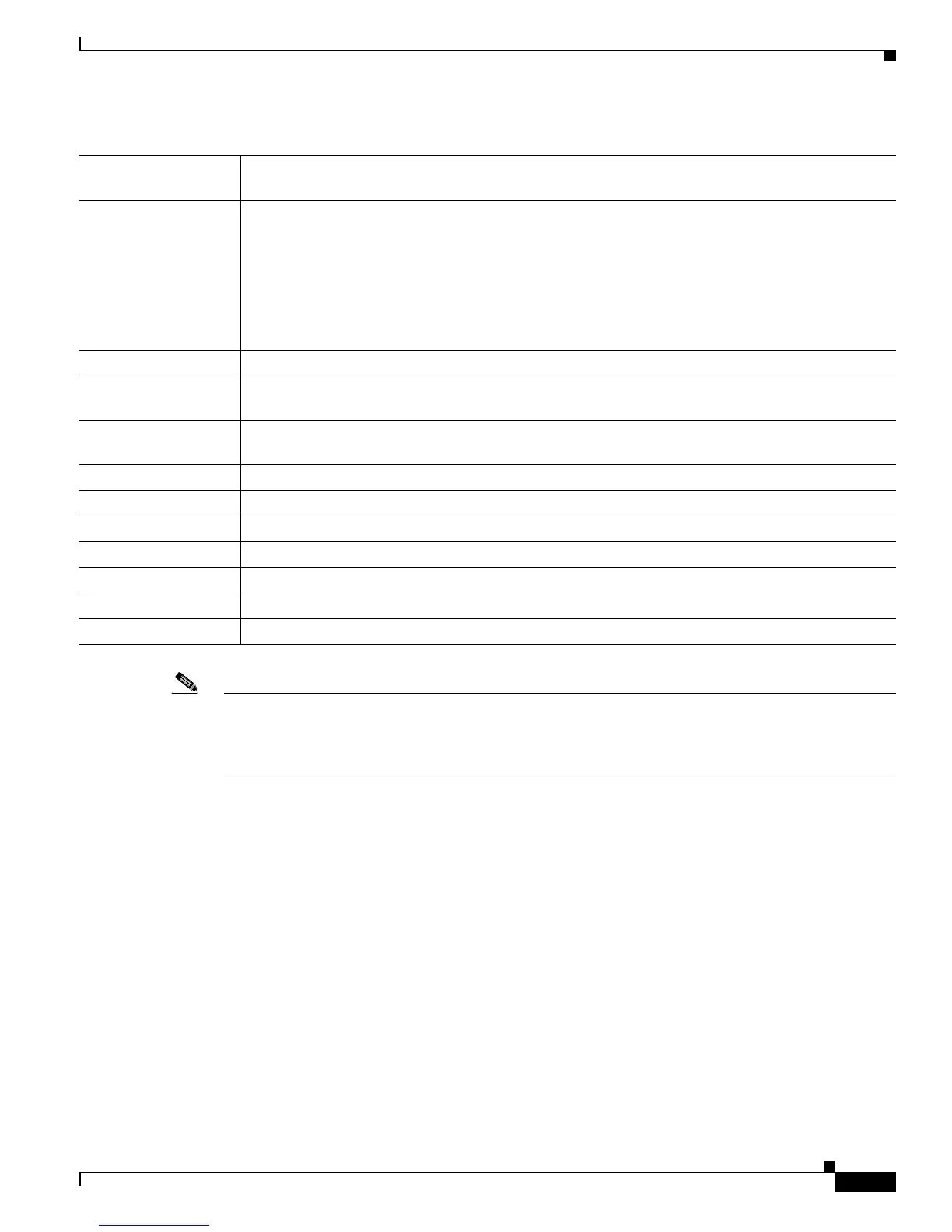35-13
Catalyst 3750-X and 3560-X Switch Software Configuration Guide
OL-21521-01
Chapter 35 Configuring SNMP
Configuring SNMP
Note Though visible in the command-line help strings, the fru-ctrl, insertion, and removal keywords are not
supported on the3560-X switch. To enable the sending of SNMP inform notifications, use the
snmp-server enable traps global configuration command combined with the snmp-server host
host-addr informs global configuration command.
You can use the snmp-server host global configuration command to a specific host to receive the
notification types listed in Table 35-5.
port-security Generates SNMP port security traps. You can also set a maximu
m trap rate per second. The range is
from 0 to 1000; the default is 0, which means that there is no rate limit.
Note When you configure a trap by using the notification type port-security, configure the port
security trap first, and then configure the port security trap rate:
• snmp-server enable traps port-security
• snmp-server enable traps port-security trap-rate rate
rtr Generates a trap for the SNMP Respon
se Time Reporter (RTR).
snmp Generates a trap for SNMP-type notif
ications for authentication, cold start, warm start, link up or
link down.
storm-control Generates a trap for SNMP storm-control. You can also
set a maximum trap rate per minute. The
range is from 0 to 1000; the default is 0 (no limit is imposed; a trap is sent at every occurrence).
stpx Generates SNMP STP Extended MIB traps.
syslog Generates SNMP syslog traps.
tty Generates a trap for TCP connections. This trap is enabled by default.
vlan-membership Generates a trap for SNMP VLAN membersh
ip changes.
vlancreate Generates SNMP VLAN created traps.
vlandelete Generates SNMP VLAN deleted traps.
vtp Generates a trap for VLAN Trunking Protocol (VTP) changes.
Table 35-5 Switch Notification Types (continued)
Notification Type
Keyword Description