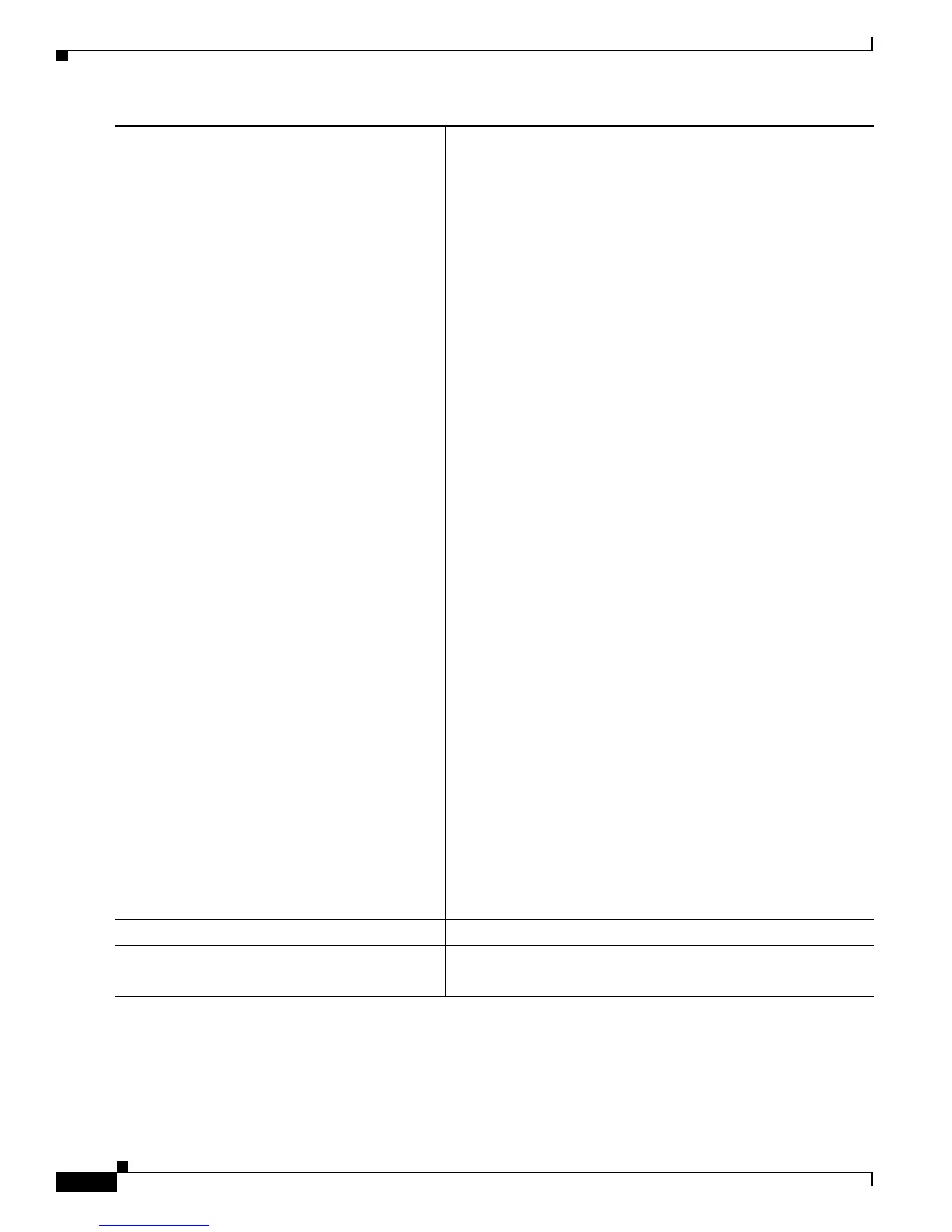40-14
Catalyst 3750-X and 3560-X Switch Software Configuration Guide
OL-21521-01
Chapter 40 Configuring EtherChannels and Link-State Tracking
Configuring EtherChannels
To remove a port from the EtherChannel group, use the no channel-group interface configuration
command.
Step 4
channel-group channel-group-number mode
{auto [non-silent] | desirable [non-silent] | on} |
{active | passive}
Assign the port to a channel group, and specify the PAgP or the
LACP mode.
For c
hannel-group-number, the range is 1 to 48.
For mode, select
one of these keywords:
• auto—Enables PAgP only if a PAgP device is detected. It
places the port into a passive negotiating state, in which the
port responds to PAgP packets it receives but does not start
PAgP packet negotiation. This keyword is not supported
when EtherChannel members are from different switches in
the switch stack.
• desirable—Unconditionally enables PAgP. It places the port
into an active negotiating state, in which the port starts
negotiations with other ports by sending PAgP packets. This
keyword is not supported when EtherChannel members are
from different switches in the switch stack.
• on—Forces the port to channel without PAgP or LACP. In
the on mode, an EtherChannel exists only when a port group
in the on mode is connected to another port group in the on
mode.
• non-silent—(Optional) If your switch is connected to a
partner that is PAgP-capable, configure the switch port for
nonsilent operation when the port is in the auto or desirable
mode. If you do not specify non-silent, silent is assumed.
The silent setting is for connections to file servers or packet
analyzers. This setting allows PAgP to operate, to attach the
port to a channel group, and to use the port for transmission.
• active—Enables LACP only if a LACP device is detected. It
places the port into an active negotiating state in which the
port starts negotiations with other ports by sending LACP
packets.
• passive—Enables LACP on the port and places it into a
passive negotiating state in which the port responds to LACP
packets that it receives, but does not start LACP packet
negotiation.
For information on compatible modes for the switch and its
partne
r, see the “PAgP Modes” section on page 40-6 and the
“LACP Modes” section on page 40-7.
Step 5
end Return to privileged EXEC mode.
Step 6
show running-config Verify your entries.
Step 7
copy running-config startup-config (Optional) Save your entries in the configuration file.
Command Purpose