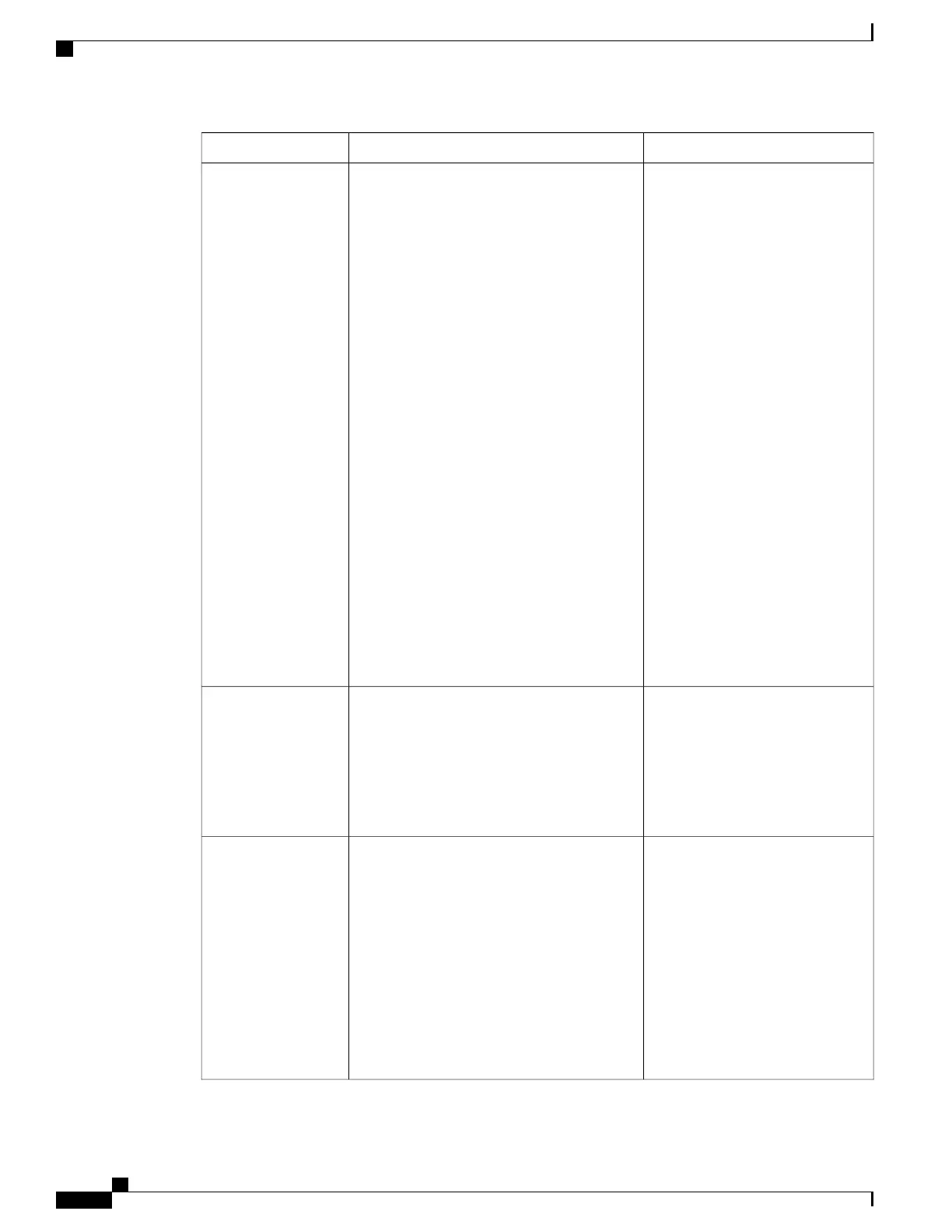DefaultDescriptionFeature
Enabled
For the Enterprise and
Common settings, the Wifi
parameter is set at the
default value (Enabled) and
the Override Common
Settings check box is
checked.
Note
For the Device setting, the
Wifi parameter is left at the
default value (Enabled) but
without the Override
Common Settings check
box checked.
Note
Cisco recommends that you
create a new common phone
profile for Cisco Desktop
Collaboration Experience
devices with Wifi parameter
set to Enabled if the
deployment environment
default setting at the
enterprise and common level
is Disabled, unless it is the
company’s policy to set the
Wifi default to Disabled for
all devices.
Tip
Indicates whether the Wi-Fi on the device is
enabled or disabled.
Wifi
EnabledIndicates whether the PC port on the media
station is enabled or disabled.
The port labeled COMPUTER on
the back of the media station connects
a PC or workstation to the media
station so they can share a single
network connection.
Note
PC Port
DisabledIndicates whether the device will forward
packets transmitted and received on the media
station network port to the PC port.
Select Enabled if an application is
running on the PC port that requires
monitoring of the device traffic, such
as monitoring and recording
applications or network
packet-capture tools used for
diagnostic purposes. To use this
feature PC Voice VLAN access must
be enabled.
Note
Span to PC Port
Cisco Desktop Collaboration Experience DX650 Administration Guide, Release 10.1(1)
126
Configure Product-Specific Options
