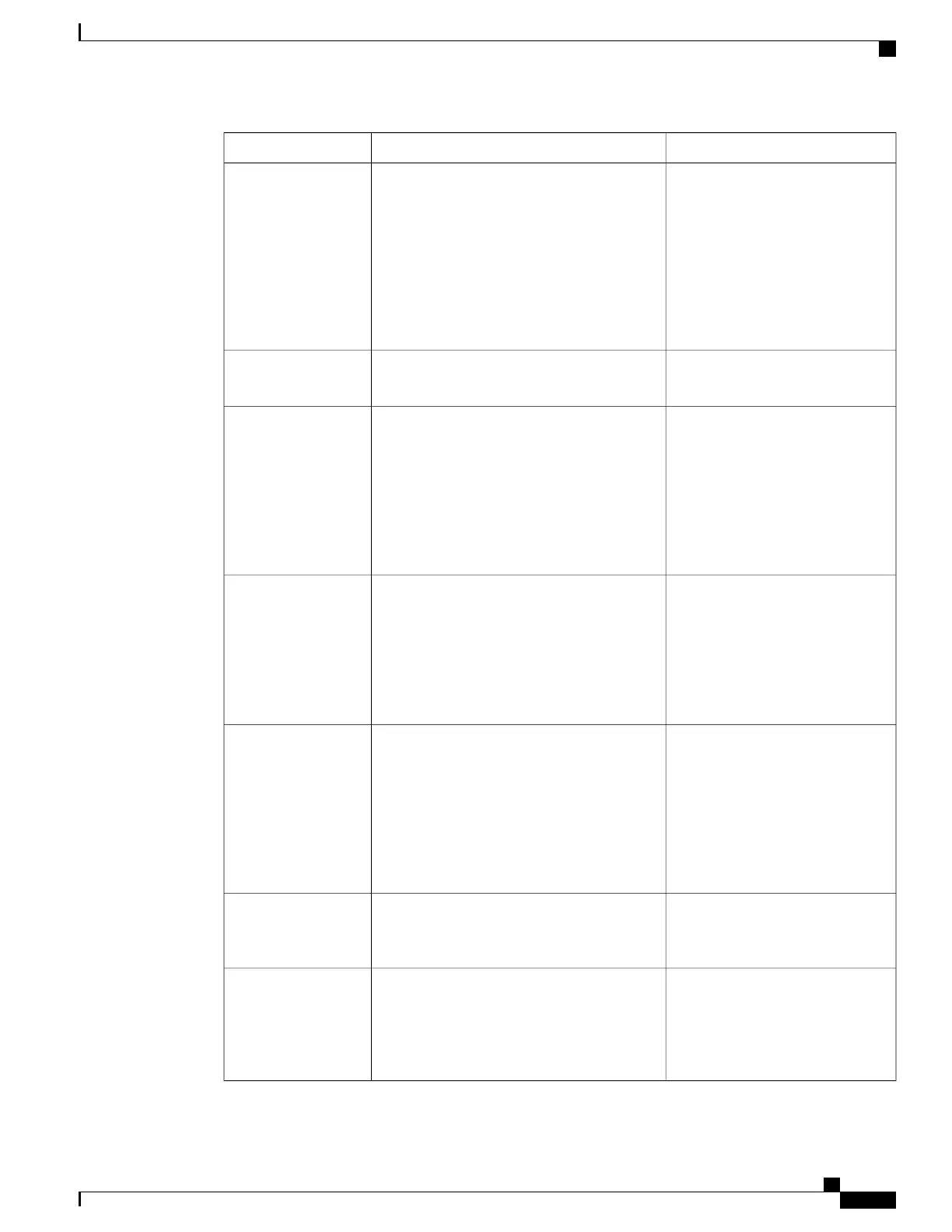DefaultDescriptionFeature
EnabledIndicates whether a device attached to the PC
port on the media station is allowed access to
the Voice VLAN.
Disabling Voice VLAN Access
prevents the attached PC from
sending and receiving data on the
Voice VLAN. It also prevents the PC
from receiving data sent and received
by the device.
Note
PC Voice VLAN
Access
DisabledAllows remote configuration of the PC port
speed and duplex of the device when docked.
PC Port Remote
Configuration
DisabledAllows remote configuration of the switch port
speed and duplex of the device when docked.
This overrides any manual configuration on
the device.
Be aware that configuring this port
may cause the device to lose
network connectivity when it is on
the dock.
Caution
Switch Port Remote
Configuration
DisabledIndicates whether the device will learn MAC
addresses from Gratuitous ARP responses.
Disabling the device ability to accept
Gratuitous ARP will prevent
applications that use this mechanism
for monitoring and recording of voice
streams from working.
Note
Gratuitous ARP
EnabledAllows administrator to enable or disable CDP
on the dock switch port.
Disable CDP on the Network port
only if the dock connects to a
non-Cisco switch. For more
details, consult the Cisco Unified
Communications Manager
Administration Guide.
Warning
Cisco Discovery
Protocol (CDP):
Switch Port
EnabledIndicates whether CDP is supported on the PC
port.
Cisco Discovery
Protocol (CDP): PC
Port
EnabledAllows administrator to enable or disable Link
Layer Discovery Protocol (LLDP-MED) on
the media station switch port.
Link Layer Discovery
Protocol - Media
Endpoint Discover
(LLDP-MED): Switch
Port
Cisco Desktop Collaboration Experience DX650 Administration Guide, Release 10.1(1)
127
Configure Product-Specific Options
