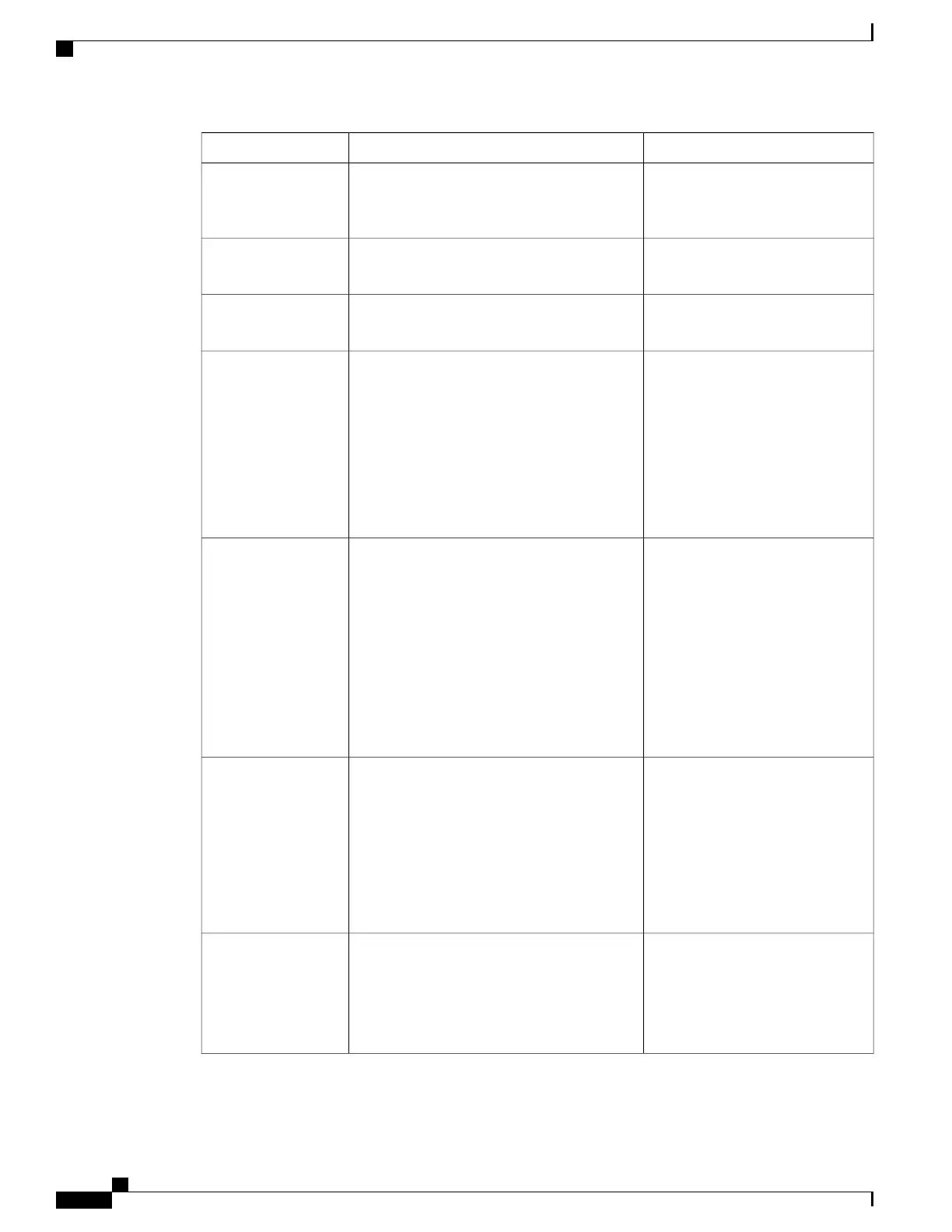DefaultDescriptionFeature
EnabledAllows administrator to enable or disable Link
Layer Discovery Protocol (LLDP) on the
media station PC port.
Link Layer Discovery
Protocol (LLDP): PC
Port
Maximum length: 32Allows administrator to set Asset ID for Link
Layer Discovery Protocol.
LLDP Asset ID
UnknownAllows administrator to set Power Priority for
Link Layer Discovery Protocol.
LLDP Power Priority
EnabledAllows administrator to enable or disable
Power Negotiation.
Enable the Power Negotiation feature
when the media station is connected
to a switch that supports power
negotiation. However, if a switch does
not support power negotiation, disable
the Power Negotiation feature before
you power up accessories over PoE+.
Note
Power Negotiation
User ControlledSpecifies the 802.1x Authentication feature
status. Options:
•
Enabled - Cisco Desktop Collaboration
Experience uses 802.1X authentication
to request network access.
•
Disabled - Default setting in which the
Cisco Desktop Collaboration Experience
uses CDP to acquire VLAN and network
access.
802.1x Authentication
False.
For more information about
configuring VPN from Cisco
Unified Communications Manager,
see the Configure VPN From Cisco
Unified Communications Operating
System Administration Guide, on
page 131.
Indicates whether the device will always start
the VPN AnyConnect client and establish a
connection with the configured VPN profile
from Cisco Unified Communications Manager.
Always On VPN
True.
For more information about
configuring VPNs on Cisco Desktop
Collaboration Experience, see the
VPN Menu Options, on page 109.
Controls whether the user can use the
AnyConnect VPN client to create VPN
profiles. If disabled, the user cannot create
VPN profiles.
Allow User-Defined
VPN Profiles
Cisco Desktop Collaboration Experience DX650 Administration Guide, Release 10.1(1)
128
Configure Product-Specific Options
