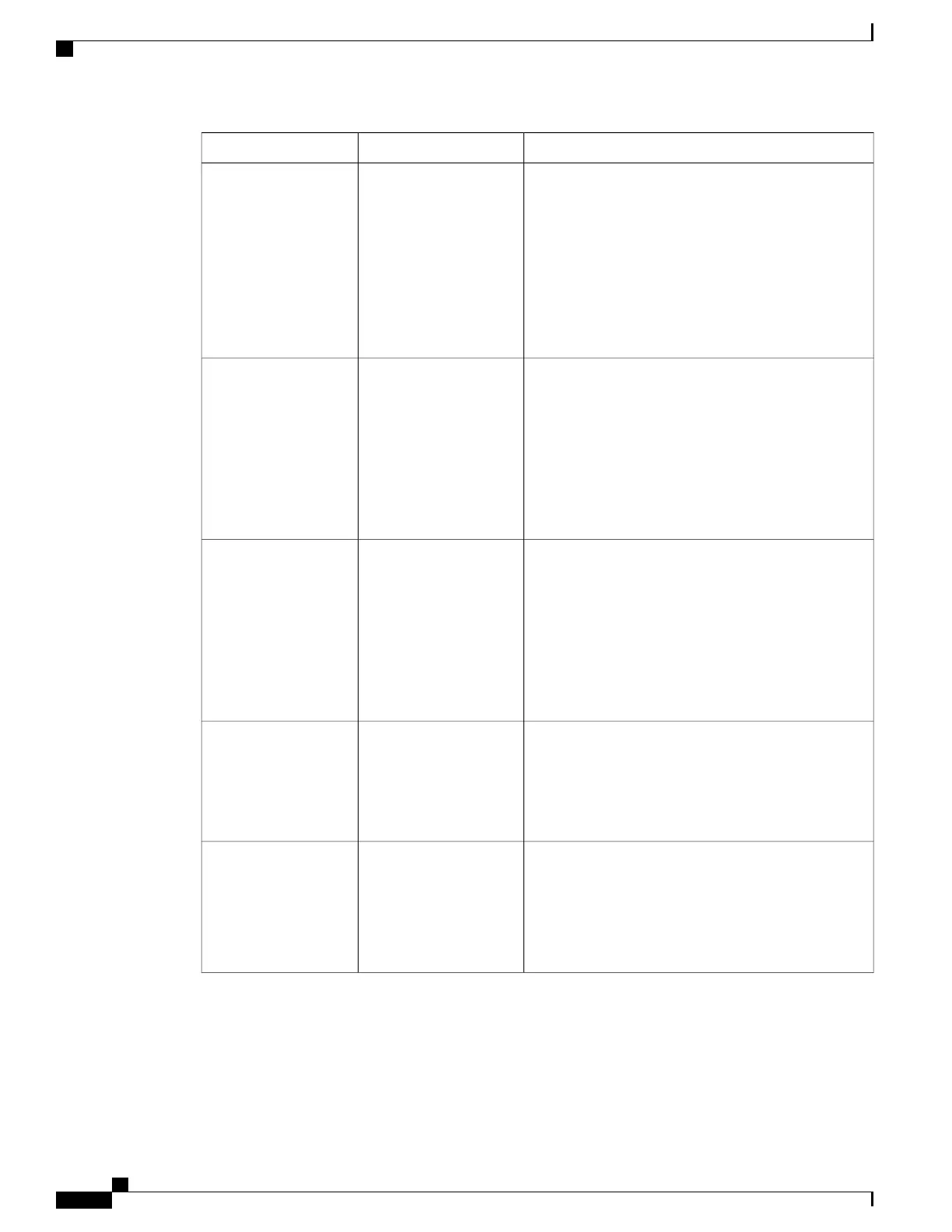Possible explanation and actionDescriptionMessage
Occurs if you were attempting to install a version of
software on this Cisco Desktop Collaboration
Experience that did not support hardware changes on
this device.
Check the load ID assigned to Cisco Desktop
Collaboration Experience (from Cisco Unified
Communications Manager, choose Device > Phone).
Reenter the load displayed on Cisco Desktop
Collaboration Experience.
The application that was
downloaded is not
compatible with Cisco
Desktop Collaboration
Experience hardware.
Load rejected HC
•
If Cisco Desktop Collaboration Experience has a
static IP address, verify that the default router has
been configured. See Ethernet Settings Menu, on
page 105 for details.
•
If you are using DHCP, the DHCP server has not
provided a default router. Check the DHCP server
configuration.
DHCP or static
configuration did not
specify a default router.
No default router
•
If Cisco Desktop Collaboration Experience has a
static IP address, verify that the DNS server has
been configured. See Ethernet Settings Menu, on
page 105 for details.
•
If you are using DHCP, the DHCP server has not
provided a DNS server. Check the DHCP server
configuration.
A name was specified but
DHCP or static IP
configuration did not
specify a DNS server
address.
No DNS server IP
The Trust List is not configured on the Cisco Unified
Communications Manager, which does not support
security by default.
For more information about the Trust List, see the Cisco
Unified Communications Manager Security Guide.
The CTL file or the ITL
file is not installed on
Cisco Desktop
Collaboration
Experience.
No Trust List installed
Configuration changes have likely been made to Cisco
Desktop Collaboration Experience in Cisco Unified
Communications Manager, and Apply has been pressed
so that the changes take effect.
Cisco Desktop
Collaboration Experience
is restarting based on a
request from Cisco
Unified Communications
Manager.
Restart requested by
Cisco Unified
Communications
Manager
Cisco Desktop Collaboration Experience DX650 Administration Guide, Release 10.1(1)
172
Status Menu
