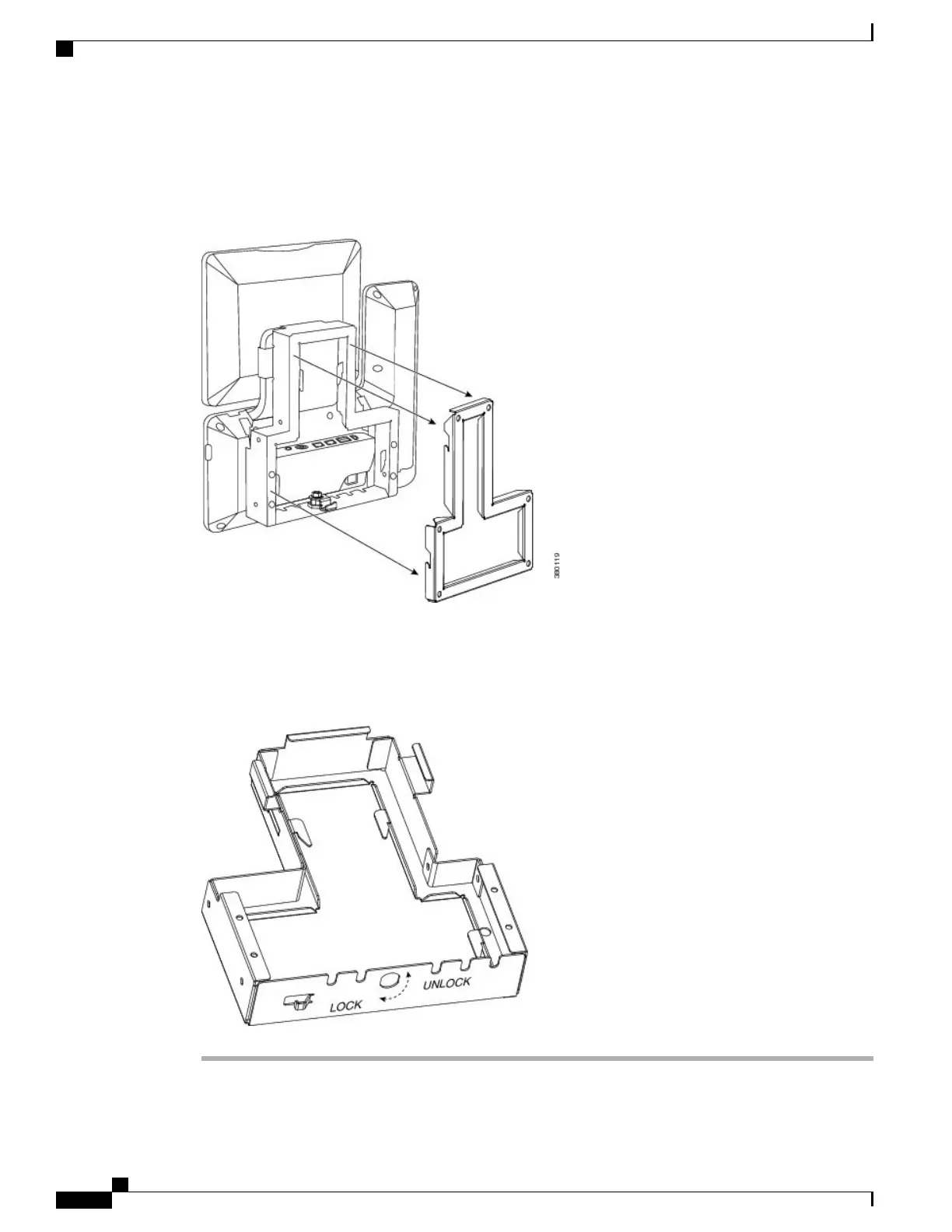bracket are positioned in one of the cable-access openings in the bottom of the bracket. The phone and wall
bracket openings together form circular openings with room for one cable per opening.
Figure 5: Attach Phone to Wall Bracket
Step 5
Use the lock-down key to lock the phone to the wall bracket.
You can store the lock-down key on the key hook at the bottom of the phone bracket.
Figure 6: Phone Bracket with Key Hook
Cisco Desktop Collaboration Experience DX650 Administration Guide, Release 10.1(1)
66
Install Cisco Desktop Collaboration Experience
