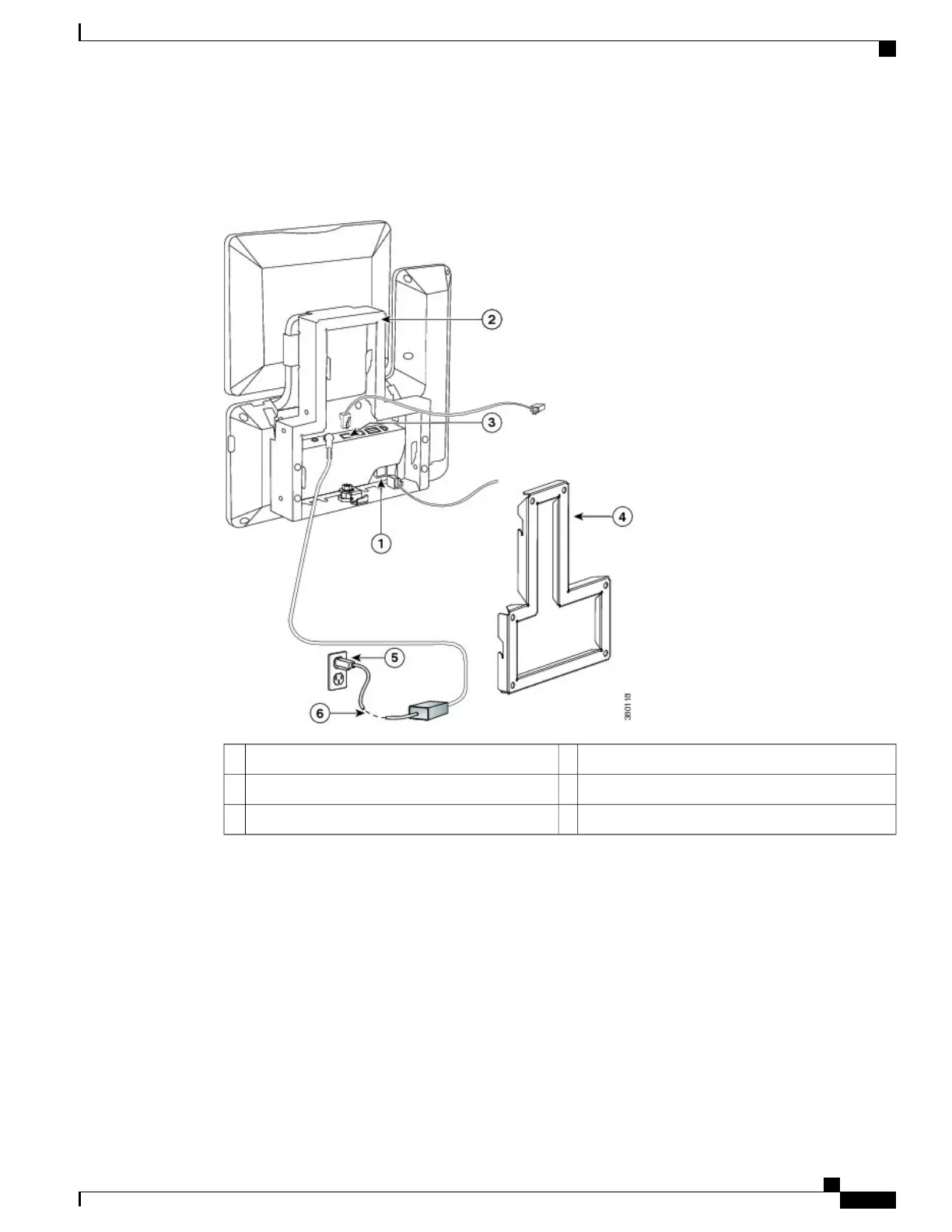If you are using an external power supply, plug the power cord into the phone.
Figure 4: Attach Cables
Wall bracket4Handset port1
AC adapter port5Phone bracket2
Power cable6Network port3
Step 4
To attach the phone to the wall bracket, insert the tabs on the top of the phone bracket into the slots on the
wall bracket. Ensure that the power cord and any other cable that does not terminate in the wall behind the
Cisco Desktop Collaboration Experience DX650 Administration Guide, Release 10.1(1)
65
Install Cisco Desktop Collaboration Experience
