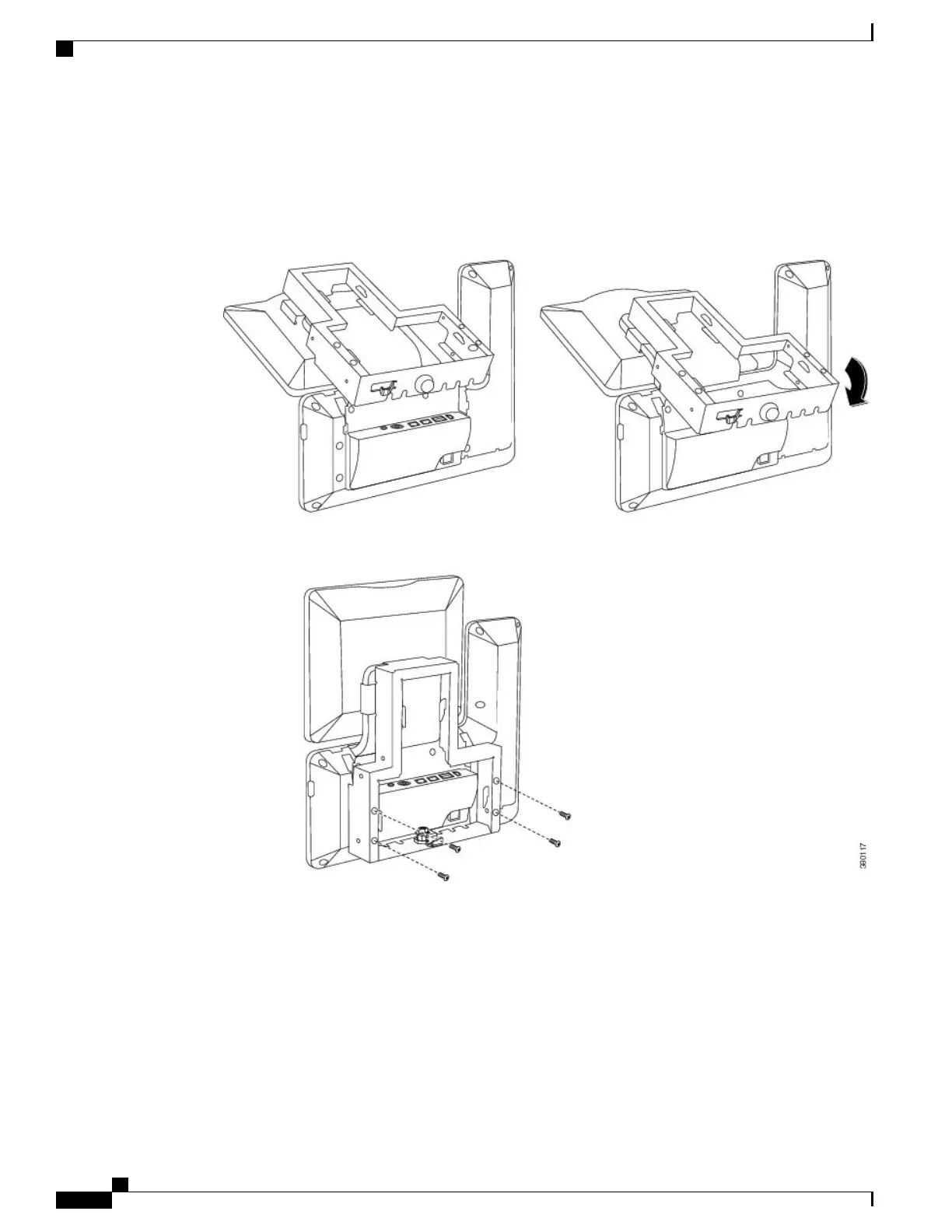c) Secure the phone bracket to the IP phone with the machine screws.
d) Thread the handset cord (and headset cord, if any). Reattach the cords and seat them in the clips that are
incorporated into the phone body.
Figure 3: Attach Phone Bracket
Step 3
Attach the Ethernet cable to the 10/100/1000 SW network port and wall jack.
If you are connecting a network device (such as a computer) to the phone, attach the cable to the
10/100/1000 computer (PC access) port.
Cisco Desktop Collaboration Experience DX650 Administration Guide, Release 10.1(1)
64
Install Cisco Desktop Collaboration Experience
