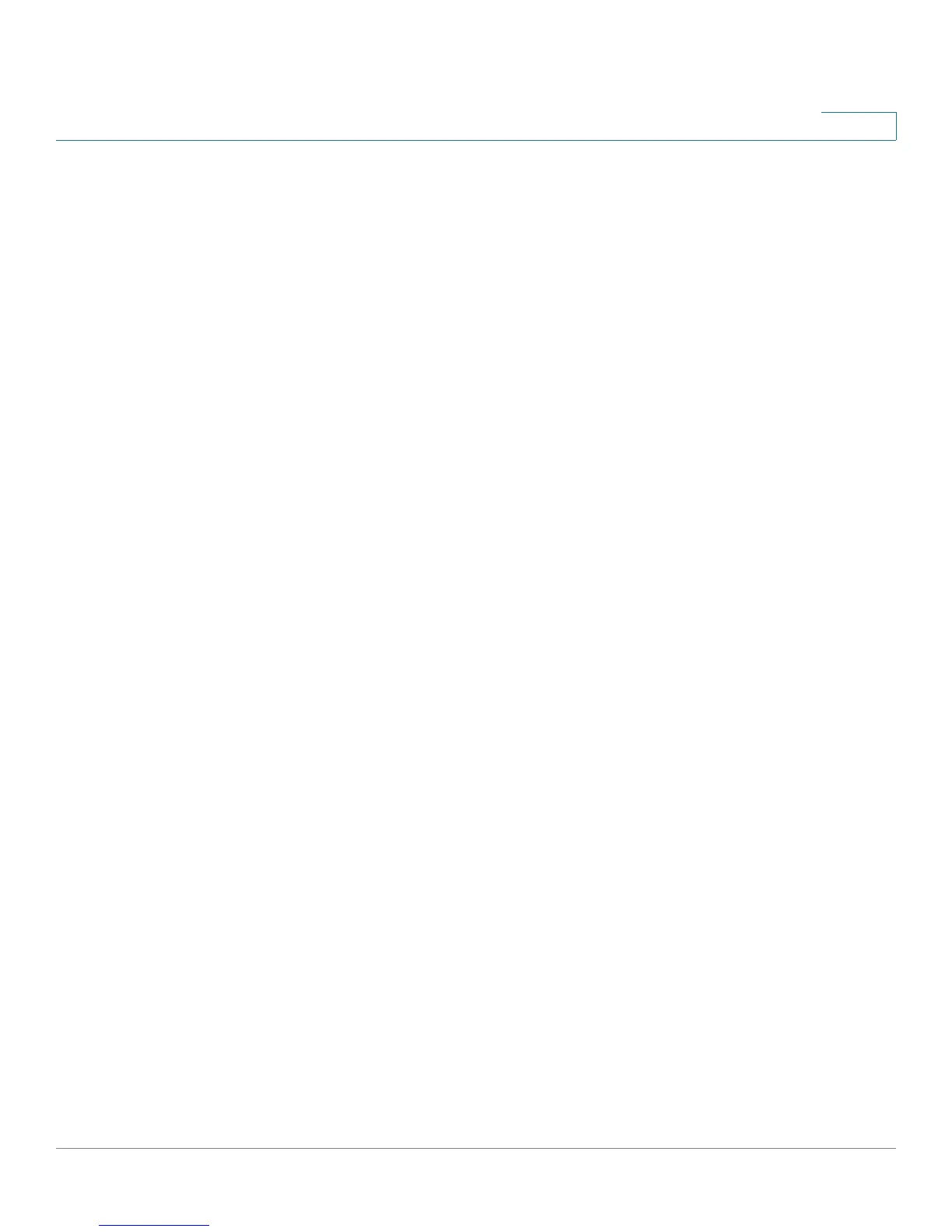Configuring Regional Parameters and Supplementary Services
Configuring Supplementary Services (Star Codes)
Cisco Small Business SPA300 Series, SPA500 Series, and WIP310 IP Phone Administration Guide 201
7
• Block ANC Deact—Deactivates anonymous call blocking. Applies to all
extensions.
• DND Act (*78)—Activates Do Not Disturb. Applies to all extensions.
• DND Deact (*79)—Deactivates Do Not Disturb. Applies to all extensions.
• Secure All Call Act (*16)—Defaults to prefer to use encrypted media (voice
codecs).
• Secure No Call Act (*17)—Defaults to prefer to use unencrypted media for
all outbound calls. Applies to all extensions.
• Secure One Call Act (*18)—Prefers to use encrypted media for the
outbound call (on this call appearance only).
• Secure One Call Deact (*19)—Prefers to use unencrypted media for the
outbound call (on this call appearance only).
• Paging (*96)—Pages the number called.
• Call Park (*38)—Parks a call on an entered line number.
• Call UnPark Code (*39)—Retrieves a call from an entered line number.
• Call Pickup (*36)—Picks up a call at an entered extension.
• Group Call Pickup (*37)—Picks up a ringing call at a group of extensions.
• Media Loopback Code (*03)—A service provider can set up a test call from
an IP media loopback server (the source) to a subscriber VoIP device (the
mirror). The test call provides statistical reporting on network performance
and audio quality.
Depending on the source capabilities, a service provider can see packet
jitter, loss, and delay (although Media Loopback cannot identify an offending
hop). This helps the service provider identify an offending hop that could be
causing issues in VoIP calls to a subscriber. The test results can also provide
audio quality scoring, that lets a service provider better understand the
subscriber’s experience.