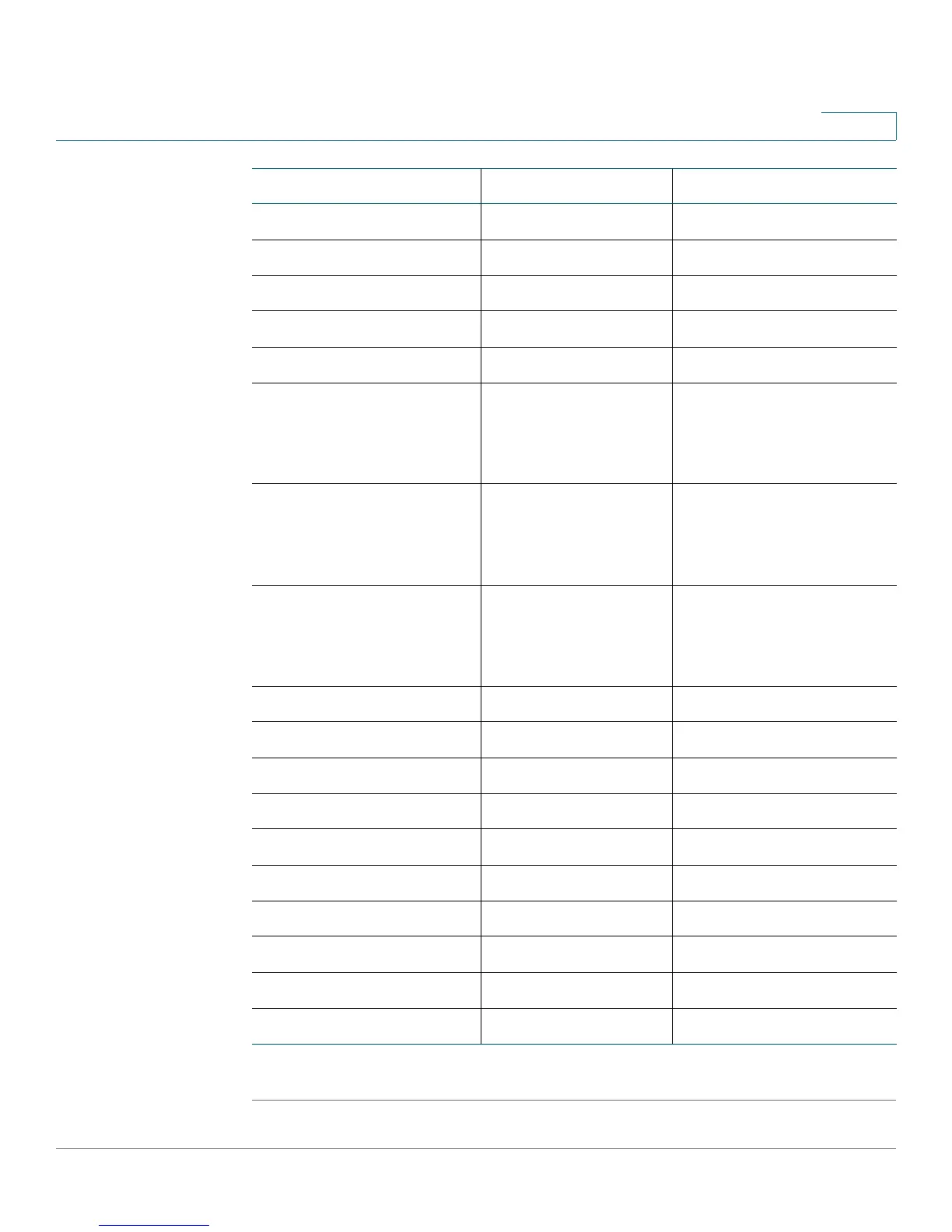Configuring LED Patterns
Cisco Small Business SPA300 Series, SPA500 Series, and WIP310 IP Phone Administration Guide 226
9
NOTE Sidecar (SC) LED button is the LED button on the Attendant Console.
Remote undefined Line Solid red
Remote Seize Line Solid Red
Remote Ringing Line Fast blink red
Remote Held Line Slow blink green
Remote Active Line Heart-beat blink red
Trunk no serv Line Phone booth/SPA9000
feature. Applies when the
phone is connected to the
UC320 PBX
Trunk in use Line Phone booth/SPA9000
feature. Applies when the
phone is connected to the
UC320 PBX
Trunk Reserved LED Line Phone booth/SPA9000
feature. Applies when the
phone is connected to the
UC320 PBX
Application LED Line/SC Solid Green
Serv Subscribe Failed LED Line/SC Solid amber
Serv Subscribing LED Line/SC Slow blink amber
SNRM Day Mode LED Line/SC Solid green
SNRM Night Mode LED Line/SC Solid red
Parking Lot Busy LED Line/SC Solid red
BLF Idle LED Line/SC Solid green
BLF Ringing LED Line/SC Fast blink red
BLF Busy LED Line/SC Solid red
BLF Held LED Line/SC Slow blink red
Description LED Location LED Pattern