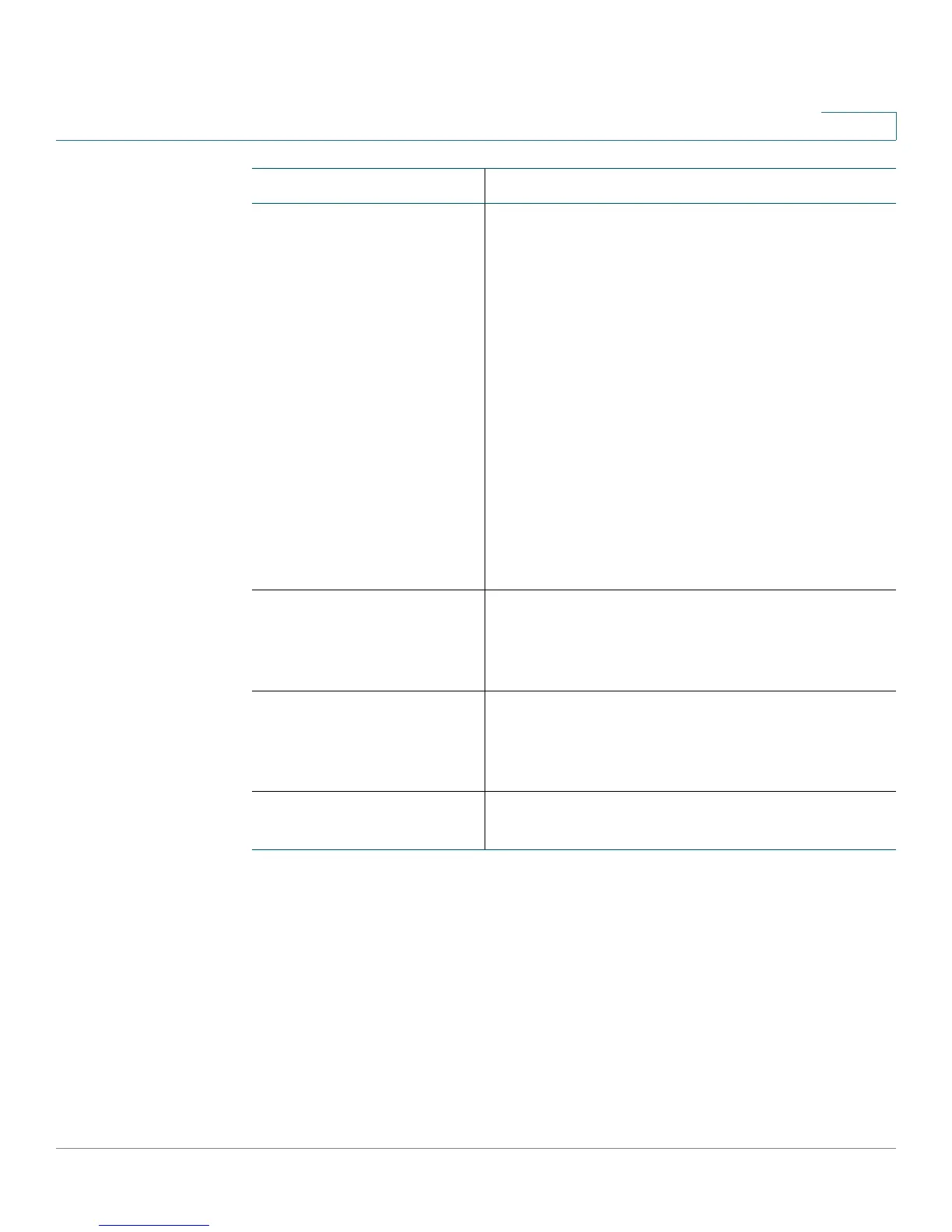Cisco SPA IP Phone Field Reference
Attendant Console Tab (Cisco SPA500 and Cisco SPA500DS)
Cisco Small Business SPA300 Series, SPA500 Series, and WIP310 IP Phone Administration Guide 360
A
BLF Label Display Mode This parameter displays both name and extension
for BLF keys.
NOTE Can be configured via phone UI also.
The values are "Name/Ext/Both." Default is
"Name".
If set to "Both:"
Line keys—Display alternates between name
and extension in 5 seconds intervals.
Sidecar keys—Both name and extension will be
shown. The phone tries to render a single line
using the selected font. If there is less space, it
tries successively with smaller size fonts. If it fails
even with 8pt, it renders name and extension in
two lines.
Call Pickup Audio
Notification
By default, this parameter is set to no. If you set it
to yes, the phone plays the Call Pickup tone when
there are incoming calls to any of the lines that the
user is monitoring with the Call Pickup function.
Attendant Console LCD
Contrast (SPA500DS)
The contrast between the text, lines, and
background on the attendant console display.
Enter a number value from 1 to 30. The higher the
number, the greater the contrast on the display.
Attendant Console Font
Size (SPA500DS)
Font size of the text on the attendant console
display. Choose 10 or 12 point font.
Parameter Description