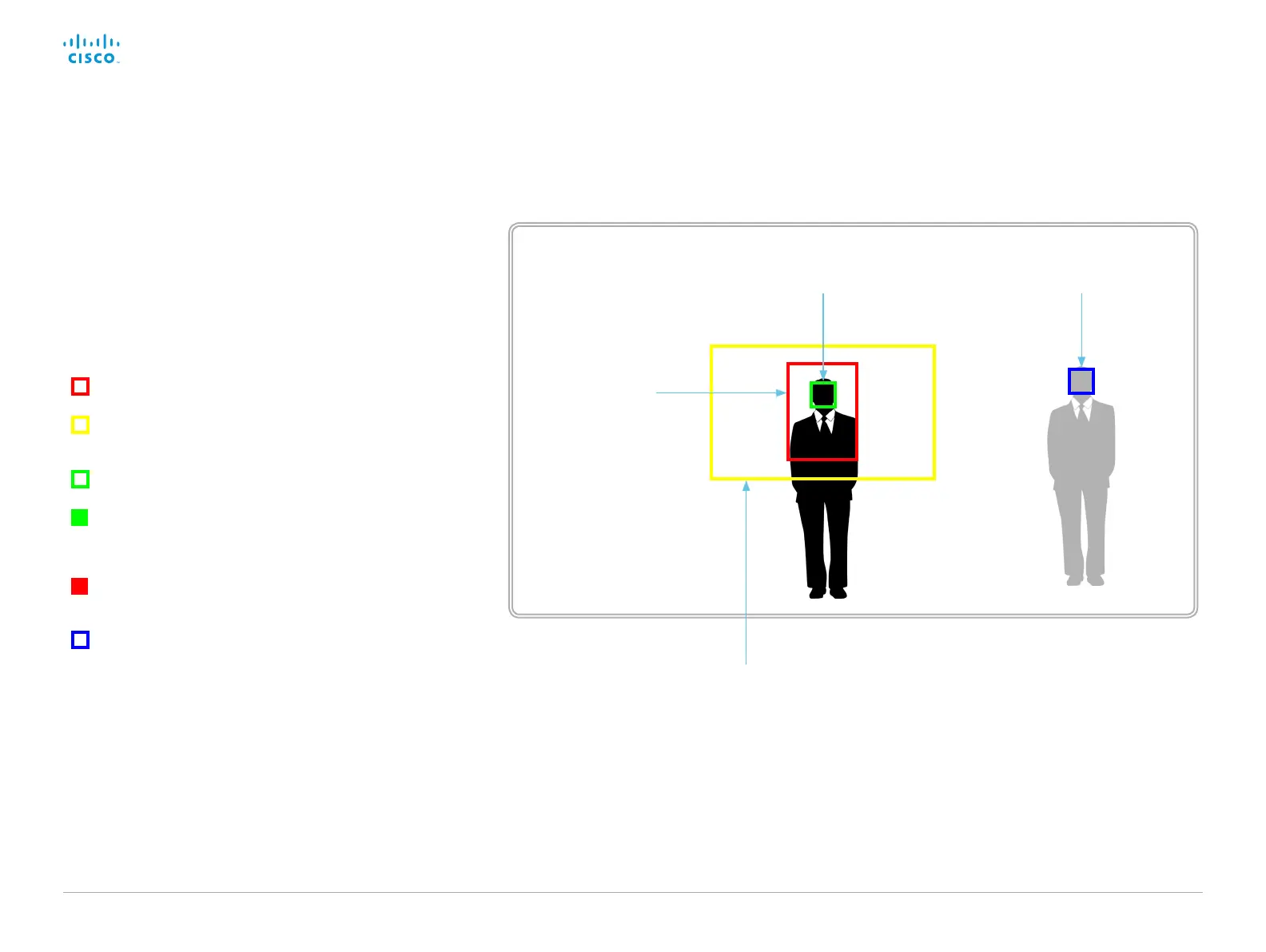D15328.04 SX80 Administrator Guide CE8.2, OCTOBER 2016. www.cisco.com — Copyright © 2016 Cisco Systems, Inc. All rights reserved.
59
Cisco TelePresence SX80 Administrator Guide
Diagnostics mode
In order to troubleshoot you can set the video system in
PresenterTrack diagnostics mode.
• Sign in to the xAPI and run the following command.
xCommand Cameras PresenterTrack Set Mode: Diagnostic
In diagnostics mode the video system screen shows the stage
area (the zoomed out overview image), and the indicators:
RED: The trigger zone.
YELLOW: The cropped image that shows a zoomed in view of
the presenter.
GREEN: A face is detected and it is tracked.
GREEN BLINKING, FILLED: Indicates a positive face detection.
If the tracked individual does not get a valid face-read the
square will become red.
RED BLINKING, FILLED: Indicates a false face detection. After
some seconds the tracking will stop.
BLUE: A face is detected but the face is not tracked.
Set up the PresenterTrack feature (page 5 of 5)
The yellow rectangle is the cropped
image that follows the presenter. The
yellow rectangle is not visible until a
person steps into the trigger zone and is
being tracked.
The green square
indicates the at face is
tracked.
The blue square indicates
the at face is detected but
not tracked.
The red rectangle is
the trigger zone.
