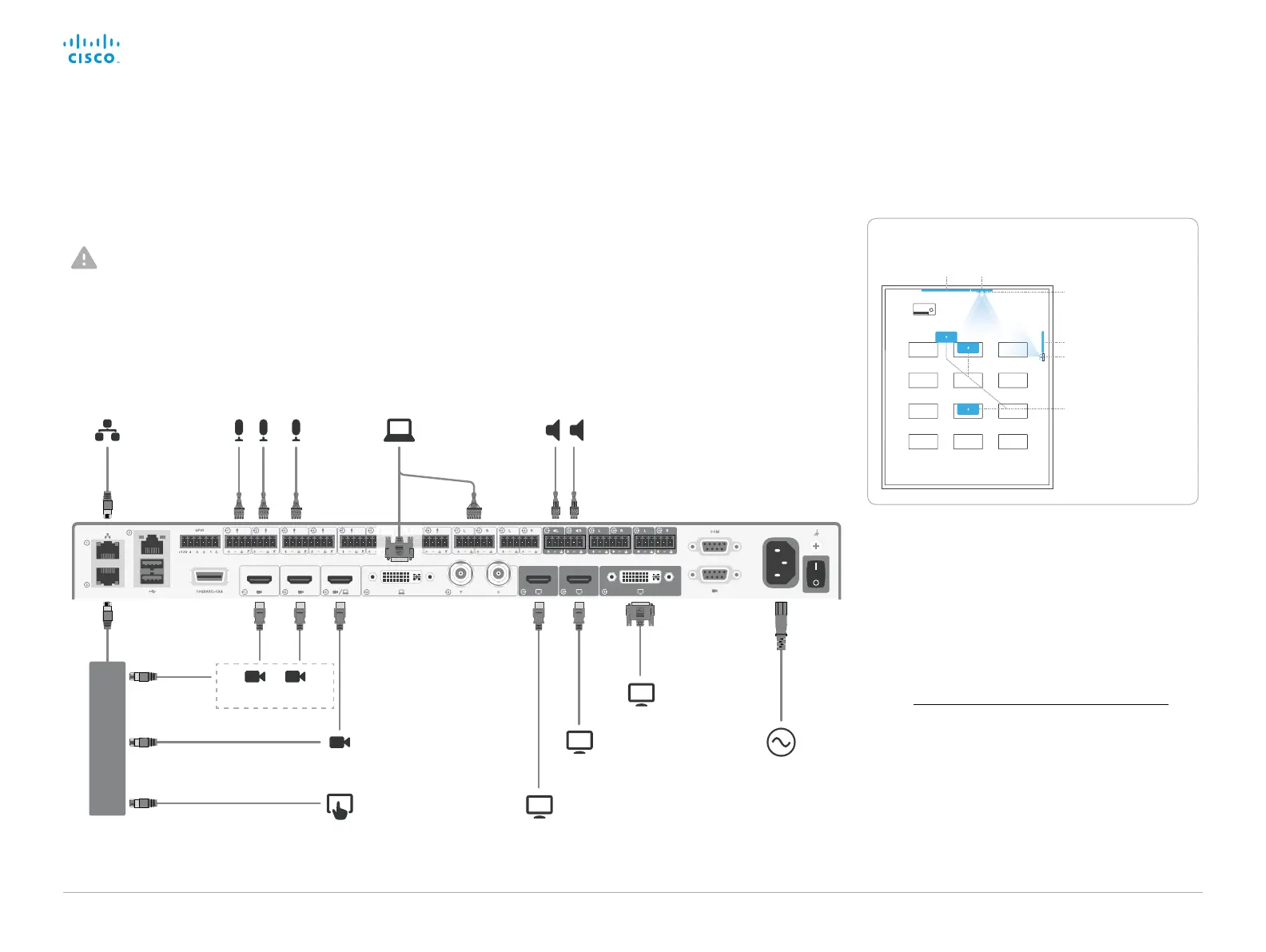D15328.04 SX80 Administrator Guide CE8.2, OCTOBER 2016. www.cisco.com — Copyright © 2016 Cisco Systems, Inc. All rights reserved.
61
Cisco TelePresence SX80 Administrator Guide
Microphones
Presentation
display
Remote
presenter
display
Audience camera
Presenter camera
Remote audience display
Connect cables
It is very important to connect the cameras and monitors to the codec as
illustrated; otherwise the configuration that is pushed to the codec when
selecting the Briefing room type template will not match your actual set-up.
1
If the Audience camera unit is a single camera, you
should use camera input 1 for the Audience camera and
camera input 3 for the Presenter camera.
2
If the Ethernet switch does not provide Power over
Ethernet (PoE), you need a mid-span PoE injector
for Touch 10. Refer to the ► Connect the Touch 10
controller chapter for more information.
3
The Ethernet switch may be connected to either
Network port 2 as illustrated, or to Network port 3.
It cannot be connected to Network port 1, which is
reserved for the LAN connection.
Loudspeakers,
mono or stereo
Network
(LAN)
Microphones,
max 8
Touch 10
2
Remote audience
display
Power
Computer
Audience camera
1
Presenter camera
Presentation display
Remote presenter display
Ethernet switch (w/PoE)
3
Briefing room set-up (page 2 of 3)
