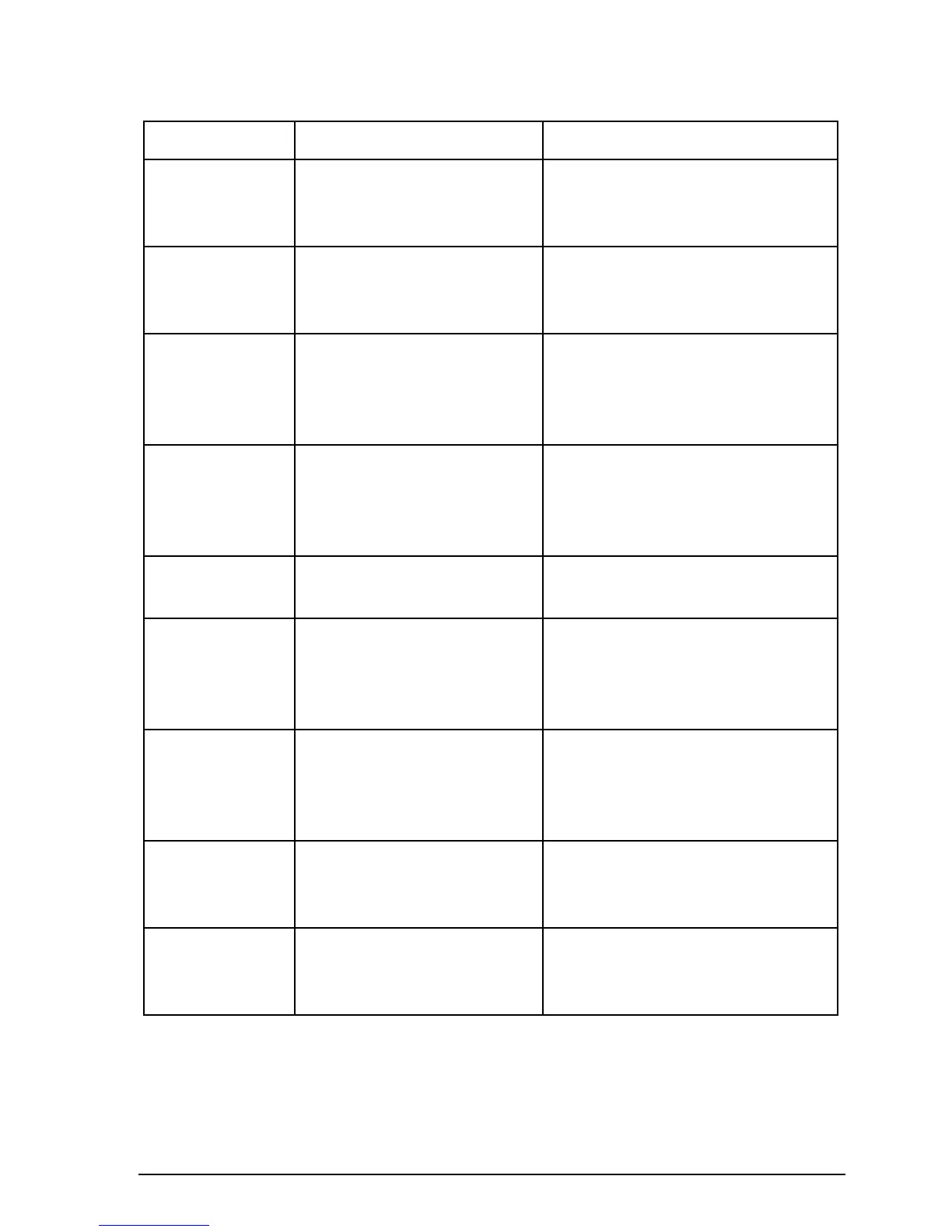Display messages
9390 Reference manual 10-9
Message Meaning Action
Scan abort Scanning has stopped
because the
PTT
or another
button was pressed.
To exit Scan mode, refer to the
9390 User guide, Chapter 4,
Scanning for incoming calls.
Scan inhibited Scan table editing is not
currently allowed.
To allow scan tables to be edited,
see Chapter 8, Scan table editing
on/off.
Scan program
full
This scan table is full
because it contains the
maximum number of 10
channels.
See Chapter 3, Creating a scan
table.
Scan-tuning The antenna is
automatically being tuned
now that Scan mode has
been initialised.
None.
SEEPROM
Ck/Sum Err
Data in the serial E
2
PROM
has become corrupted.
Contact your Codan agent for
help.
Serial
BBPROM bad
The transceiver cannot
read/write reliably to the
battery backup ROM on
power up.
Contact your Codan agent for
help.
Serial
EEPROM bad
The transceiver cannot
read/write reliably to the
serial E
2
PROM on power
up.
Contact your Codan agent for
help.
Serial
EEPROM fail
XX
The transceiver detected an
error in reading/writing data
to the serial E
2
PROM.
Contact your Codan agent for
help.
Telcall disabled Making telcalls from the
transceiver is not currently
allowed.
To switch the availability of
telcalls on, see Chapter 8, Telcall
availability on/off.