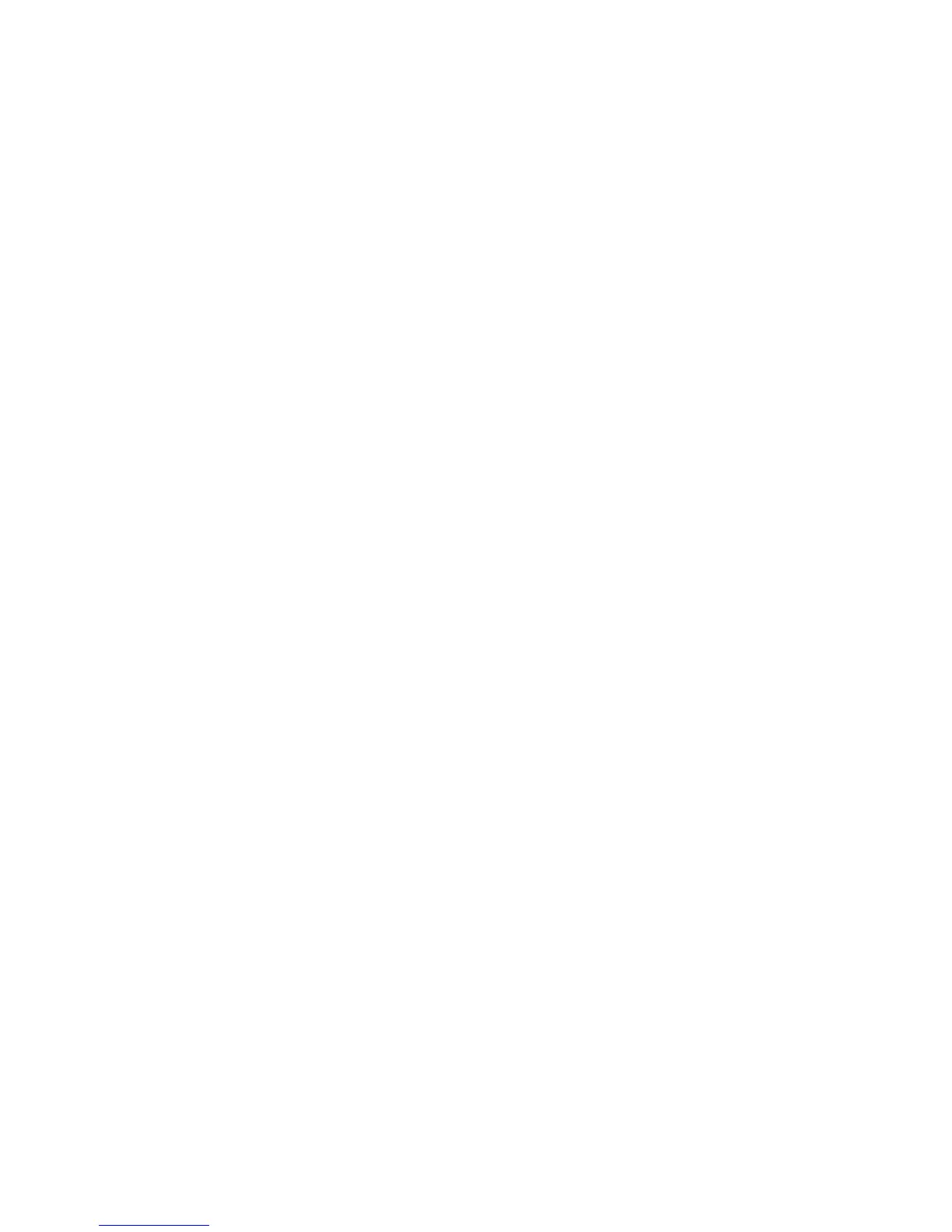Index 9
system fan basket adapter
with cable,
removing 2-16
system fan basket,
removing 2-15
front bezel door, removing 2-9
front panel LEDs 4-11
hard drives
blanking panel,
removing 2-21
LEDs 4-20
removing 2-23
hot-plug fan LEDs 4-12
hot-plug hard drive, LEDs 4-20
hot-plug hard drive,
removing 2-23
hot-plug power supply,
LEDs 4-18
I/O expansion board,
removing 2-43
insulator basket, removing 2-56
Internal Diagnostics Display
(IDD) indicator 4-14
lithium battery, removing 2-58
locking casters, removing 2-8
memory
removing 2-39
socket locations 2-36
NC3123 Fast Ethernet NIC PCI
10/100 Wake on LAN
(WOL), removing 2-45
PCI Hot Plug
access door, opening 2-42
button LED indicators 4-15
switchboard,
removing 2-46
peripheral board
configuration (maintenance)
switchbank (SW1) 4-6
connectors 4-4
removing 2-40
power backplane board
connectors 4-5
removing 2-54
Power On/Standby switch,
removing 2-55
power supply
bay configuration 2-51
blanking panel,
removing 2-53
LEDs 4-18
removing 2-52
power switch, LEDs 4-11
processor
locations 2-47
removing 2-48
processor cage, removing 2-50
rack-mount bezel,
removing 2-11
rear panel connectors 4-2
removable media
blanking panel,
removing 2-26, 2-37
device, removing 2-27
replacement battery
removing 2-59
replacing 2-59
RJ-45 network connector status
LEDs 4-17
switchbank SW1 and SW2
750-MHz processor 4-8
system board expansion slot,
locations 2-41
system board, removing 2-57
system components, exploded
view 1-4
system fan, removing 2-14
system I/O board
connectors 4-3
system interlock LEDs 4-9,
4-13
terminator board,
removing 2-49
IML See also Critical Error Log
accessing from Compaq Insight
Manager 3-53
defined 3-53, 3-68
description 3-3
error types, explained 3-68
security levels, defined 3-53
viewing 3-53, 3-54, 3-68
important statements, defined viii
Insight Agents, defined 3-76
Insight Management Agents,
enabling 3-58
INSPECT
accessing 3-2
description 3-2, 3-4
listing, printing 3-4
running 3-4
starting remotely 3-66
insufficient adapter resources 3-39
insufficient battery voltage 3-39
insulator basket
removing 2-56
removing, illustrated 2-56
replacing 2-56
Integrated Management
Log See IML
Integrated Remote Console,
features 3-61
