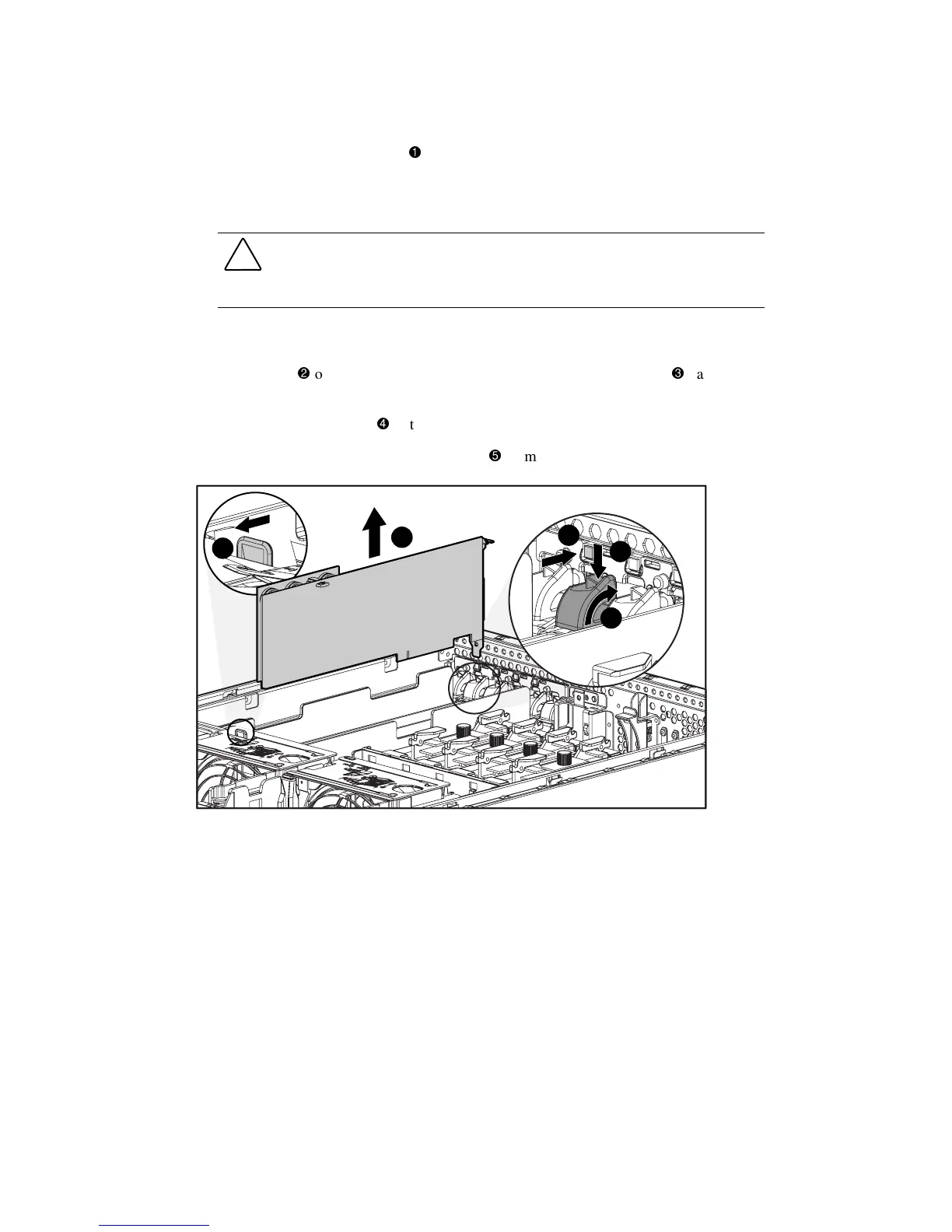Removal and Replacement Procedures 2-43
2. Press the PCI Hot Plug button
to turn off power to the slot. The green LED indicator
flashes during the power down transition and turns off when system shutdown is
complete. For more information, refer to the Compaq ProLiant ML570 Server Setup and
Installation Guide.
CAUTION: DO NOT open the slot release lever unless the green PCI Hot Plug LED power
indicator for the slot is off. If the lever is opened before power to the slot is turned off, system
power down and subsequent data loss can occur. For more information on the power LED
indicators, refer to Chapter 4, “Connectors, Switches, and LED Status Indicators.”
3. When the green LED for the slot is off, disconnect the cables to the selected hot-pluggable
I/O expansion board.
4. Push the tab
on the slot release lever, then swing the slot release lever
back to unlock
the hot-pluggable I/O expansion board.
5. Push the PCI retainer tab
until it locks into the open position.
6. Lift the hot-pluggable I/O expansion board
from the system board slot.
5
2
3
1
4
Figure 2-34. Removing a hot-pluggable I/O expansion board
Reverse steps 1 through 6 to replace the hot-pluggable I/O expansion board. Push the PCI
retainer tab back from the open position before inserting any hot-pluggable I/O expansion
boards.
