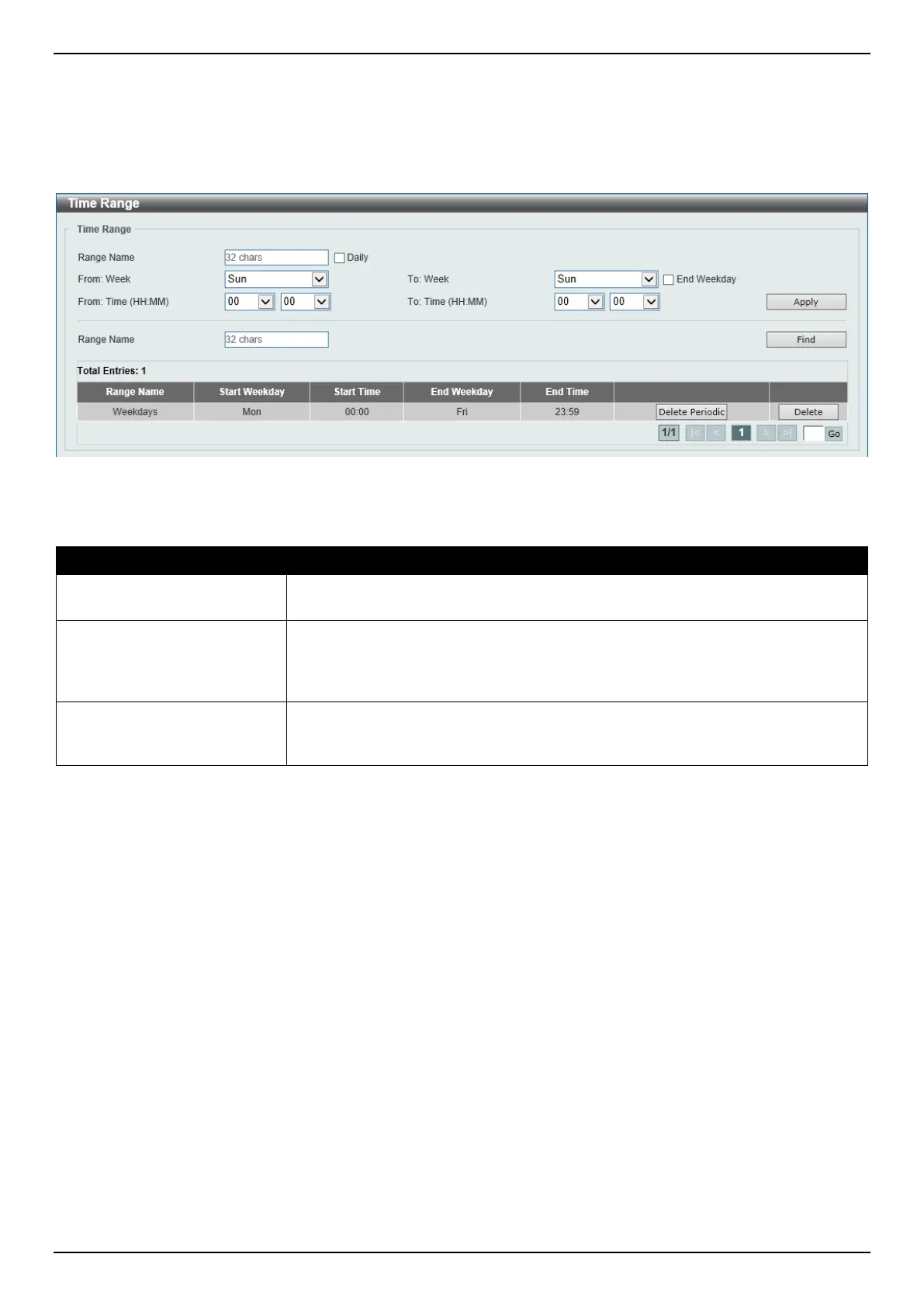DGS-1250 Series Gigabit Ethernet Smart Managed Switch Web UI Reference Guide
32
Time Range
This window is used to display and configure the time profile settings.
To view the following window, click System > Time Range, as shown below:
Figure 3-25 Time Range Window
The fields that can be configured are described below:
Parameter Description
Range Name
Enter the time profile range name here. This name can be up to 32 characters
long.
From Week ~ To Week
Select the starting and ending days of the week that will be used for this time
profile. Tick the Daily option to use this time profile for every day of the week. Tick
the End Week Day option to use this time profile from the starting day of the week
until the end of the week.
From Time ~ To Time
Select the starting and ending time of the day that will be used for this time profile.
The first drop-down menu selects the hour and the second drop-down menu
selects the minute.
Click the Apply button to accept the changes made.
Click the Find button to locate a specific entry based on the information entered.
Click the Delete Periodic button to delete the periodic entry.
Click the Delete button to delete the specified entry.
