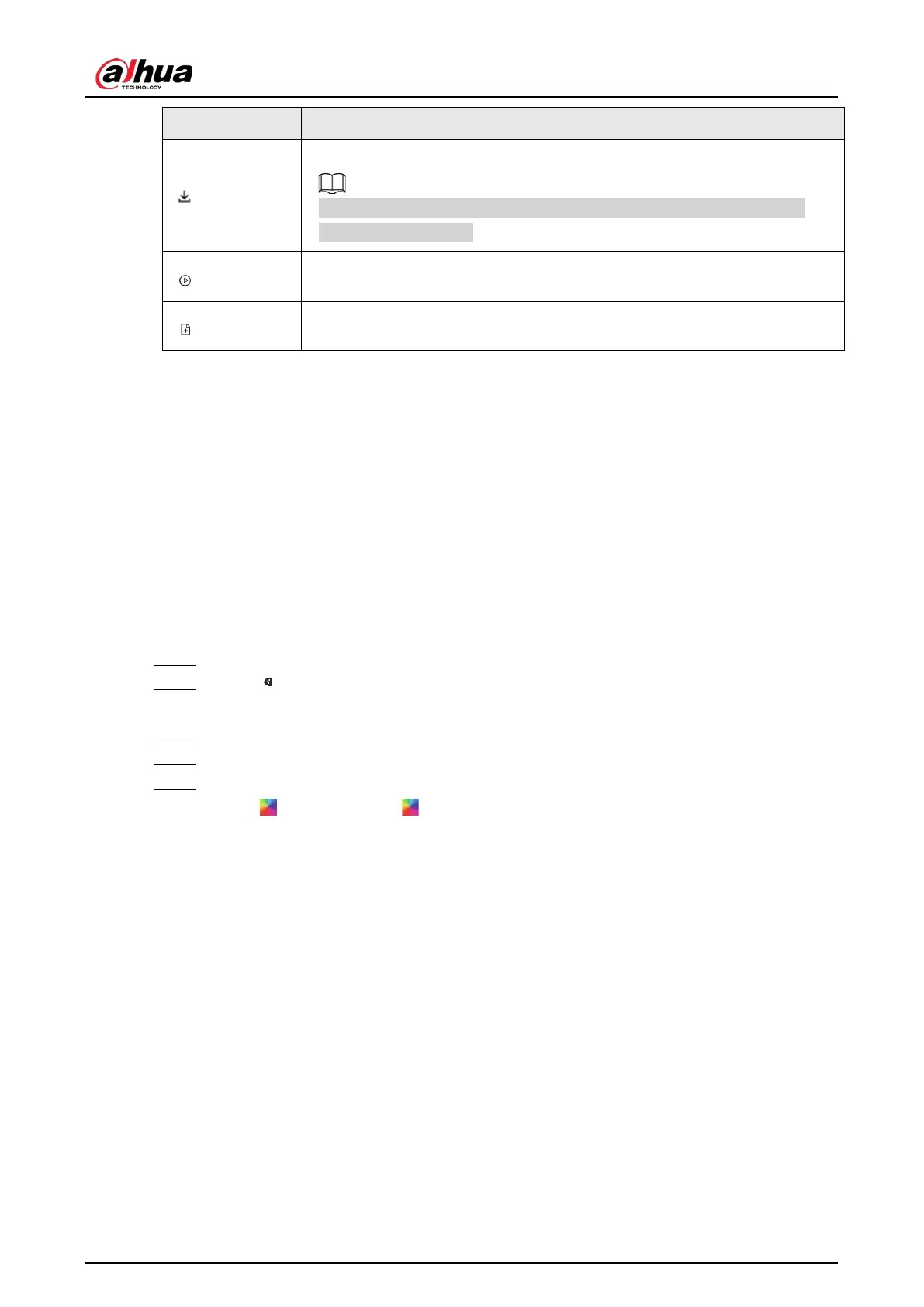User's Manual
99
Icon Operation
Download the snapshot and related video.
When operating on the local interface, you need to insert a USB storage
device into the Device.
Click the icon or double-click the record to play back the 10 seconds of video
before and after the snapshot.
Add the detected plate information to the plate database, or add the
detected face to the face database.
6.5.4 AI Search
You can search for video metadata detection records.
6.5.4.1 Human Search
Search for human detection results.
6.5.4.1.1 Searching by Attributes
Procedure
Step 1 Log in to the PC client.
Step 2 Click on the upper-right corner of the
Live
page, or select
AI Search
on the home
page.
Step 3 Select
Search by Human
>
Search by Attributes
.
Step 4 Select one or more remote devices, and then set
Event Type
to
Human Detection
.
Step 5 Set human attributes and search period.
Click to select a color. indicates all colors.
