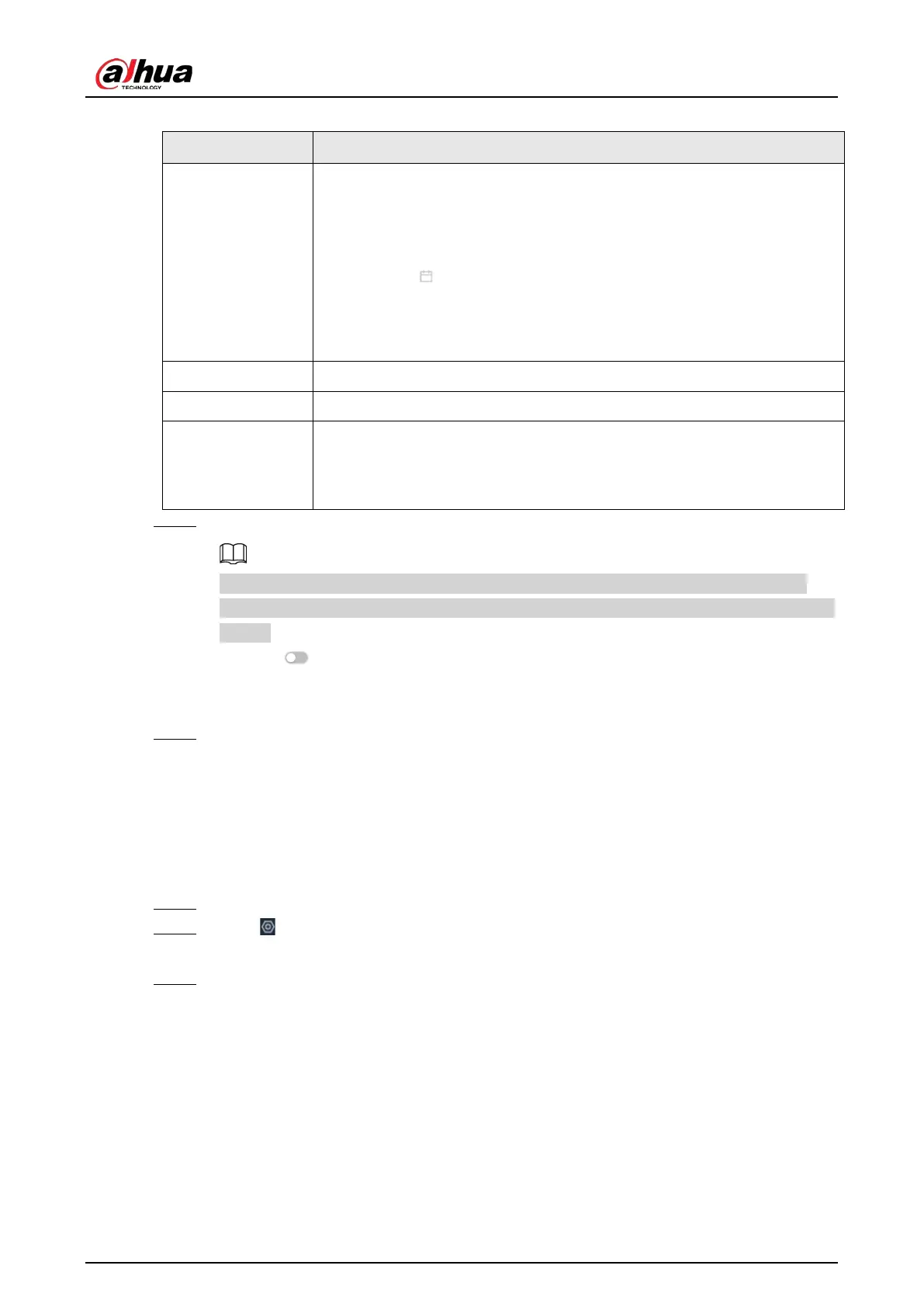User's Manual
251
Table 8-35 Time parameters description
Parameters Description
Time
Set system date and time. You can set the time manually or enable NTP so
that the Device can automatically synchronize time with the NTP server.
●
Manual Settings
: Set the actual date and time in either of the
following ways.
◇
Click , and then select the time and date in the calendar.
◇
Click
Sync PC
to synchronize system time with your computer.
●
NTP
: Enter the IP address or domain of the NTP server, and then set the
time synchronization interval.
Time Format Set the time and date format.
Time Zone Select a time zone.
CAM Time Sync
After you enable this function, IVSS detects the system time of remote
devices once in every interval. When the time of a remote device is
inconsistent with IVSS time, IVSS will calibrate the time of the remote
device automatically.
Step 5 (Optional) Set DST.
DST is a system to stipulate local time, in order to save energy. If the country or region
where the Device is located follows DST, you can enable DST to ensure that system time is
correct.
1) Click to enable DST.
2) Select a DST mode from
Date
and
Week
.
3) Set DST start time and end time.
Step 6 Click
Apply
.
8.7.3 Display
Set the resolution and refresh rate of connected monitors.
Procedure
Step 1 Log in to the PC client.
Step 2 Click on the upper-right corner and then click
System
.
You can also click
System
from the configuration list on the home page.
Step 3 Select
General
>
Display
.