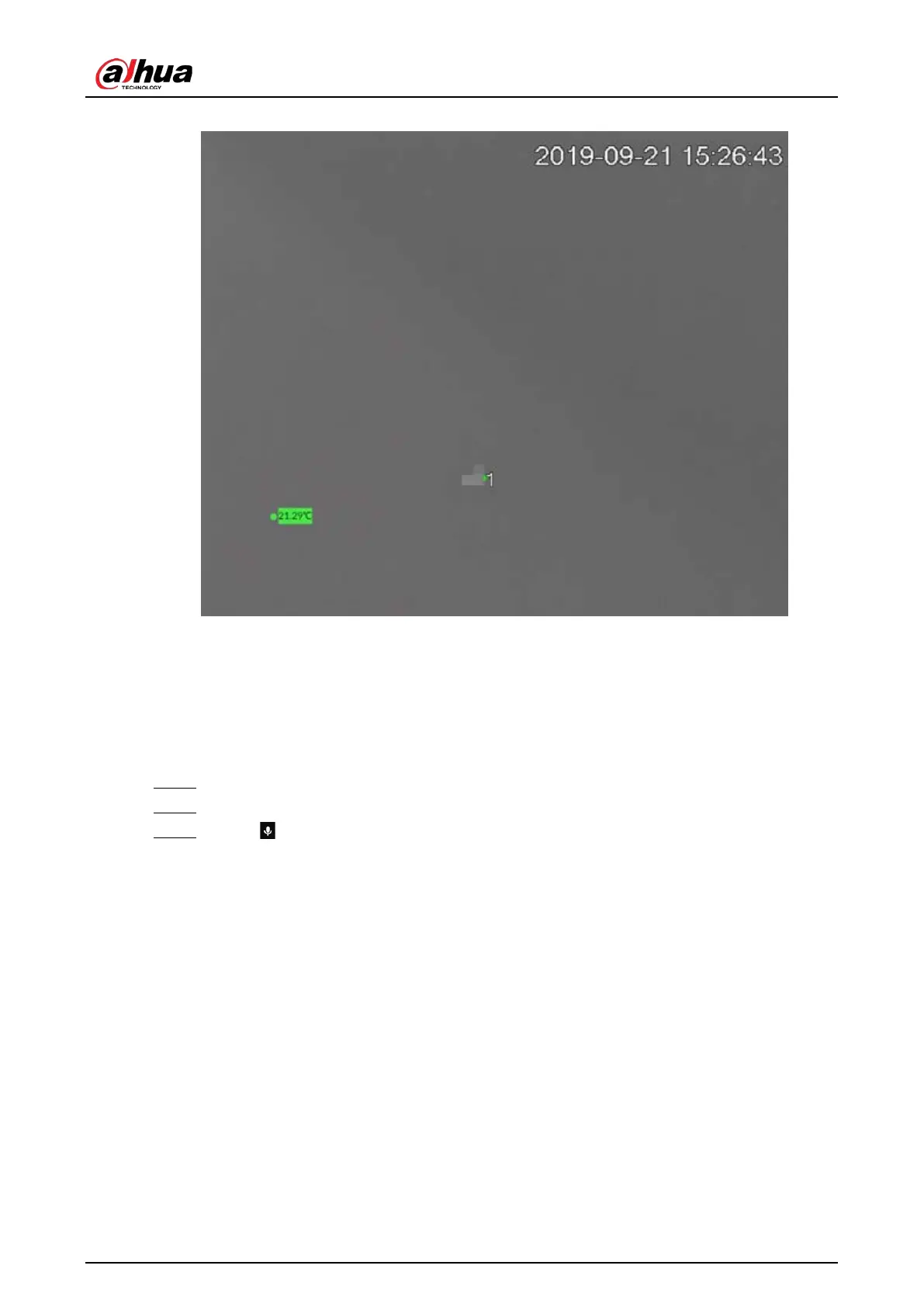User's Manual
143
Figure 7-8 Thermal
7.1.1.3.8 Talk
The Talk function enables voice interaction between the Device and remote devices, improving the
efficiency in handling emergency events.
Procedure
Step 1 Log in to the PC client.
Step 2 Open a view under the
Live
client.
Step 3 Click at the upper-right corner of the view window to enable the Talk function. Click
again to disable the function.
7.1.2 Device Tree
Log in to the PC client. The device tree on the upper-left corner of the
Live
tab displays the added
remote devices, which are grouped automatically according to device type.