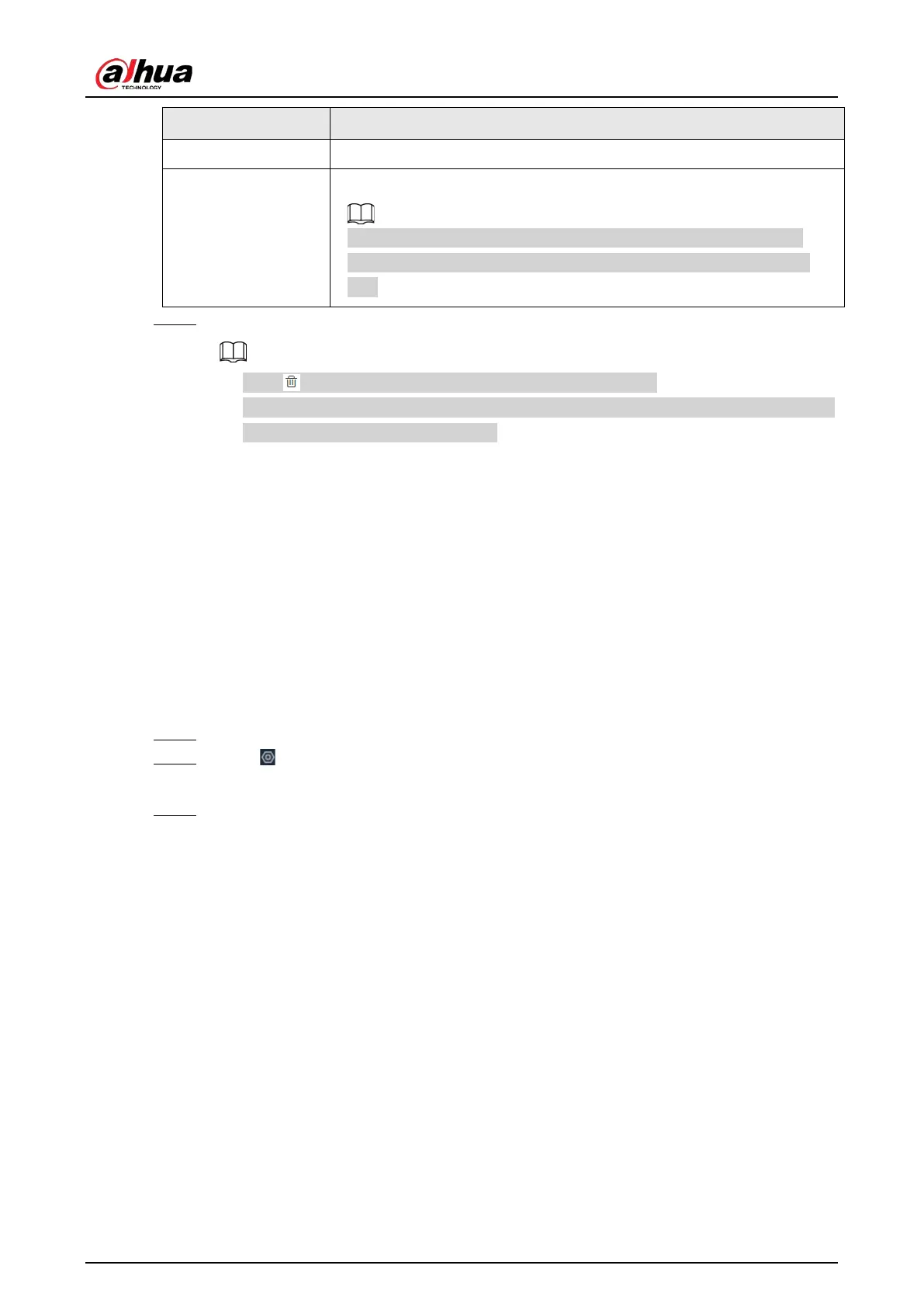User's Manual
223
Parameter Description
Password
server, you need to enter username and password.
Storage Path
Click
Search
to select the storage directory.
The storage directory is generated when the shared file directory is
being created on the iSCSI server. Each directory represents an iSCSI
disk.
Step 6 Click
OK
.
●
Click to delete a disk; click
Refresh
to refresh the disk list.
●
On the
Disk Group Settings
page, you can configure network disk groups. For details,
see "8.4.2.1 Configuring Disk Groups".
8.4.2 Storage Settings
8.4.2.1 Configuring Disk Groups
The installed disks and created RAID groups are allocated to group 1 by default. You can create more
disk groups and allocate disks and RAID groups to other groups. The videos and images of all
channels are stored in disk group 1 by default. You can allocate the video and image storage of
different channels to different disk groups.
Procedure
Step 1 Log in to the PC client.
Step 2 Click on the upper-right corner and then click
Storage
.
You can also click
Storage
from the configuration list on the home page.
Step 3 Select
Storage
>
Disk Group Settings
.
