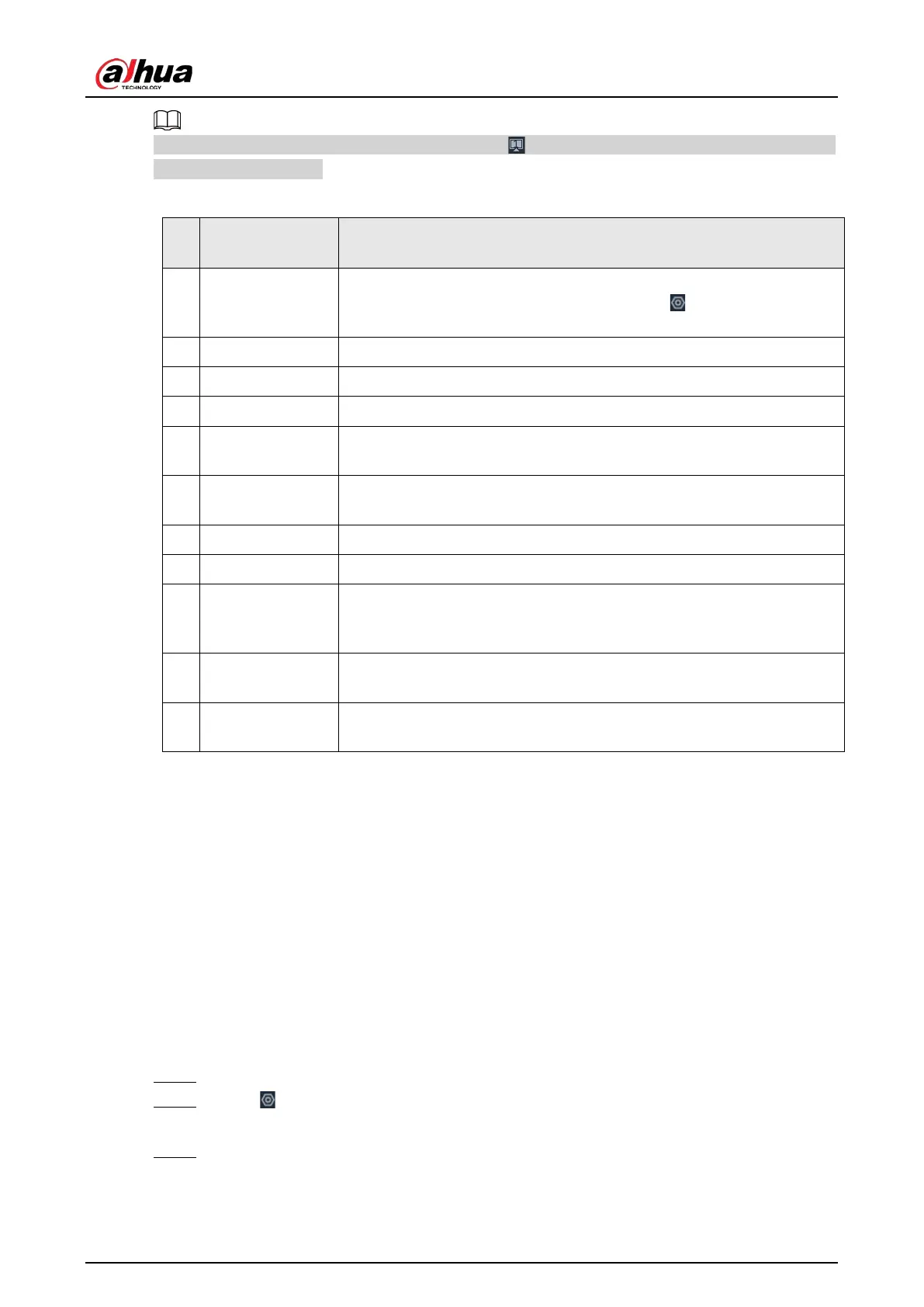User's Manual
49
When you log in to the local interface, you can click to control the screens. For details, see "7.5.1
Multiple-screen Control".
Table 5-5 Home page description
N
o.
Name Description
1 Configuration list
You can access the configuration of accounts, network, events, and
more from the configuration list or by clicking on the upper-right
corner of the page.
2 Home page Go back to the home page.
3 Function tiles Click each tile to access the corresponding function.
4 Time Displays the current date and time.
5
Event
information
View event information.
6
System
messages
View system error messages, warnings, and notifications.
7 Buzzer View buzzer messages.
8 Background task View the tasks running in the background.
9
System
configuration
You can access the configuration of accounts, network, events, and
more by clicking the icon or from the configuration list on the home
page.
1
0
Login user
Change the password, lock the user, log out, restart or shut down the
Device.
1
1
Full screen Display the interface in full screen
5.5 Configuring Remote Devices
Register remote devices to the system. You can view the live video from the remote device, change
remote device settings, and so on.
5.5.1 Initializing Remote Devices
After you initialize the remote devices, you can change their login passwords and IP addresses.
Remote devices can be connected to the Device only after being initialized.
Procedure
Step 1 Log in to the PC client.
Step 2 Click on the upper-right corner of the page and then click
Access Management
.
You can also click
Access Management
from the configuration list on the home page.
Step 3 Under the
Access Management
tab, click
Add
.
You can also click
Add
under the device tree.
