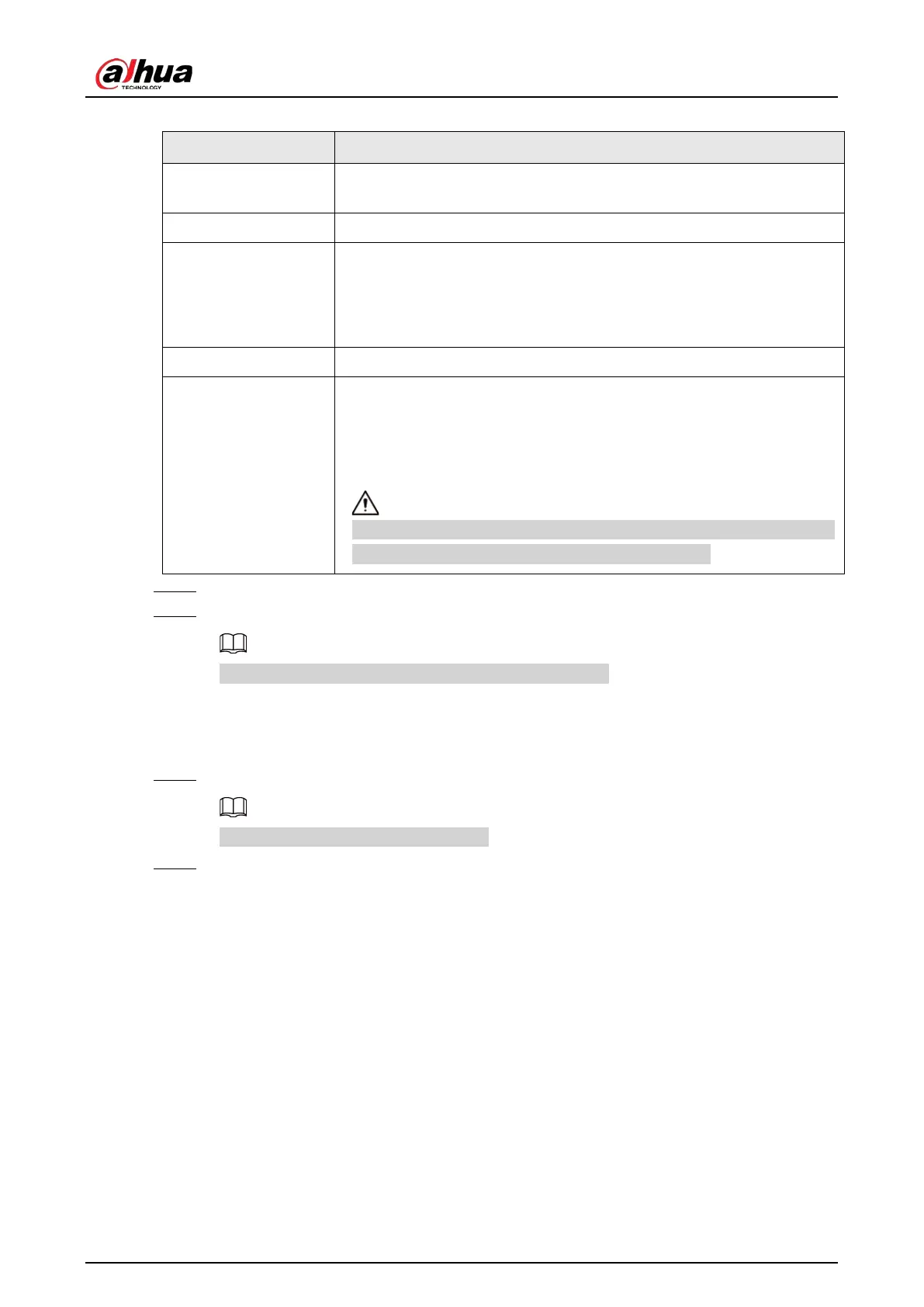User's Manual
175
Table 8-4 NIC parameters description
Parameter Description
Rate (Mbps)
The maximum network transmission speed that the current NIC
supports.
Type Select IPv4 or IPv6.
Mode
●
DHCP
: When there is a DHCP server on the network, you can enable
DHCP. The system allocates a dynamic IP address to the Device.
There is no need to set IP address manually.
●
Static
: You need to enter the IP address, subnet mask and gateway.
Test Test whether the IP address is valid.
MTU
Set NIC MTU value. The default setup is 1500 bytes.
We recommend you check the MTU value of the gateway first and then
set the MTU value of the Device equal to or smaller than the gateway
value, which helps to reduce the packets slightly and enhance network
transmission efficiency.
Please be advised that changing MTU value might result in NIC restart,
network offline and affect current running operation.
Step 6 Click
OK
.
Step 7 Set DNS server information.
This step is compulsive if you want to use domain service.
●
Select
DHCP
so that the Device can automatically get the IP address of the DNS server
on the network.
●
Select
Static
and then enter the preferred and alternate DNS addresses.
Step 8 Set the default NIC.
Make sure that the default NIC is online.
Step 9 Click
Apply
.
8.2.1.2 Port Aggregation
Bind multiple NICs to create one logic NIC and use one IP address for peripheral devices. The
working mode of bonded NICs work is dependent on the aggregation mode. Port aggregation
enhances network bandwidth and network reliability.
The system supports 3 aggregation modes: load balance, fault tolerance, and link aggregation.