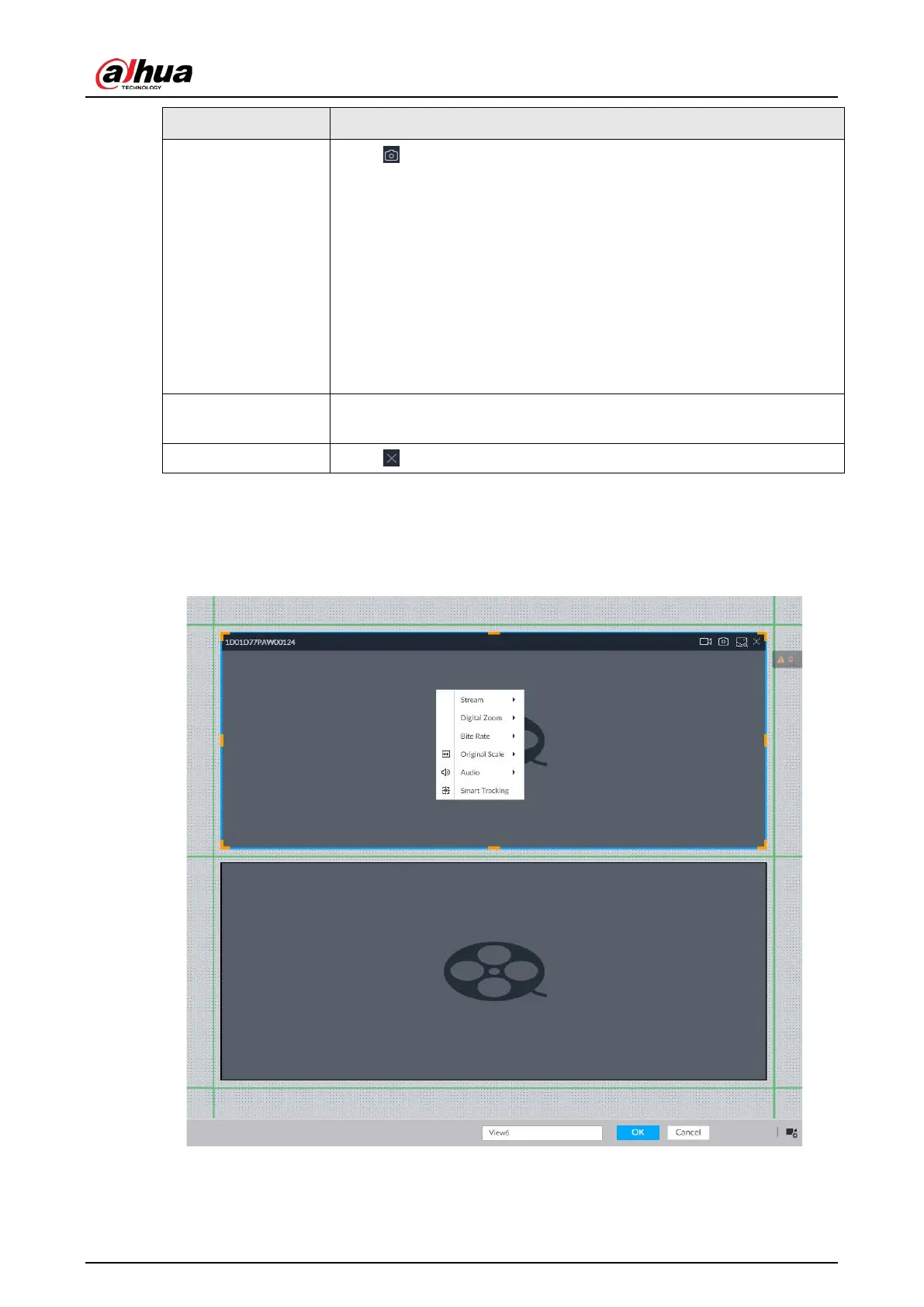User's Manual
177
Snapshot
Click to snapshot.
At different interfaces, snapshot storage path varies.
●
Local
◇
When USB storage device is connected, snapshots are saved in
USB storage device.
◇
Otherwise, the snapshots are saved in the device. Query or
export the snapshots by playback control.
●
PCAPP
Default storage path of snapshot is C:/Program Files
(x86)/iVSS/pictures. Set storage path.
Search by image
Take snapshots of face or human during live view, and use the snapshot
to search for similar targets.
Close view window Click to close view window.
7.1.1.3.2 Shortcut Menu
Right-click the view window. The shortcut menu is displayed.
Figure 7-13 Shortcut menu