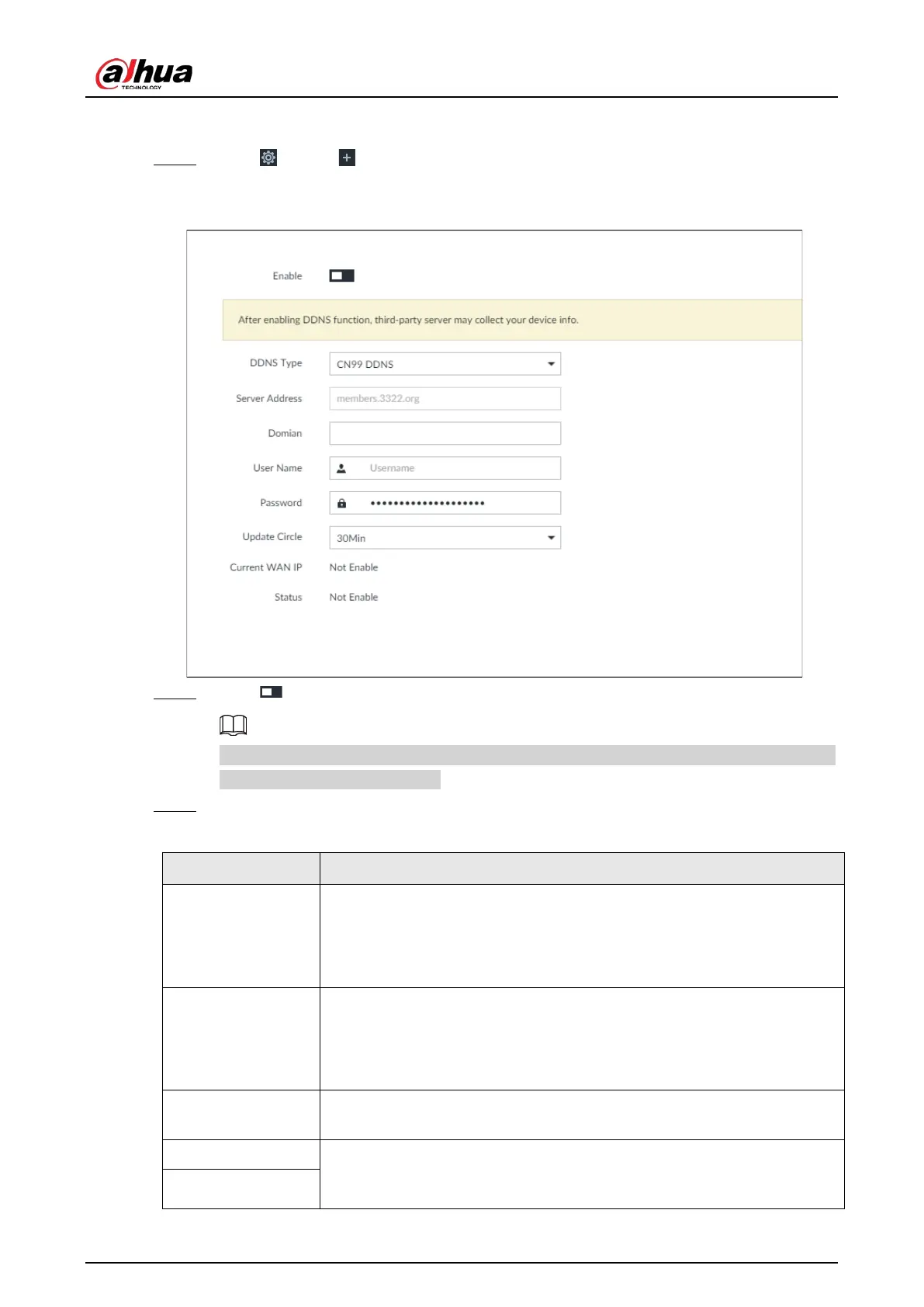User's Manual
242
8.3.2.2.2 Procedure
Step 1 Click , or click on the configuration page, and then selectNETWORK > Basic
Network > DDNS.
Figure 8-26 DDNS
Step 2 Click to enable DDNS function.
After enabling DDNS function, the third-party server might collect your device information.
Pay attention to privacy security.
Step 3 Set the corresponding parameters.
Table 8-10 DDNS setting parameters description
DDNS Type
Name and address of DDNS service provider.
●
Dyndns DDNS: members.dyndns.org
●
NO-IP DDNS: dynupdate.no-ip.com
●
CN99 DDNS: members.3322.org
Server Address
Name and address of DDNS service provider.
●
Dyndns DDNS: members.dyndns.org
●
NO-IP DDNS: dynupdate.no-ip.com
●
CN99 DDNS: members.3322.org
Domain
The domain name for registering on the website of DDNS service
provider.
User Name Enter the username and password obtained from DDNS service provider.
You need to register (including username and password) on the website
of DDNS service provider.
Password