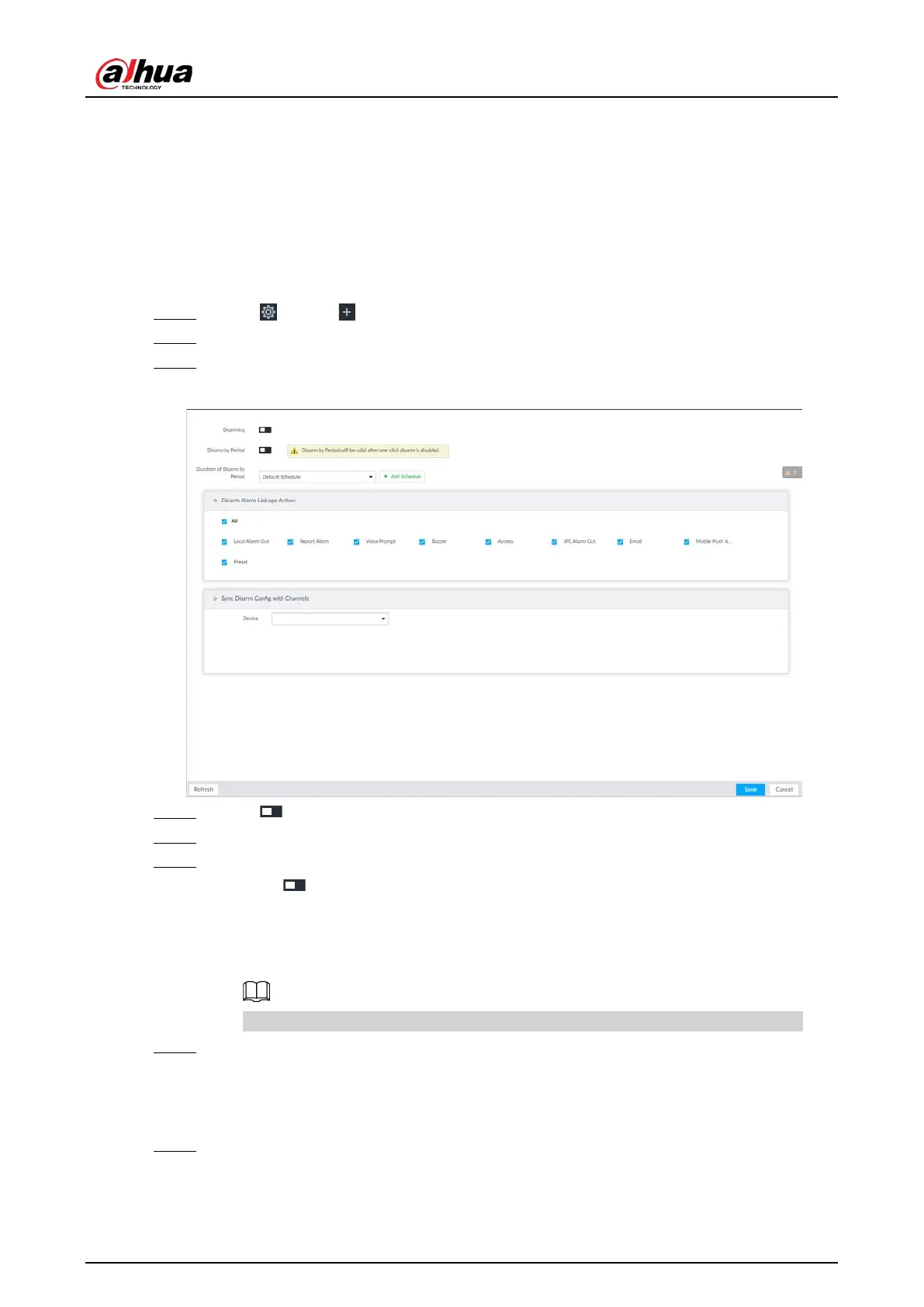User's Manual
258
8.4.2 Local Device
Set IVSS alarm event, including abnormal event, device offline alarm, AI application, and local device
alarm.
8.4.2.1 One-click Disarming
Disarm alarm linkage actions as needed to avoid interference caused by alarms.
Step 1 Click , or click on the configuration page, and then select
EVENT.
Step 2 Select the root node in the device tree.
Step 3 Select Overview > Disarming.
Figure 8-49 Disarming
Step 4 Click to enable disarming.
Step 5 Cancel selecting alarm linkage actions as needed. The actions are selected by default.
Step 6 (Optional) Configure disarming by period.
1) Click to enable disarming by period.
2) Click Add Schedule to specify disarming schedule. The alarm linkage actions remain
armed during unscheduled periods.
3) Click
Apply.
After disarming by period is enabled, one-click disarming is disabled automatically.
Step 7 Configure sync disarming configuration with channels.
1) Click the drop-down list in the Sync Disarm Config with Channels section. The devices
that support one-click disarming or disarming by period are displayed.
2) Select the device that you want to synchronize the disarming configuration with.
Step 8 Click
Save.