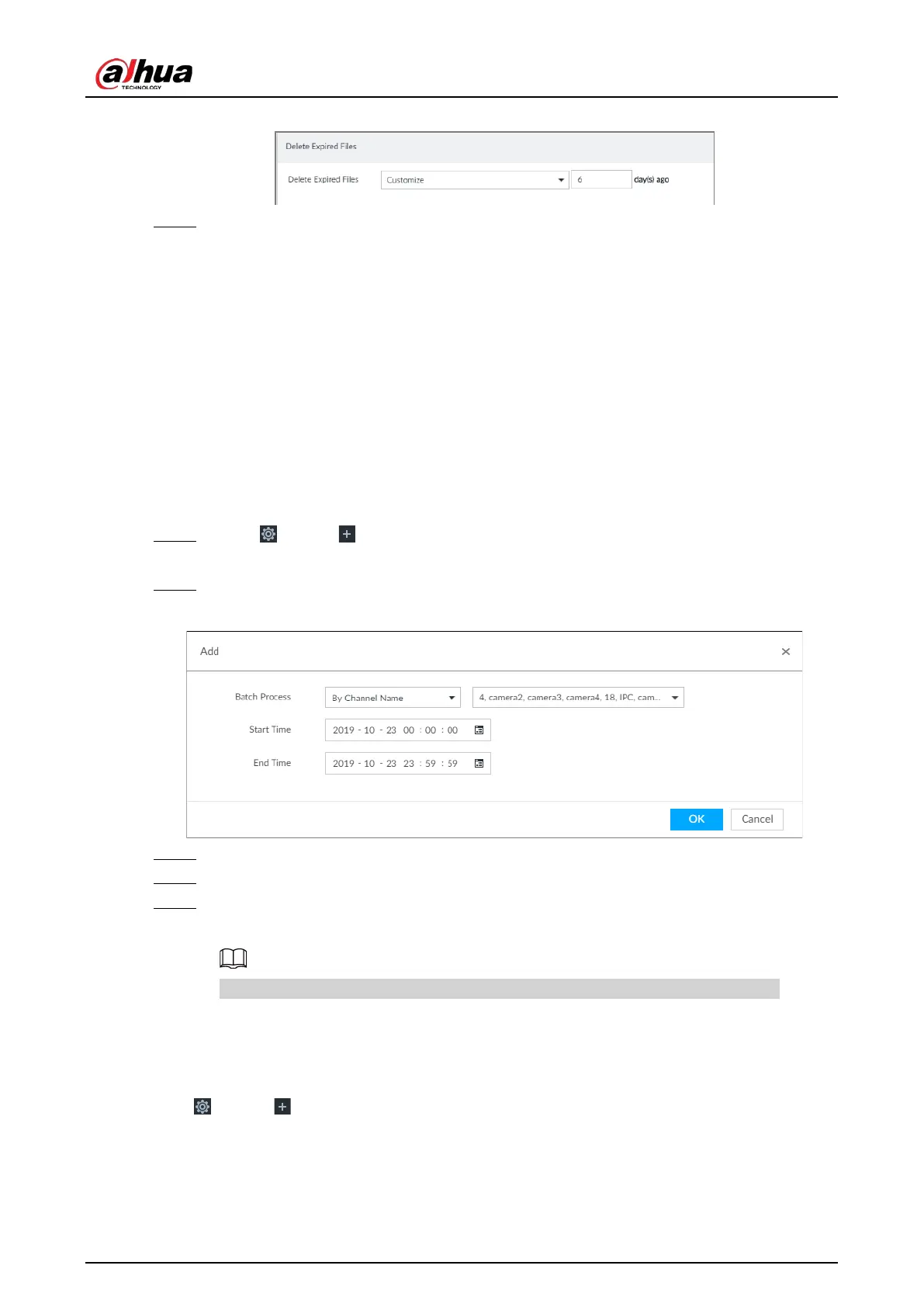User's Manual
292
Figure 8-88 Delete expired files
Step 4 Click Save.
8.5.2.4 Record Transfer
When the device and an IPC are disconnected, the IPC continues to record and stores the recording
in the SD card. After the network is recovered, the device will download the recording during the
disconnection from the IPC.
Two ways for record transfer after the network recovers.
●
Automatic download: After the network recovers, the device automatically downloads the
recording in the set time period.
●
Manual download: If ANR is not enabled when you set the recording schedule, after the network
recovers, the device can not automatically download the recording during the disconnection, but
the user can manually create the download task.
Step 1 Click , or click on the configuration page, and then select
STORAGE > VIDEO
RECORDING > Record Transfer.
Step 2 Click Add.
Figure 8-89 Add
Step 3 Select By Channel Name or By Channel No. in the Batch Process drop-down list.
Step 4 Set time period of the video to be searched.
Step 5 Click OK.
The transfer progress is displayed.
Select a transfer task, click Delete to delete it. A task in progress cannot be deleted.
8.6 Security Strategy
Click or click on the configuration page, select SECURITY. The SECURITY page is displayed.
Set security strategy to guarantee device network and data safety. It includes HTTPS, set host IP
access rights, enable network security protection.