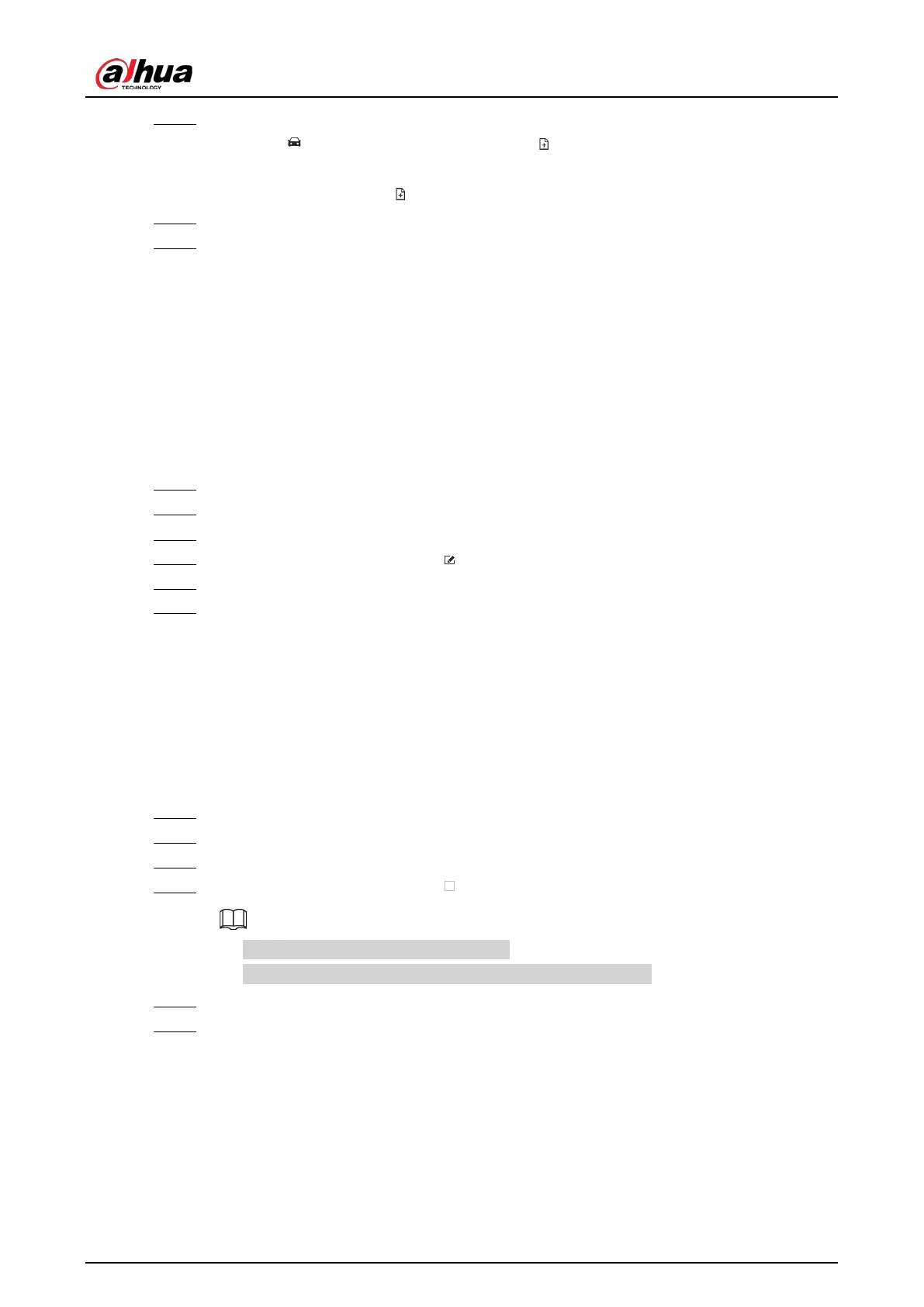User's Manual
119
Step 2 Under the
Live
tab, select the vehicle information to be added.
●
Click , point to a record, and then click .
●
Point to a features panel of
Motor Vehicle Detection
or
Plate Database
on the live
video, and then click .
Step 3 Select a vehicle database, and enter the plate number and other information.
Step 4 Click
Save
.
6.8.3.3 Managing Vehicle Information
After registering vehicle information, the information needs to be properly managed and
maintained to keep it accurate and complete. You can edit, copy and delete the plate information.
6.8.3.3.1 Editing Vehicle Information
Procedure
Step 1 Log in to the PC client.
Step 2 On the home page, select
File Management
>
Plate Database Config
.
Step 3 Double click a database.
Step 4 Point to a record, and then click .
Step 5 Modify vehicle information according to actual needs.
Step 6 Click
Save
.
6.8.3.3.2 Copying Vehicle Information
Copy the vehicle information in a database to another database. You can only copy and apply the
vehicle information to a database of the same type. For example, vehicle information in a blocklist
database can only be copied to another blocklist database.
Procedure
Step 1 Log in to the PC client.
Step 2 On the home page, select
File Management
>
Plate Database Config
.
Step 3 Double-click a database.
Step 4 Point to a record, and then click .
●
You can select multiple vehicle records.
●
Select
Select All
to select records of all vehicles on the page.
Step 5 Click
Copy to
.
Step 6 Select the target database.
