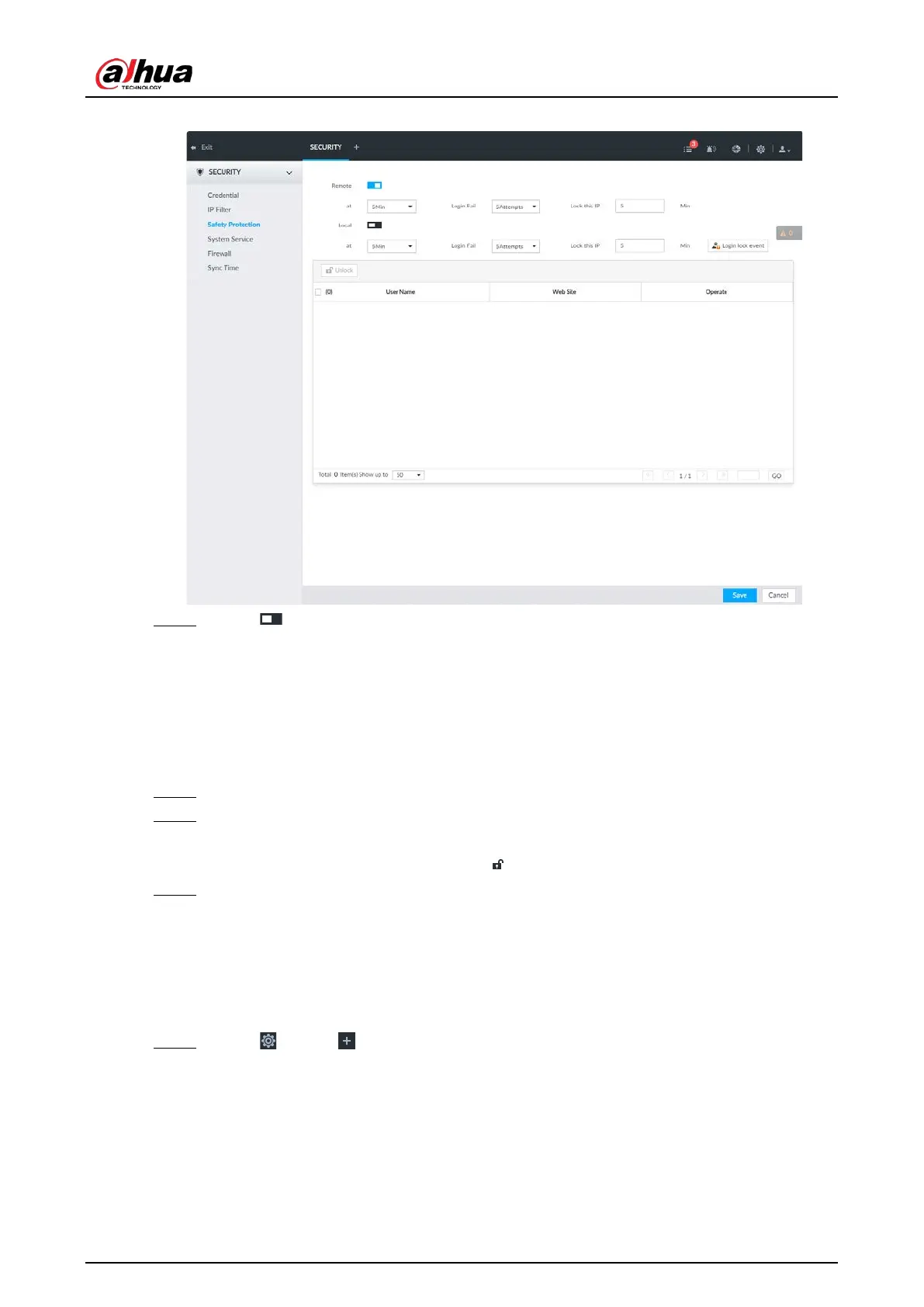User's Manual
298
Figure 8-95 Safety protection (1)
Step 2 Click to enable security protection function.
●
Remote: When you are using web interface, PCAPP to access the device remotely, once
the login password error has exceeded the threshold within the defined time period,
system locks the IP host for a period of time.
●
Local: When you are accessing local menu of the device, once the login password error
has exceeded the threshold within the defined time period, system locks the account
for a period of time.
Step 3 Set lock strategy according to the actual situation.
Step 4 Click Save.
Once the IP host has been locked, you can view the locked IP host on the list. Select an IP
host and then click
Unlock, or click the of the corresponding IP host to unlock.
Step 5 (Optional) Click Login lock event to go to the Event page where you can select Abnormal
Event > Lock in to configure a Lock in event.
8.6.4 Enabling System Service
Enable system services for third-party access.
Step 1 Click , or click on the configuration page, and then select SECURITY > System
Service.