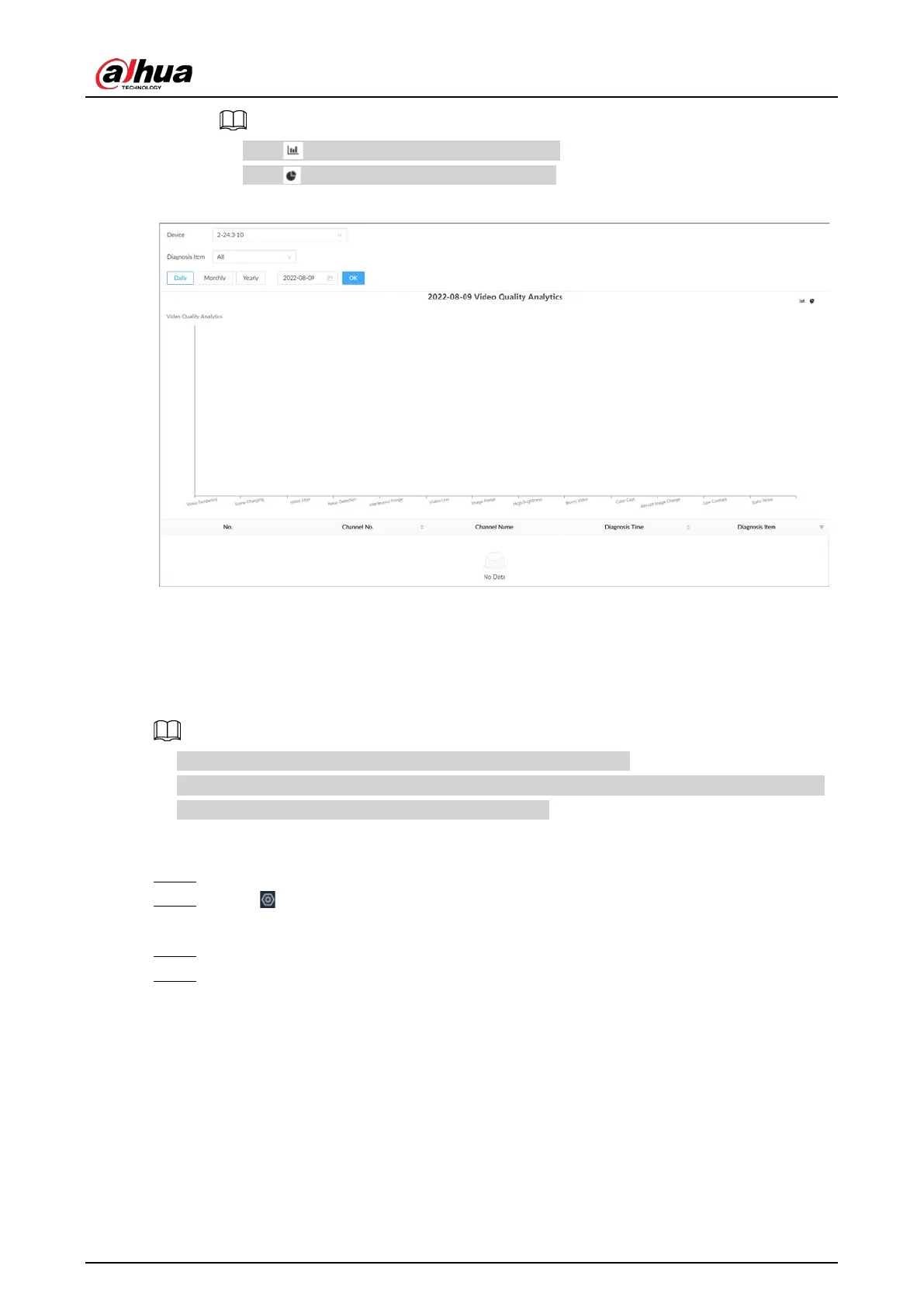User's Manual
207
●
Click to display the statistics in a bar chart.
●
Click to display the statistics in a pie chart.
Figure 8-40 Video quality analytics report
8.3.2.5 Configuring Local Alarm
Set local alarm. When the alarm input device sends an alarm signal to the Device, an alarm is
triggered.
●
Make sure that the Device is connected with an alarm input device.
●
The Device supports 16-channel alarm input. Configure according to actual port of alarm input
device. This section uses alarm-in port 1 as an example.
Procedure
Step 1 Log in to the PC client.
Step 2 Click on the upper-right corner and then click
Event
.
You can also click
Event
from the configuration list on the home page.
Step 3 Select the root node on the device tree.
Step 4 Select
Local Alarm
>
Alarm-in Port1
.