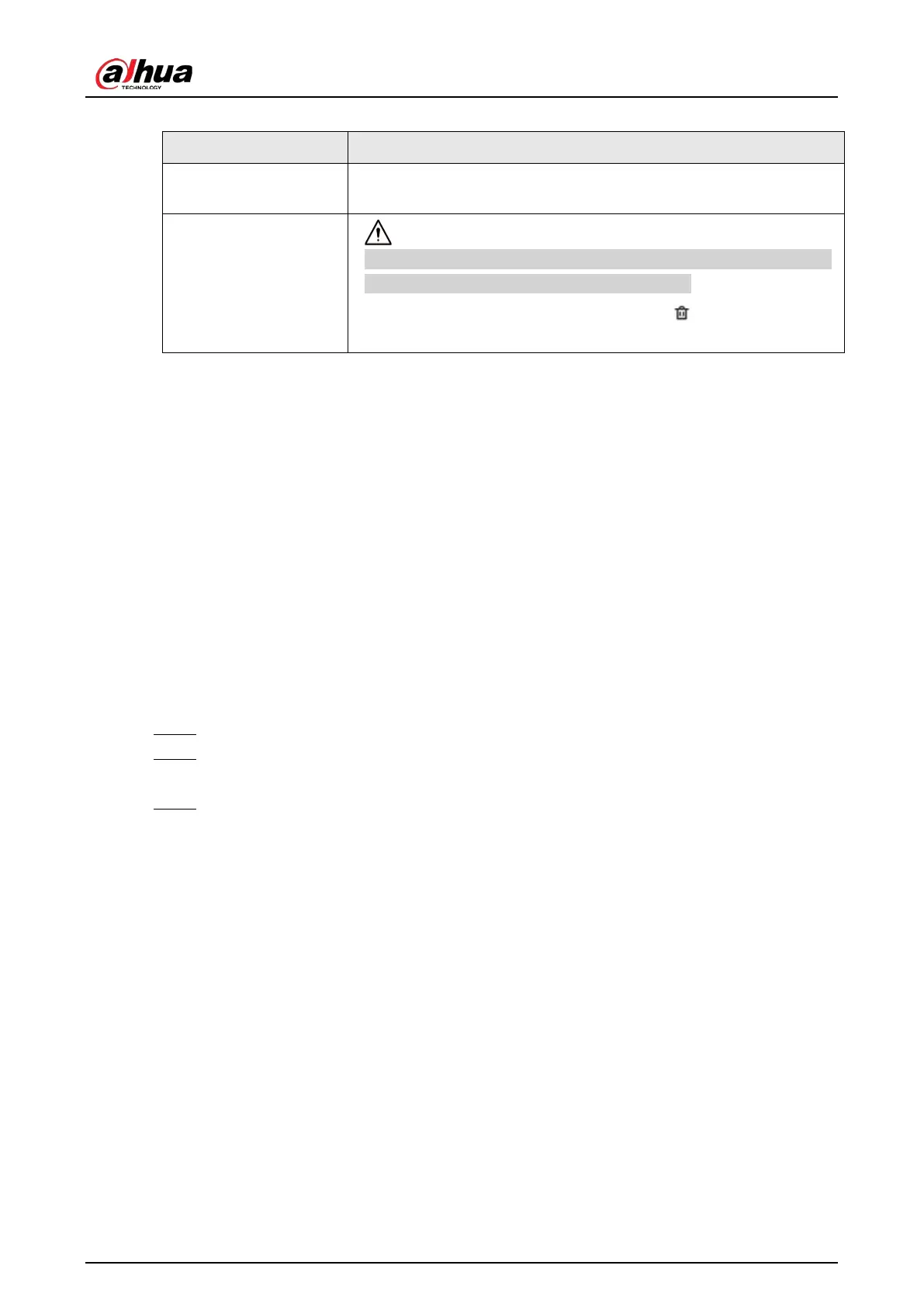User's Manual
134
Table 7-2 View group management
Operation Description
Rename
Right-click a view group and select
Rename
. Set view group name
and click any blank space.
Delete View group
Please be advised that once you delete a view group, all views under
the view group will be deleted at the same time.
●
Select one or more view groups and click .
●
Right-click a view group and then select
Delete
.
7.1.1.2 View
A view contains video images from one or more remote devices. You can drag several remote
devices to the same view and when view is enabled, you can view the real-time video from the
remote devices at the same time.
7.1.1.2.1 Creating a View
Create a view and then add several remote devices to the view so that you can view the live videos
from several channels at the same time.
Prerequisites
Remote devices have been added. See "5.5.2 Adding Remote Devices" for detailed information.
Procedure
Step 1 Log in to the PC client.
Step 2 Under the
Live
tab, click
View Group
or a view group under it, and then click
Add View
.
You can also right-click an existing view group and then click
Add View
.
Step 3 Double-click a remote device in resource pool, or drag the remote device to the view
window.
After one remote device is added, the view window is split into several grids.
●
Each grid supports one remote device. If you want to add more remote devices, drag
them to unoccupied layout grids.
●
If the layout grid has been occupied by a remote device, you can drag another remote
device to the current grid to replace the original one.
●
Drag the edges of the view window to adjust its size.