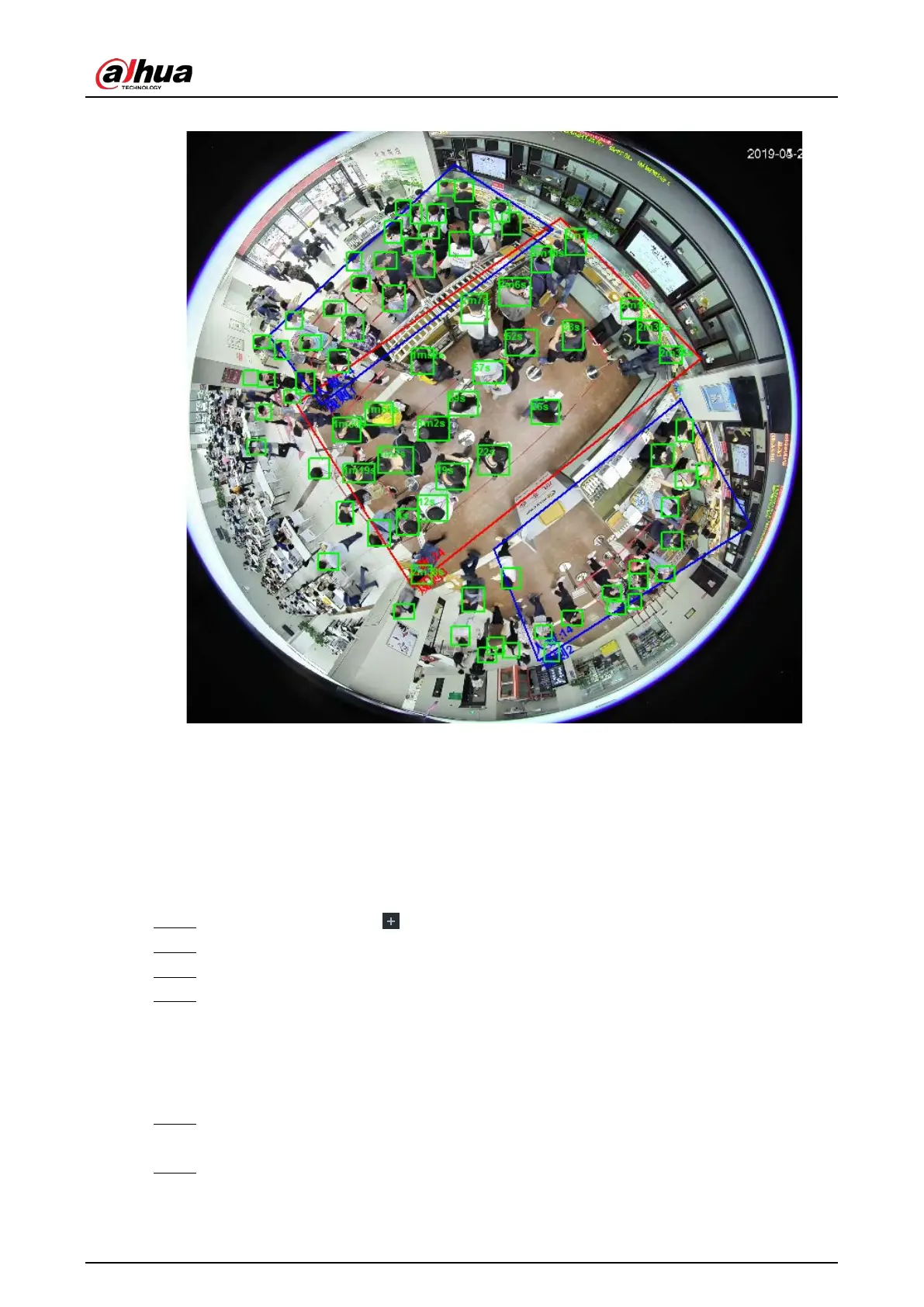User's Manual
109
Figure 6-68 Live view
The live video displays real-time people number in the region, and the region frame flashes red once
there is an alarm. The queue-detection live view also shows head frames and the dwell time of each
person.
6.4.6 Viewing AI Report
Procedure
Step 1 On the LIVE page, click , and then select AI REPORT > AI REPORT > People Counting.
Step 2 Select a device to be searched. You can only select AI fisheye camera.
Step 3 For Type, select People Counting, In Area People Counting or.
Step 4 Select a statistics type.
●
People counting: Select
People Counting, and then select the strand time (5 s, 30 s, 60
s).
●
Average strand time: The report shows the average strand time during different time
periods.
Step 5 Select a time period type from
Daily, Monthly, and Yearly, and then set the corresponding
date, month or year.
Step 6 Click OK. The report is displayed.