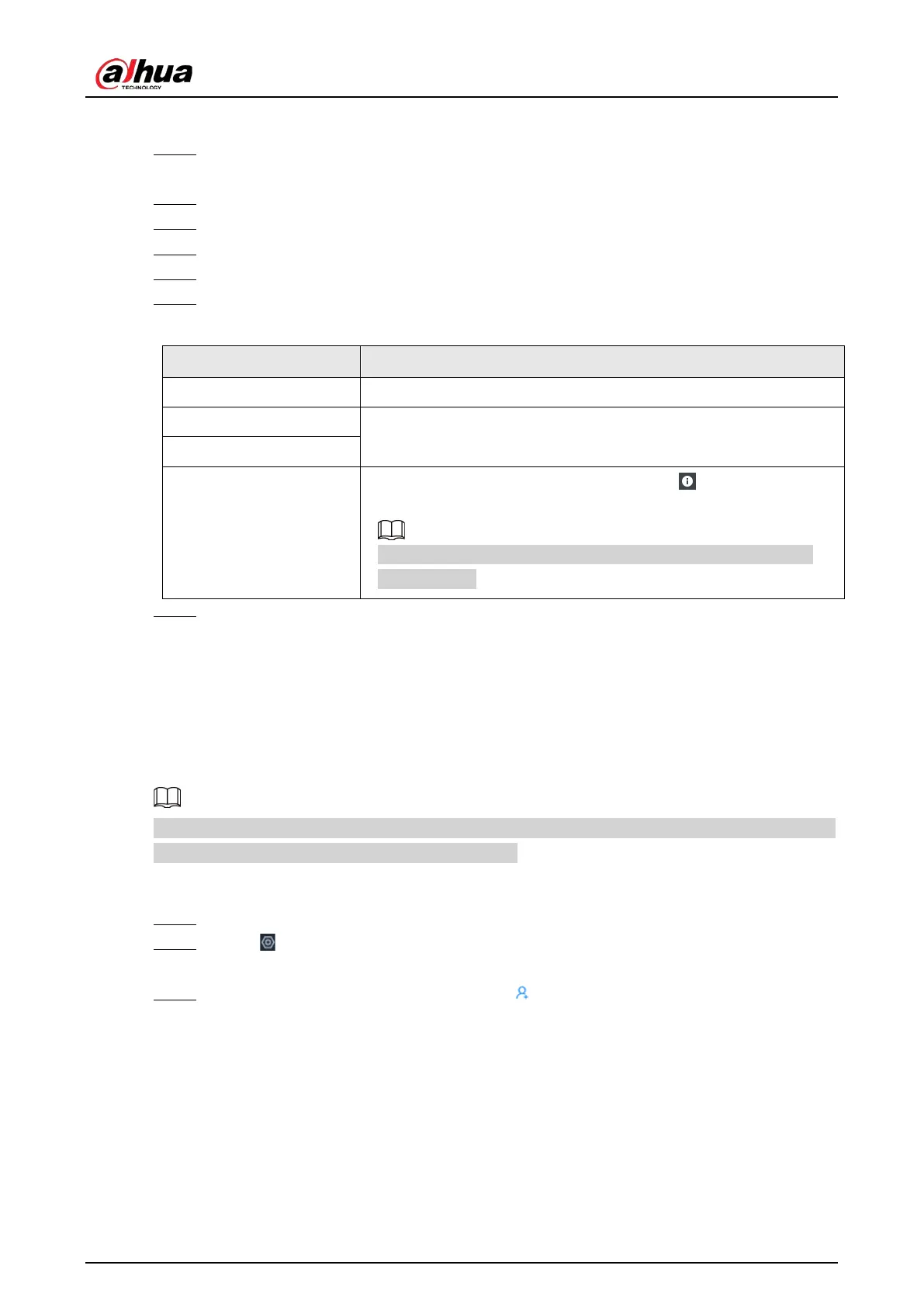User's Manual
247
Procedure
Step 1 Enter the IP address of the Device in the address bar of the browser or PC client, and then
press Enter.
Step 2 Click
Forgot password?
.
Step 3 Click
OK
.
Step 4 Follow on-screen instructions to get security code and then enter the security code.
Step 5 Click
Next
.
Step 6 Set a new password.
Table 8-32 Description of password parameters
Parameter Description
Username The default username is admin.
Password
Enter the new password and confirm the password.
Confirm Password
Prompt question
After setting the prompt, when you point to on the login page,
the system pops up a prompt to remind you of the password.
The password prompt is available only on the login page of the
local interface.
Step 7 Click
Confirm Modify
.
You can log in with the new password.
8.6.4 Adding ONVIF User
The remote devices can connect with the Device through ONVIF protocol by using a verified ONVIF
account.
There are 3 ONVIF user groups by default:
admin
,
user
, and
operator
. You can only add users in the
3 groups. You cannot create other ONVIF user groups.
Procedure
Step 1 Log in to the PC client.
Step 2 Click on the upper-right corner and then click
Account
.
You can also click
Account
from the configuration list on the home page.
Step 3 Select an ONVIF user group, and then click .