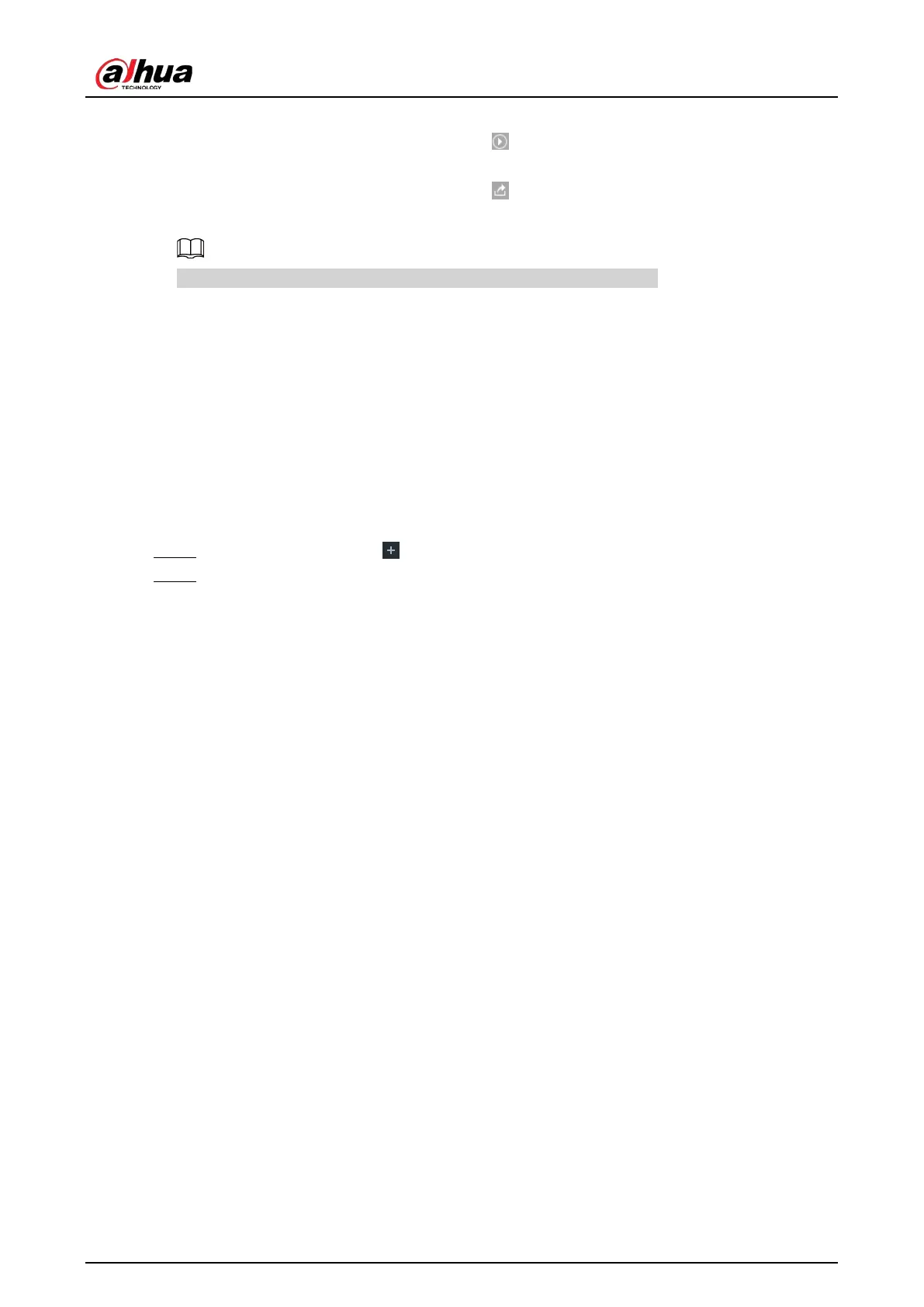User's Manual
153
database. For details, see "6.8.3.2.3 Adding from Detection Results".
●
Point to the information panel, and then click or double-click the picture to play back the
video image (10 s before and after the snapshot).
●
Point to the information panel, and then click to export the video and picture to specified
saving path.
Make sure that USB storage device is connected during local operation.
6.8.6 AI Search
Set search conditions such as device and properties, and then search information that meets the
conditions. The Device supports searching by property and searching by database.
6.8.6.1 Searching by Property
Set search conditions such as device and properties, and then search vehicle recognition
information that meets the conditions.
Step 1 On the
LIVE page, click , and then select AI SEARCH > Search by Vehicle.
Step 2 Select device, and then click Property tab.