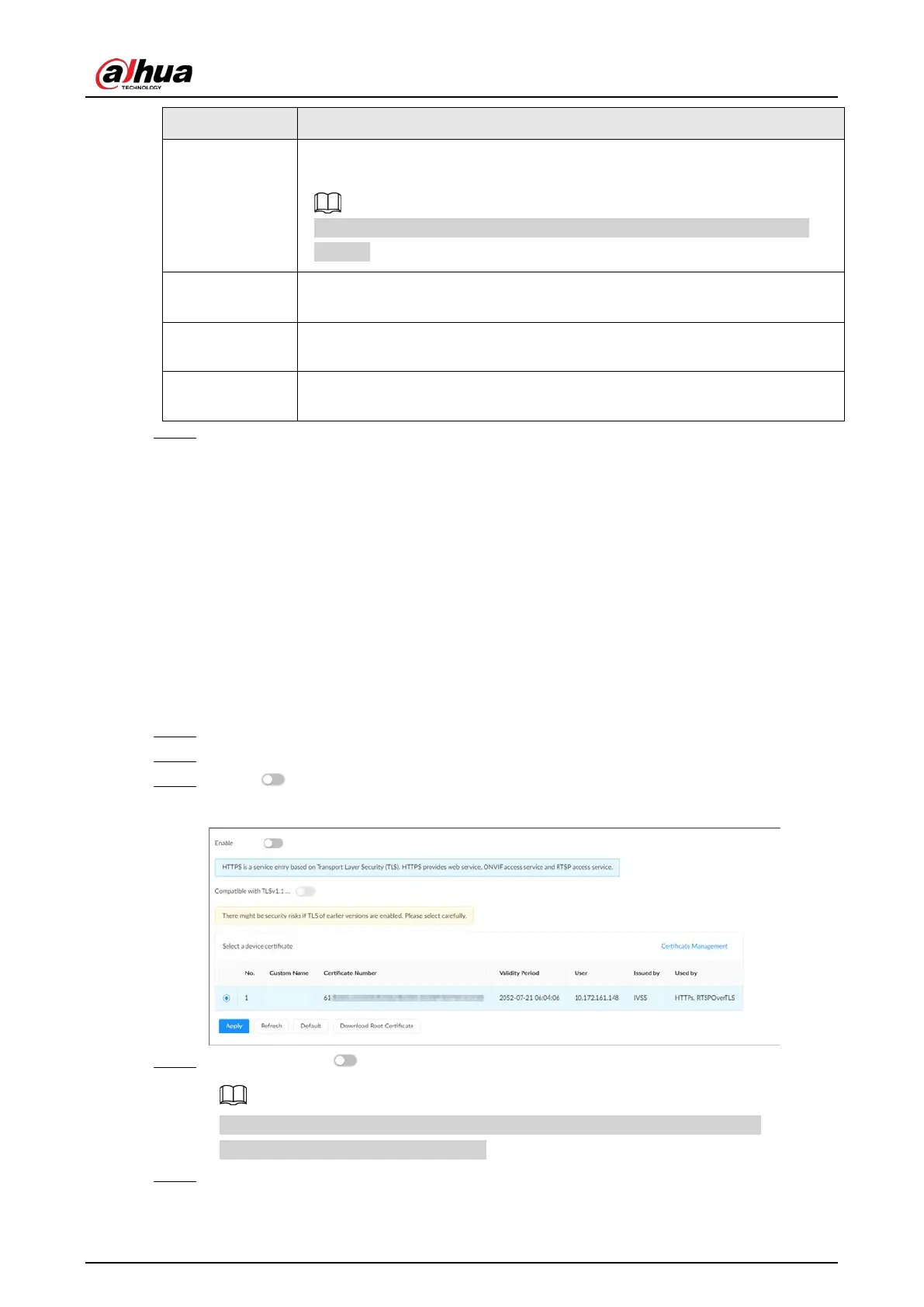User's Manual
233
Name Description
Mobile Push
Notifications
After enabling this function, you can use your mobile phone to receive
notifications from the Device.
For data security, we recommend you disable this function when it is not
needed.
Run Log
After enabling it, you can view system running logs in
Maintain
>
Intelligent
Diagnosis
>
Run Log
.
Login Mode
Select an authentication mode between security mode and compatibility
mode. Security mode is recommended.
Password
Expires in
Configure the password expiration interval. The Device prompts you to
change the password when the password expires.
Step 4 Click
Apply
.
8.5.2.2 Enabling HTTPS
HTTPS can use the reliable and stable technological means to guarantee user information and device
security and communication data security. After you install the certificate and enable HTTPS
function, you can use your computer to access the Device through HTTPS. To reduce the risk of data
leakage, we recommend you enable the HTTPS service.
Prerequisites
Install the certificate. For details, see "8.5.4 CA Certificate".
Procedure
Step 1 Log in to the PC client.
Step 2 On the home page, select
Security
>
System Service
>
HTTPS
.
Step 3 Click to enable HTTPS function.
Figure 8-65 HTTPS
Step 4 (Optional) Click to enable
Compatible with TLSv1.1 and earlier versions
.
TLS (Transport Layer Security) provides privacy and data integrity between two
communications application programs.
Step 5 Click
Apply
.
You can use HTTPS to access the web interface.