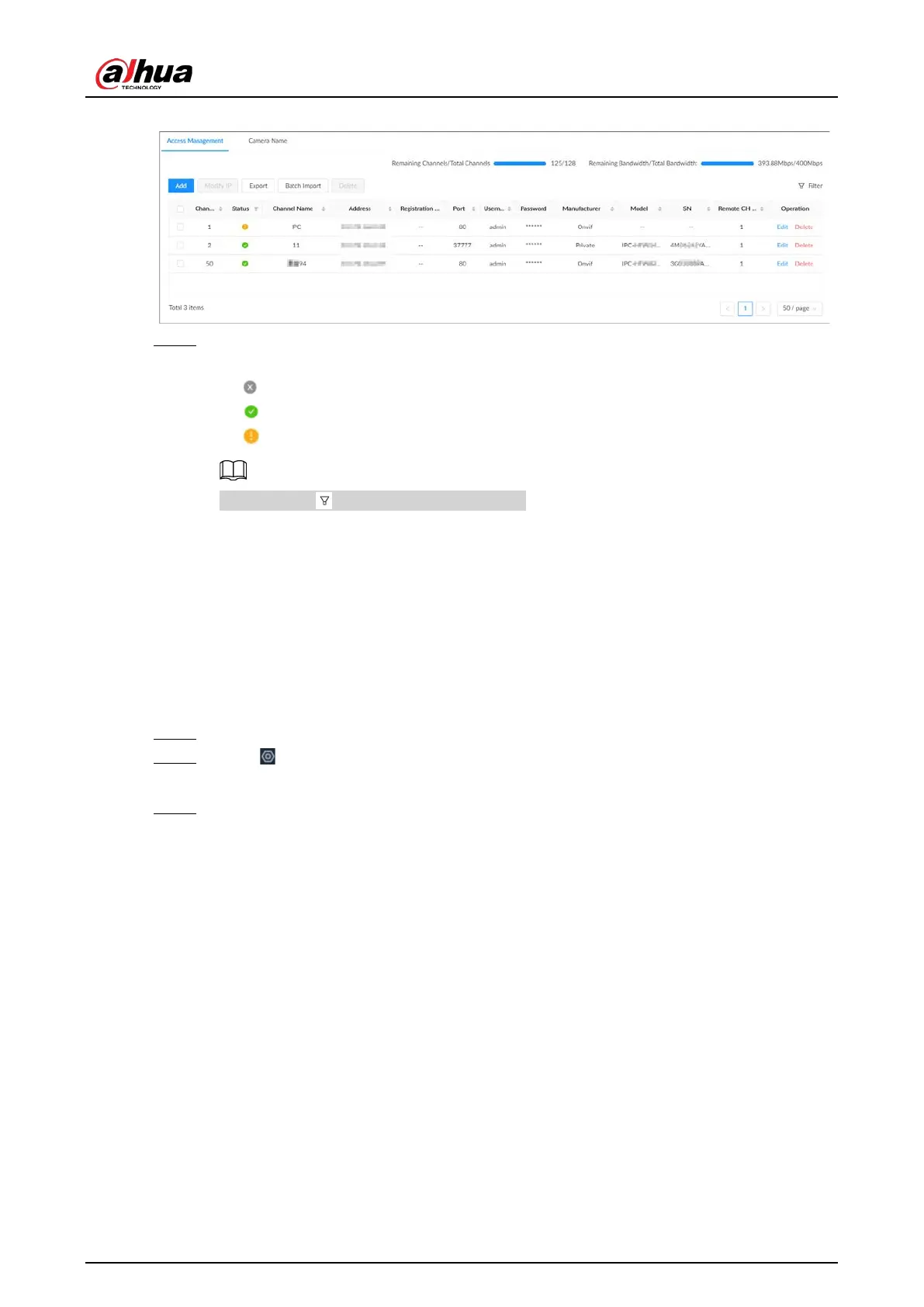User's Manual
162
Figure 8-2 Device list
Step 4 View details on the connected devices, including IP address, serial number, connection
status, and more.
●
indicates that the remote device is offline.
●
indicates that the remote device is online.
●
indicates that the connection with the remote device failed.
You can click to filter the remote devices.
8.1.2 Changing IP Address
Modify IP address of the remote devices that are connected or not connected to the Device.
8.1.2.1 Modifying IP of Unconnected Devices
Procedure
Step 1 Log in to the PC client.
Step 2 Click on the upper-right corner of the page and then click
Access Management
.
You can also click
Access Management
from the configuration list on the home page.
Step 3 Under the
Access Management
tab, click
Add
.
You can also click
Add
under the device tree.
