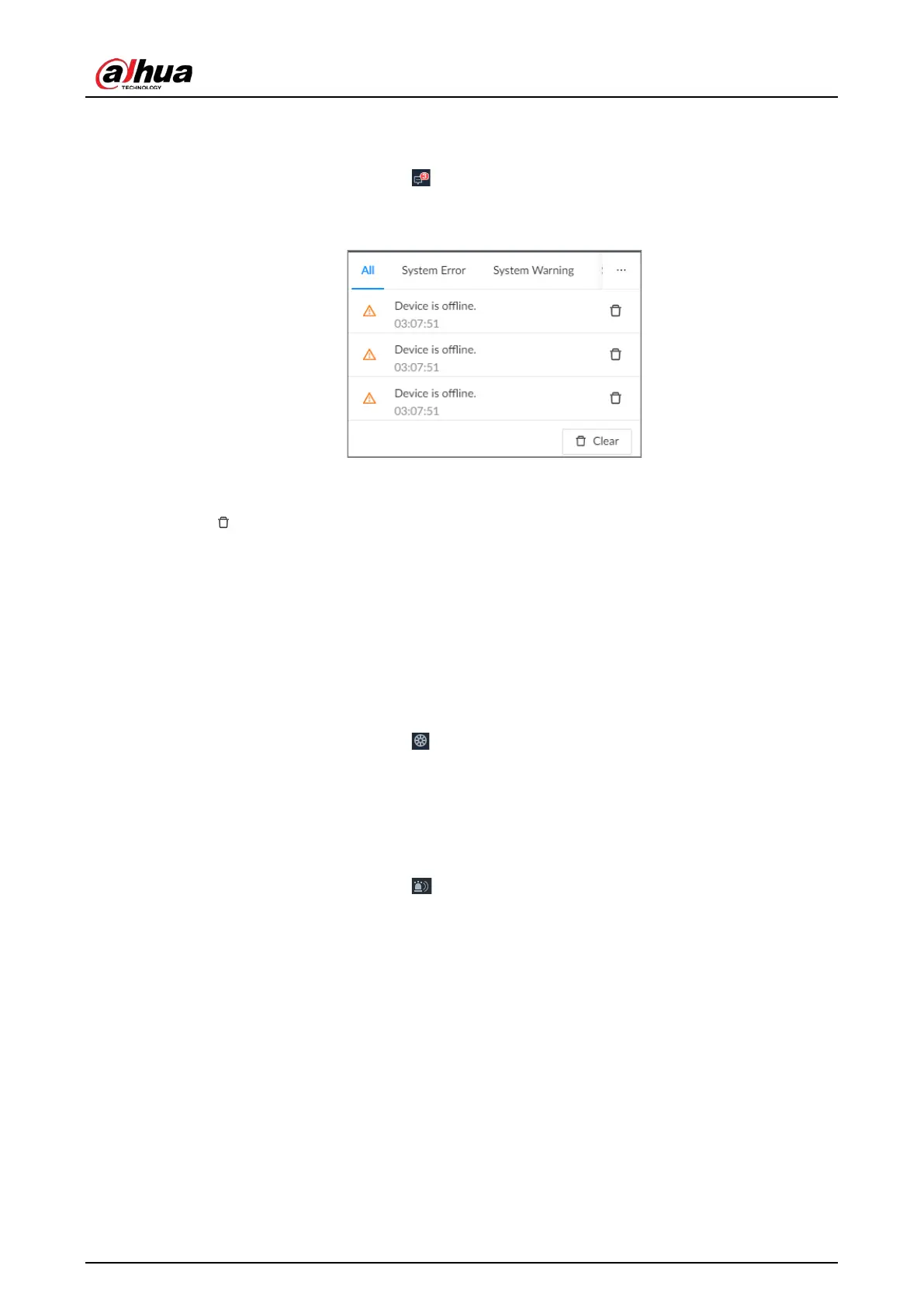User's Manual
160
7.6 System Messages
Log in to the PC client, and then click on the upper-right corner to view system messages
including system errors, system alarms and system notifications.
Figure 7-22 System messages
●
Click
All
,
System Error
,
System Warning
, or
System Notifications
to view the corresponding
system messages.
●
Click to delete the corresponding system message.
●
Click
Clear
to clear all system messages under current tab.
For example, you can click
Clear
under the
All
tab to clear all system messages, or click
Clear
under the
System Error
tab to clear all system error messages.
7.7 Background Task
View the status of the tasks running in the background.
Log in to the PC client, and then click to display the background tasks. Click
All
,
In progress
, or
Waiting
to view the background tasks of different statuses.
7.8 Buzzer
Log in to the PC client, and then click to view buzzer alarm messages.