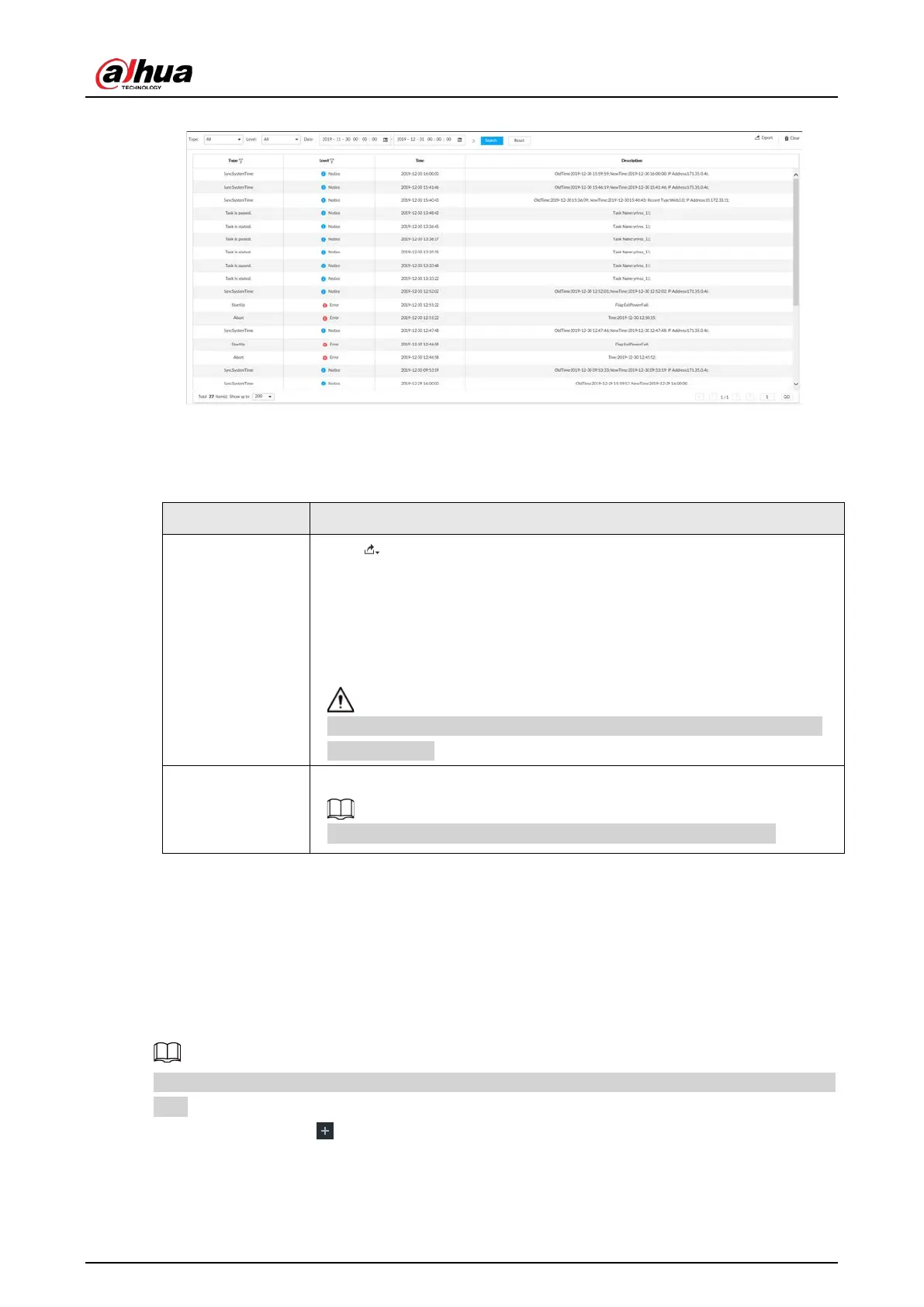User's Manual
329
Figure 9-7 System log
Related Operations
Export and clear log.
Table 9-3 Log operation
Export log
Click and then the
window appears. You can select whether to
encrypt the exported log information.
●
You need to set a password for export encryption. The password is
required to unzip the exported file.
●
If you export log in a non-encrypted way, log information will be
exported to local PC or USB storage device without encryption.
The log information might be overwritten when the disk space runs out.
Back up in time.
Clear log
Click
to clear all system logs.
You will be unable to track the system error reason if you clear log.
9.5 Intelligent Diagnosis
9.5.1 Run Log
View system running logs for troubleshooting.
Make sure that you have enabled Run Log in SECURITY > System Service. Otherwise there is no log
data.
On the LIVE page, click , and select MAINTAIN > Intelligent Diagnosis > Run Log.