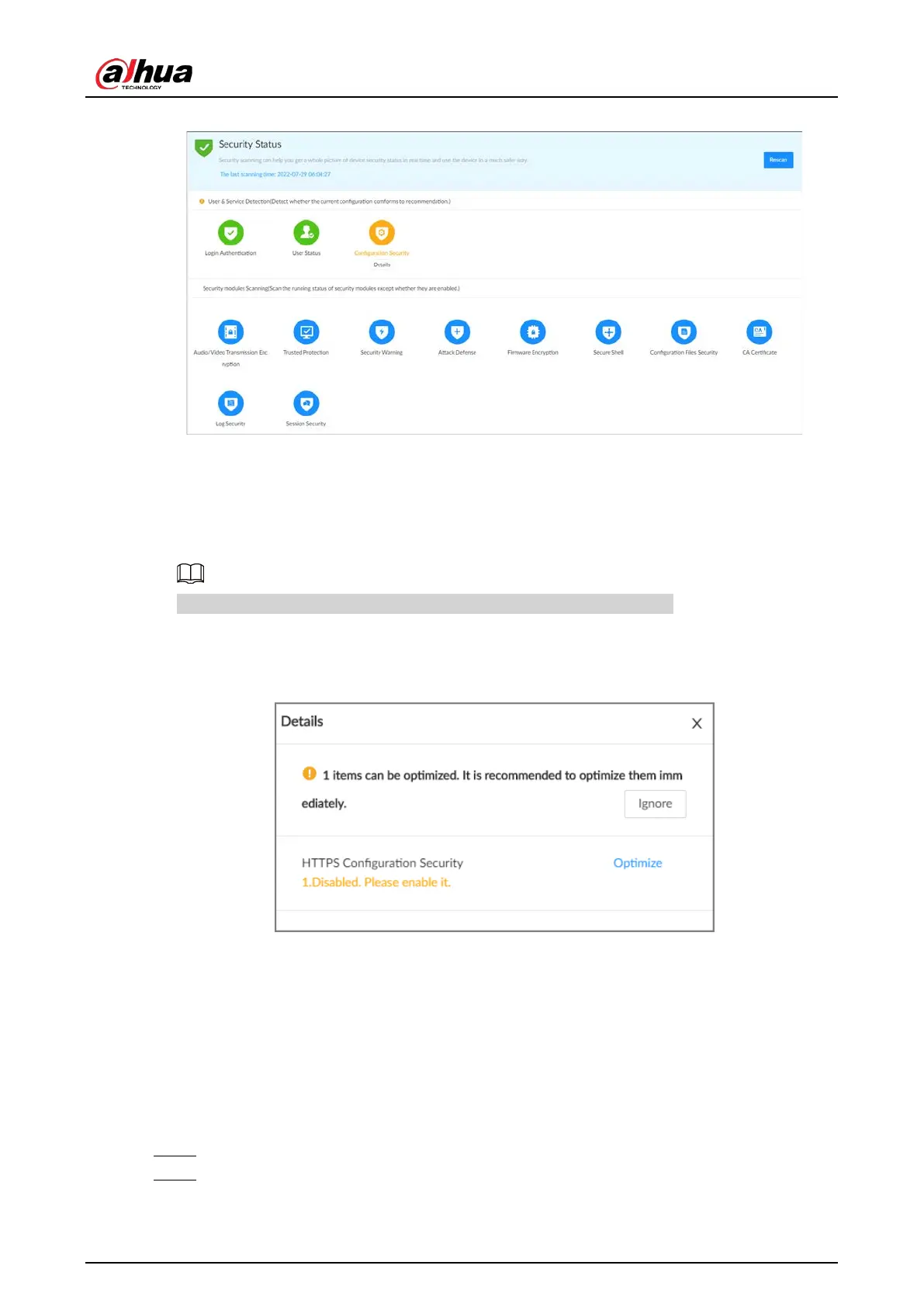User's Manual
231
Figure 8-62 Security status
Related Operations
Different colors indicate different security statuses (green: normal; yellow: abnormal). For abnormal
items, you can click
Details
to view details.
●
Click
Ignore
to ignore the abnormal item. The item will not be checked in subsequent scans.
Click
Rejoin Detection
to include the ignored item into the security scan.
●
Click
Optimize
to go to the corresponding configuration page where you can optimize the
security settings.
Figure 8-63 Details
8.5.2 System Service
8.5.2.1 Basic Services
Enable basic system services for third-party access.
Procedure
Step 1 Log in to the PC client.
Step 2 On the home page, select
Security
>
System Service
>
Basic Services
.