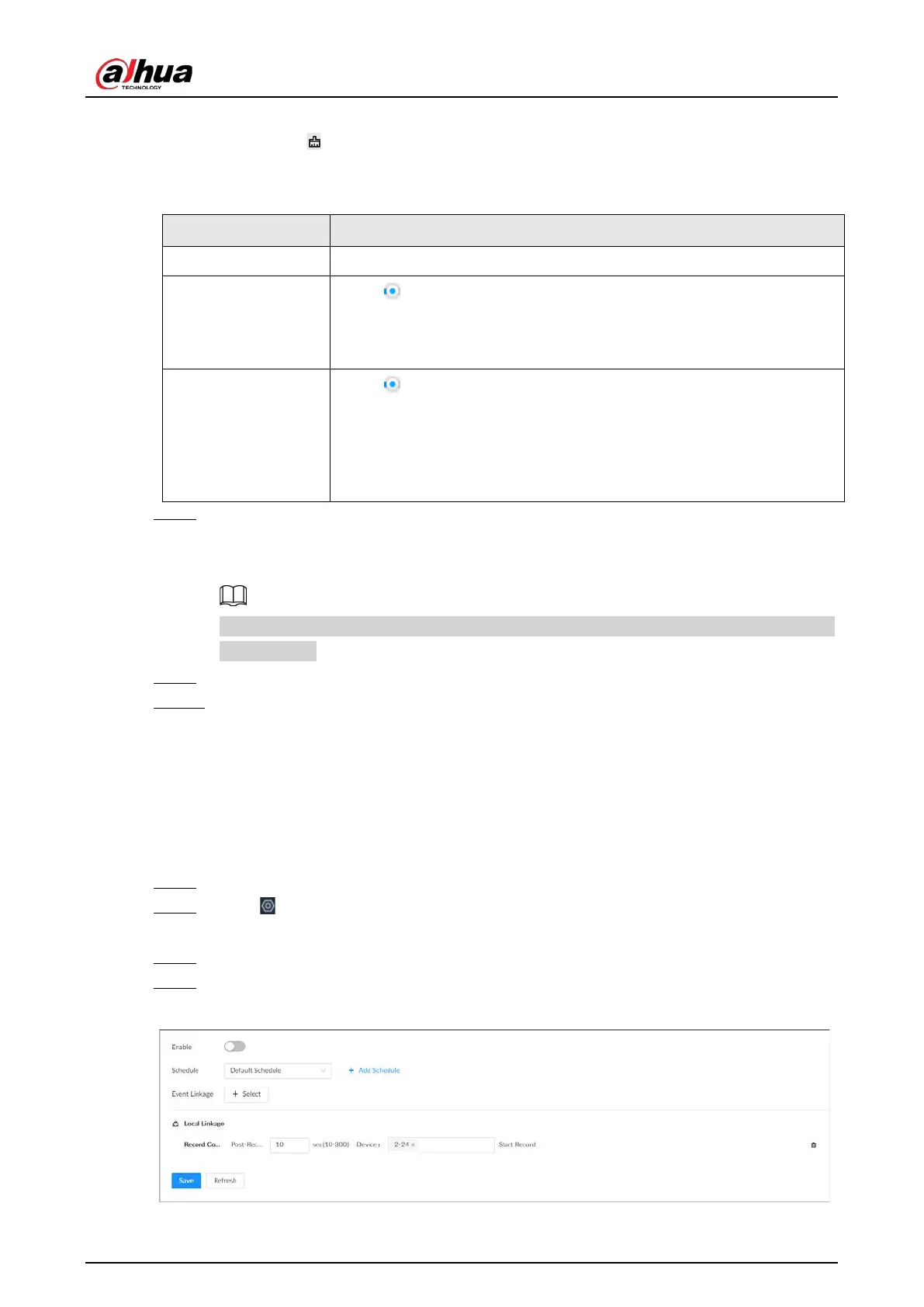User's Manual
210
zone.
●
Click to clear all the detection zones.
3) Set parameters.
Table 8-19 Motion detection zone parameters
Parameter Description
Name Set detection zone name to distinguish different zones.
Sensitivity
Drag to set sensitivity.
The higher the sensitivity, the easier it is to trigger an alarm. At the same
time, the false alarm rate increases as well. We recommend the default
value.
Threshold
Drag to adjust the threshold.
Once the detected percentage (the percentage of the moving target to
the detection zone) is equal to or larger than the specified threshold, the
system triggers an alarm. For example, the threshold is 10. Once the
detected target occupies 10% or more of the detection zone, the system
triggers an alarm.
Step 8 Click
Schedule
to select a schedule from the drop-down list.
The system triggers corresponding alarm actions only during the alarm deployment
period.
You can select an existing schedule from the
Schedule
drop-down list. You can also add a
new schedule.
Step 9 Click
Select
next to
Event Linkage
to set alarm actions.
Step 10 Click
Save
.
8.3.3.1.2 Tampering
When something tampers the surveillance video, and the output video is in one color, the system
triggers an alarm.
Procedure
Step 1 Log in to the PC client.
Step 2 Click on the upper-right corner and then click
Event
.
You can also click
Event
from the configuration list on the home page.
Step 3 Select a remote device from the device tree.
Step 4 Select
Video Detection
>
Video Tampering
.
Figure 8-43 Tampering